title: Domain Backup Configuration Setup sidebar_label: Backup Configuration description: Initial domain backup configuration interface for first-time setup including Add Domain Configuration wizard and backup settings.
Domain Backup Configuration Page
When you sign into the Recovery Console for the first time, the Domain Backup Configuration interface is displayed.
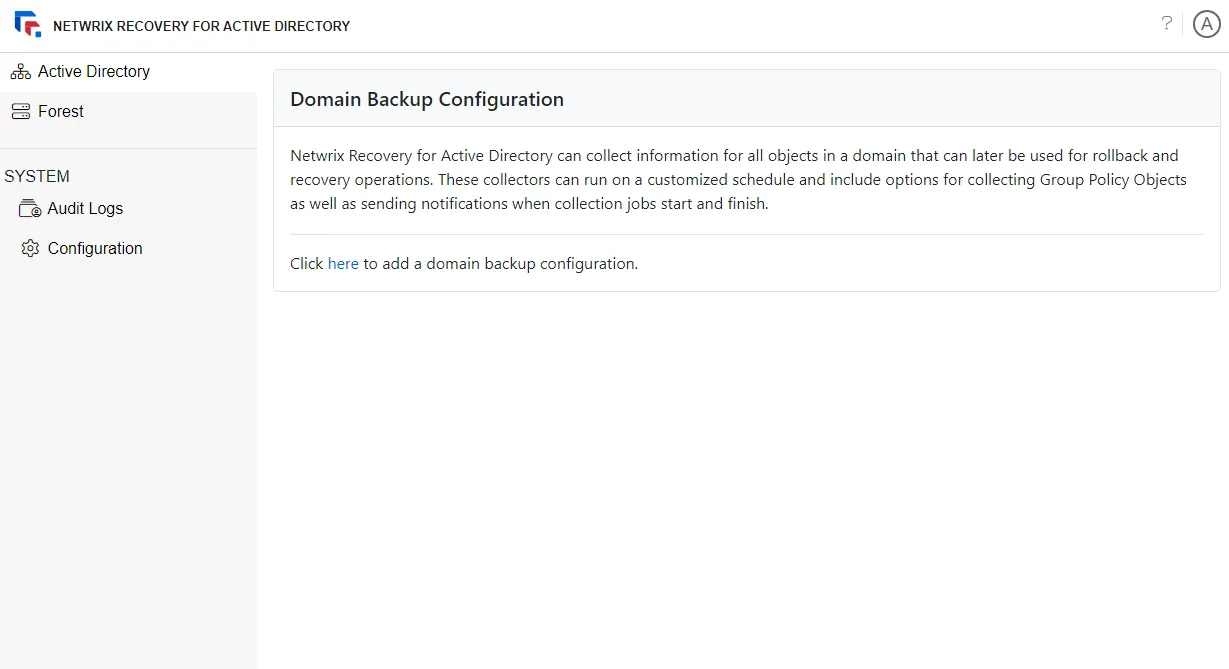
You must add a domain and it's backup configurations before you can start using the product. Once this is configured, the Domain Backup Configuration interface is not displayed again.
Click the here link to launch the Add Domain Configuration wizard. Then follow the steps in the Domains Page topic to add a domain and its backup configurations.