title: Data Retention Policy Configuration sidebar_label: Data Retention description: Configure data retention policies for backup data including automatic deletion settings for aged backups and tombstone object purging.
Data Retention Policy Page
The Data Retention Policy page provides settings for deleting backup data that of domains and domain controllers has aged by X number of days, and for deleting backup data for tombstone objects that have been purged.
Click Configuration in the left pane. Then click the Data Retention Policy tab on the Configuration page to open the Data Retention Policy page.
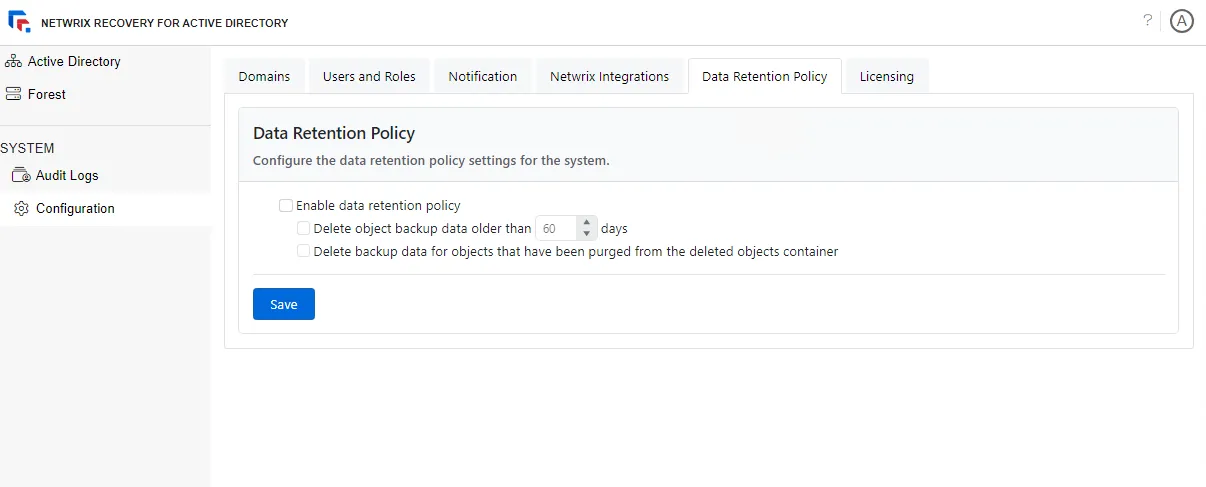
Follow the steps to specify a data retention policy.
Step 1 – On the Data Retention Policy page, select the Enable data retention policy checkbox to enable policy settings.
Step 2 – Select the Delete object backup data older than X days checkbox to delete backup data that is older than X number of days from the database. You can specify any number of days; default is 60 days.
Step 3 – Select the Delete backup data for objects that have been purged from the deleted objects container checkbox to delete data from the database for tombstone objects that have been purged.
NOTE: The 'deleted objects container' is represented by the Recycle Bin in Recovery for Active Directory.
When an object is deleted in Active Directory, it has tombstone as its state. The object is not physically deleted but is stripped off most of its attributes and is flagged as deleted. The object remains in tombstone state for 180 days by default, after which it is permanently deleted from Active Directory. Selecting the Delete backup data for objects that have been purged from the deleted objects container checkbox deletes data for permanently deleted objects from Recovery for Active Directory.
RECOMMENDED: As permanently deleted objects cannot be rolled back or recovered using Recovery for Active Directory, it is recommended to enable this setting.
Step 4 – Click Save.
A data retention policy has been defined in the system.