End Web Session
If the web session needs to be ended before the remaining time for the session has expired, clicking the extension icon will display the green session page.
Follow the steps to end a Web Session.
Step 1 – Open the browser extension interface to display the green session page
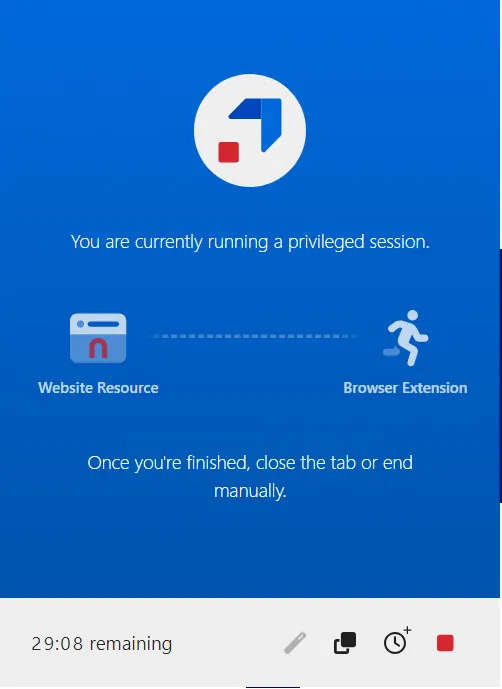
A count-down timer indicates how much time is remaining for the web session. A REC icon will be overlayed on the extension if the current page is being recorded.
Step 2 – Click the red END MY SESSION link to close the web session.
Step 3 – A notification is displayed to indicate that the session has ended. Click the Close Tab button on the page or close the tab manually.
If the browser extension is configured to automatically end the Activity when all sessions are closed, the Activity will automatically be canceled if there are no remaining browser tabs for the Activity. See the Settings Tab for Browser Extension topic for additional information.
If the extension has been configured to not end the Activity sessions on web session closure, the Activity can be closed by clicking on the red icon. See the Activities Tab for the Browser Extension topic for additional information.