End User Overview
This topic and its subtopics are written for users who have been assigned as a Remote Access Gateway User.
New users will need to go through the MFA registration process before they can log in. Privilege Secure requires a multi-factor authentication (MFA) solution (Authenticator, DUO, Symantec VIP etc) for all user accounts. Upon initial login, the user must complete MFA registration in order to proceed with using Privilege Secure. It is recommended to check with the organization's Administrators for login requirements.
Remote Access Gateway
The Remote Access Gateway (RAG) may be added to any Netwrix Privilege Secure installation to securely extend access to external users such as remote workers or third-party vendors. VPN-less access is provided via web page with browser-based sessions for RDP and SSH.
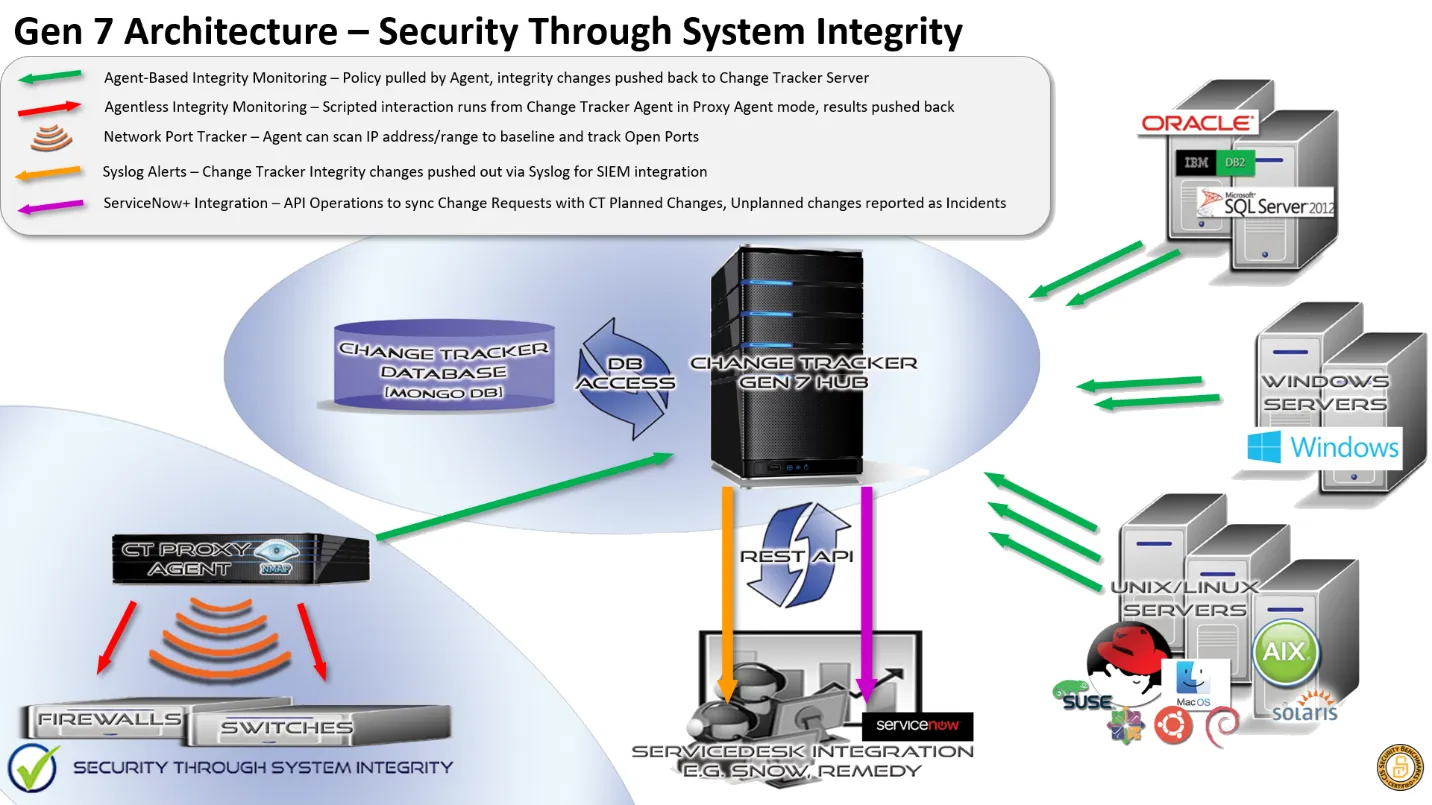
The RAG is made up of two components:
RAG Portal
A dedicated web server to be installed in the DMZ. This is the front-end of the solution for end users and by default the website runs on HTTPS\443. The RAG Portal communicates with the RAG gateway over HTTPS\443
RAG Gateway
The gateway runs inside the corporate network and provides a bridge between the RAG Portal and the Netwrix Privilege Secure installation. The RAG Gateway communicates to the Netwrix Privilege Secure web service on port 6500 and the Proxy on 4489 and 4422 for RDP and SSH, respectively.