Splunk (JSON) Source Type
Splunk (JSON) Source Type
Splunk (JSON) Source Type
This article is provided to give high level insight and base comparison of Splunk's JSON source type, which is used to properly format Privilege Secure's events within Splunk.
NOTE: JSON is the format of all Privilege Secure event logs by default.
See the Splunk and SIEM Queries topic for additional information.
Examples
Below are the different displays of the same Worker service's JIT access granted action "WINCOMP-CH.cstest.test - Adding admin privileges: CSTEST\chadmin". This message is generated whenever the "Access System" button on the Grant Access page of a system is clicked and a successful JIT request is granted for that user.
Here's the command line "raw" event log for this JIT access granted event, directly from the Privilege Secure application.
2022-08-02 19:08:54 +0000 docker.s1_worker.1.r4fivzgzb6tbc4jqn9o5j4kpb: {
"container_id": "f7ca06d64ed806ab1b8ff2e2afaf4ff5ae99613fa6e33bb99fa6922224894bf8",
"container_name": "/s1_worker.1.r4fivzgzb6tbc4jqn9o5j4kpb",
"source": "stderr",
"log": "REMOVED_FOR_DISPLAY_PURPOSES",
"jobId": "a0448212-c3d0-4b0c-91df-e33d7dc9eb48",
"levelname": "INFO",
"message": "WINCOMP-CH.cstest.test - Adding admin privileges: CSTEST\chadmin",
"name": "remediant",
"queue": {
"_id": "62e9764602c5350045aaebd7",
"request": {
"status": "pending",
"type": "access"
},
"requested_by": "5e5623b8dea345d0a59e6af9",
"requested_by_info": {
"distinguishedName": "CN=chadmin,CN=Users,DC=cstest,DC=test",
"domain_fqdn": "cstest.test",
"domain_netbios": "CSTEST",
"sAMAccountName": "chadmin"
}
},
"requestedByUser": {
"_id": "5e5623b8dea345d0a59e6af9",
"domain_netbios": "CSTEST",
"objectSid": "S-1-5-21-4099641008-4128879968-2022382535-1115",
"sAMAccountName": "chadmin"
},
"service": "svc-worker",
"system": "Main",
"targetSystem": {
"_id": "61171f0792416d1dd3a9eac7",
"cn": "WINCOMP-CH",
"distinguishedName": "CN=WINCOMP-CH,OU=Servers,DC=cstest,DC=test",
"domain_netbios": "CSTEST",
"policy": {
"manage_local_sids": true,
"scan": false,
"secure": true,
"strict_secure": false
}
},
"targetUser": {
"_id": "5e5623b8dea345d0a59e6af9",
"domain_netbios": "CSTEST",
"objectSid": "S-1-5-21-4099641008-4128879968-2022382535-1115",
"sAMAccountName": "chadmin"
},
"threadName": "Worker-23"
}
Here's the same event log, from the command line in a screenshot for visual comparison.
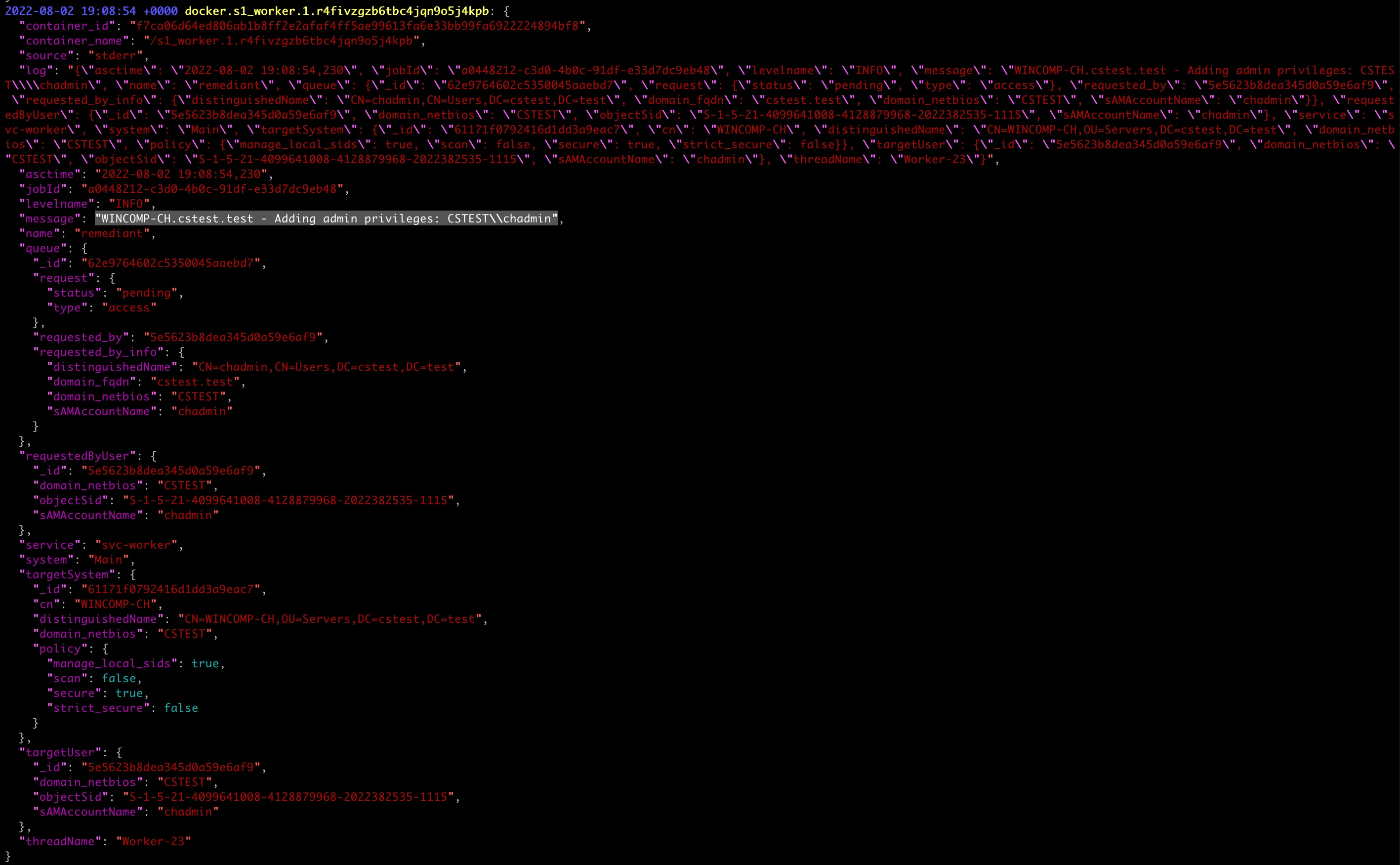
Lastly, here's what the event log for the same JIT access granted action looks like in Splunk when the JSON message is successfully parsed.
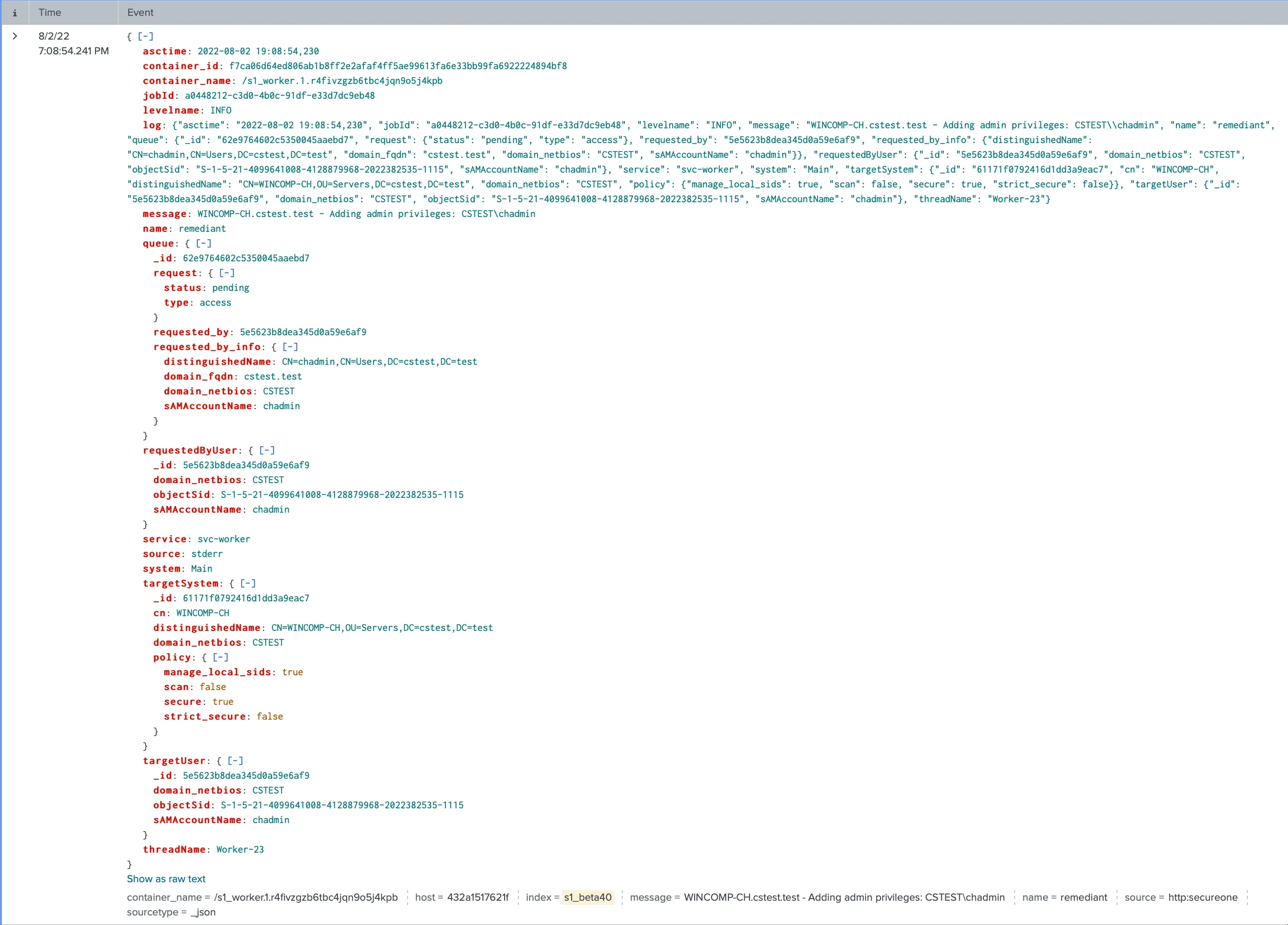
For Splunk parsing, the use of the "_json" Source Type selection is located under the Settings > Data Inputs > HTTP Event collector > "SecureONE" token > Source Type drop down list.
NOTE: The Token name in the below image is "secureone" but this can be named anything to reference the Privilege Secureapplication within Splunk.
More information on Splunk source types can be viewed here: https://docs.splunk.com/Documentation/SplunkCloud/8.2.2203/Data/Whysourcetypesmatter