Access Policies Tab for Host
The Access Policies tab shows information about the policies associated with the selected resource.
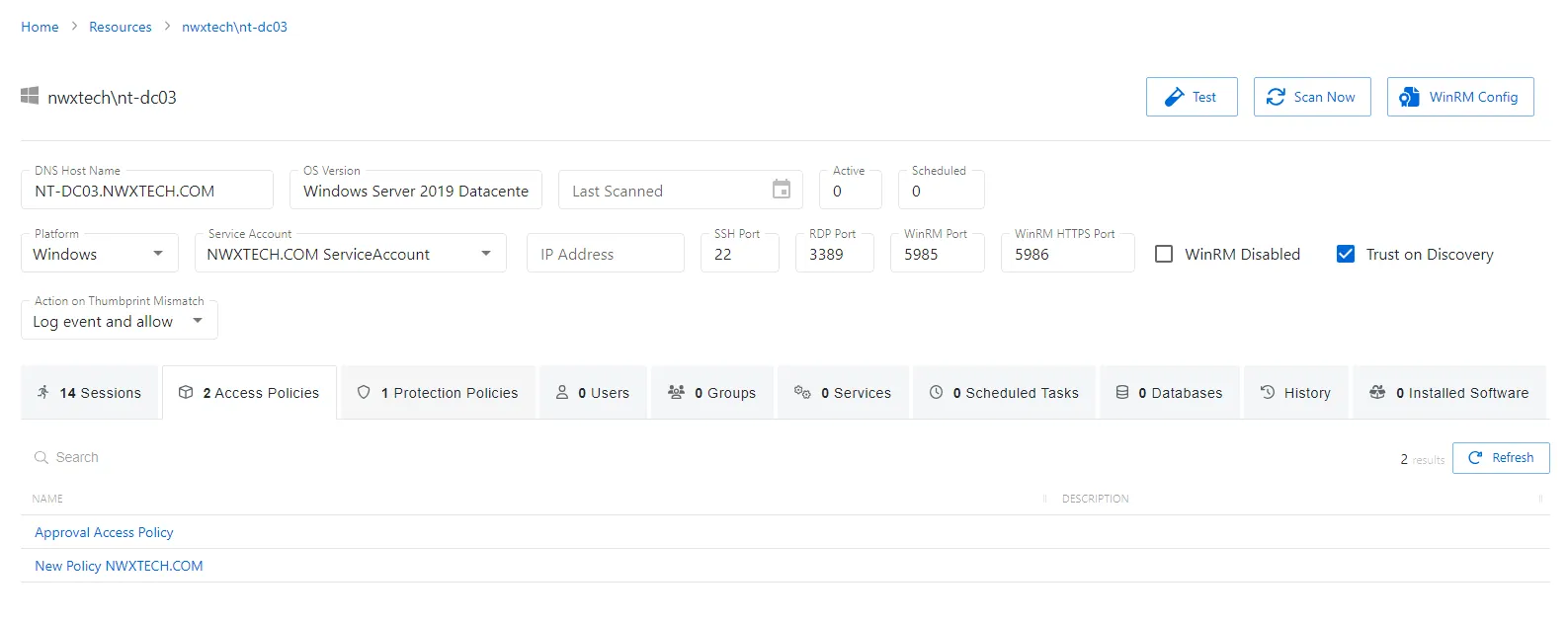
The Access Policies tab has the following features:
- Search — Searches the table or list for matches to the search string. When matches are found, the table or list is filtered to the matching results.
- Refresh — Reload the information displayed
The table has the following columns:
- Name — Displays the name of the policy. Click the link to view additional details. See the Access Policy Page topic for additional information.
- Description — Description of the policy
The table columns can be resized and sorted in ascending or descending order.
Computers Tab for Domain
The Computers tab shows information about the domain computer objects on the selected resource.
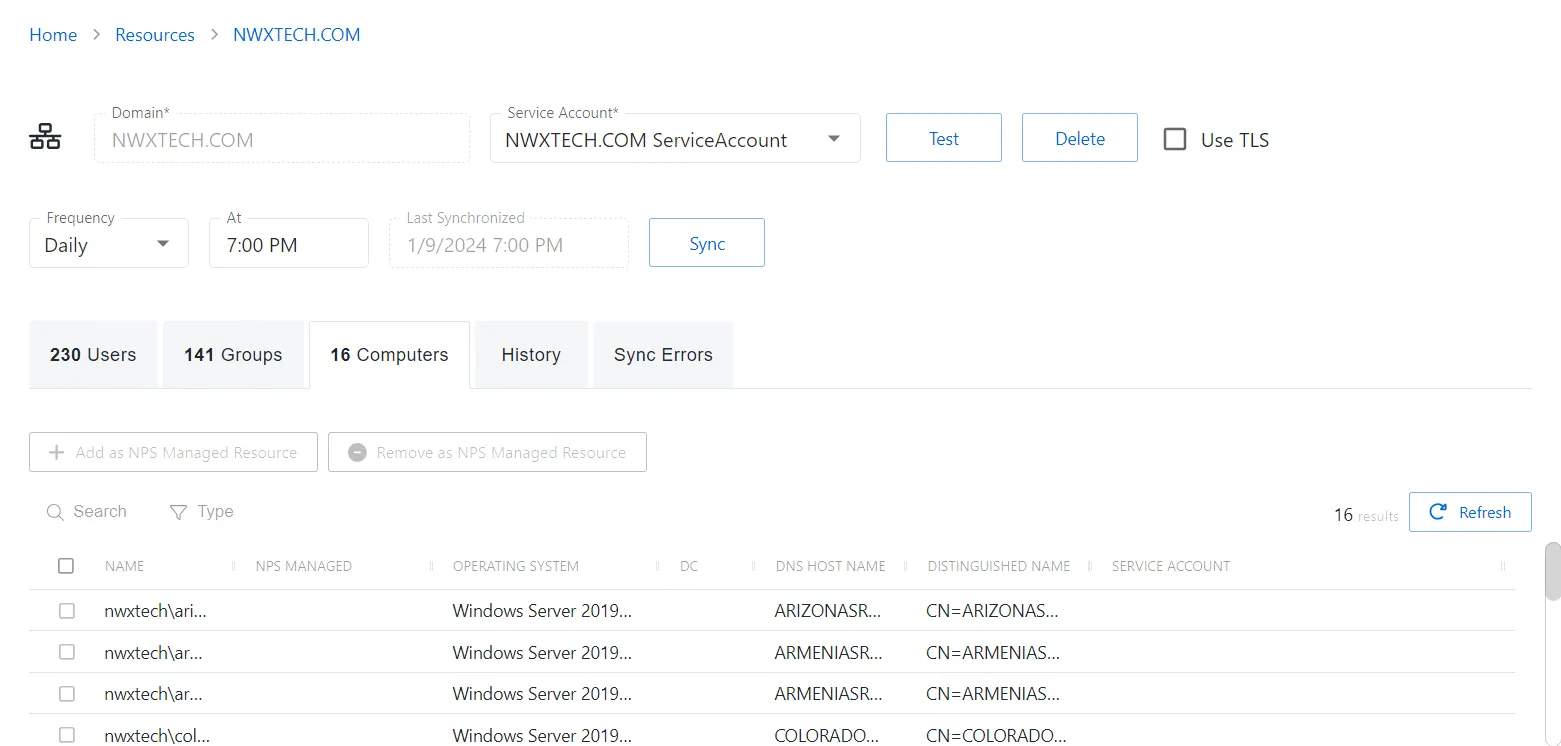
The Computers tab has the following features:
- Search — Searches the table or list for matches to the search string. When matches are found, the table or list is filtered to the matching results.
- Type — Provides options to filter results based on a chosen criterion: Resource and Not On-boarded
- Add as NPS Managed Resource — Opens the Enroll Hosts in Management window to onboards the selected resource. See Enroll Hosts in Management Window for additional information.
- Remove as NPS Managed Resource — Removes the selected resource from being managed by the application. A confirmation window will display.
- Refresh — Reload the information displayed
The table has the following columns:
- Checkbox — Check to select one or more items
- Name — Displays the name of the group
- NPS Managed — Indicates if the resource is being managed by Privilege Secure
- Operating System — Displays the operating system of the resource
- DC — Indicates if the resource is a domain controller
- DNS Host Name — Displays the DNS host name for a host resource or the FQDN for a domain resource
- Distinguished Name — Displays the distinguished name of the object
- Service Account — Displays the service account associated with the resource
The table columns can be resized and sorted in ascending or descending order.
Protection Policies Tab for Host
The Protection Policies tab shows information about the protection policies associated with the selected resource.
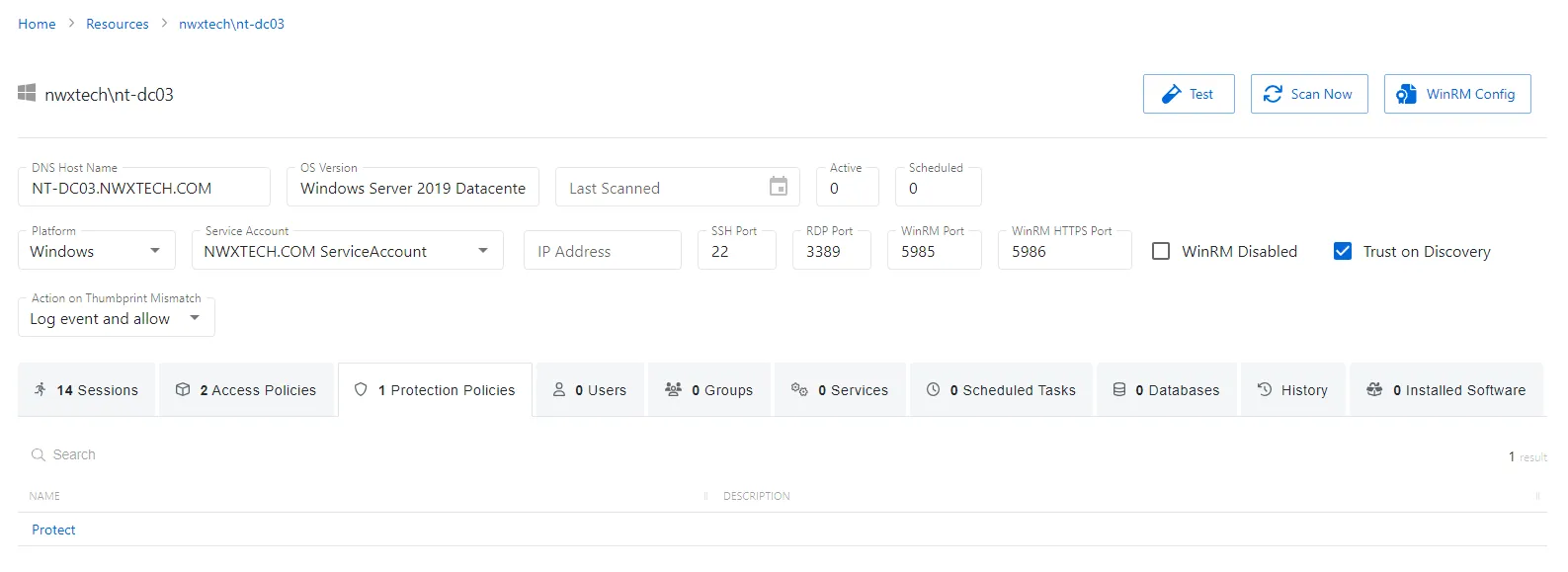
The Protection Policies tab has the following feature:
- Search — Searches the table or list for matches to the search string. When matches are found, the table or list is filtered to the matching results.
The table has the following columns:
- Name — Displays the name of the policy. Click the link to view additional details. See the Protection Policies Page topic for additional information.
- Description — Description of the policy
The table columns can be resized and sorted in ascending or descending order.