Add Access Policy
Follow the steps to add access policies to the console.
Remember, a connection profile is required to create an access policy. You can create one ahead of time on the Connection Profiles Page page or use the arrow button to create one during these steps.
Step 1 – Navigate to the Policy > Access Policies page.
Step 2 – In the Access Policy list, click the Plus icon.
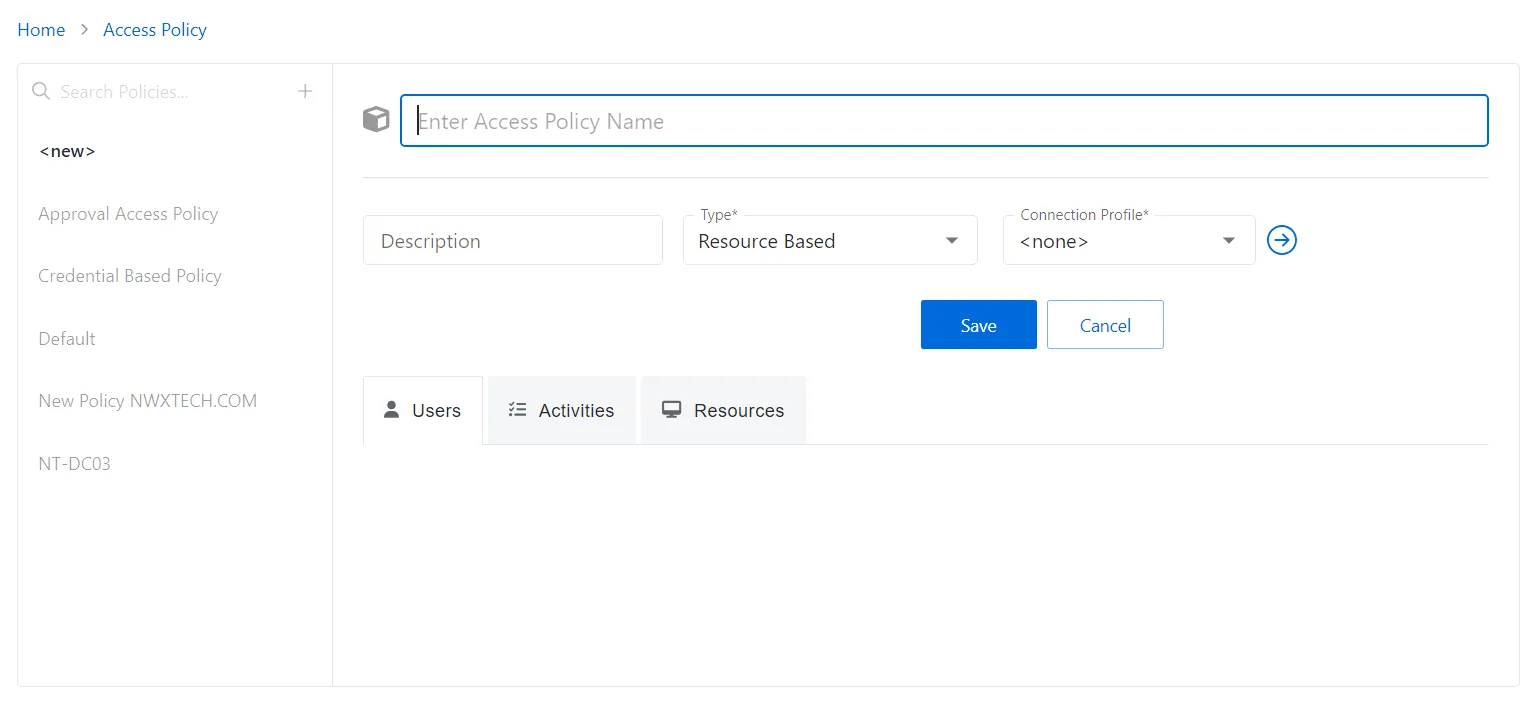
Step 3 – Enter the following information:
-
Name – Displays the name of the policy
-
Description – (Optional) Description of the policy
-
Type – Classification of the access policy. The Type drop-down contains the following options:
- Resource Based
- Credential Based
-
Connection Profile – Displays the name of the connection profile associated to the access policy
Step 4 – Click Save to create the new access policy.
The new access policy has been created. The next step is to associate Users, Activities, and Resources/Credentials to the policy. See the following topics for additional information:
-
Resource Based Policy
-
Credential Based Policy