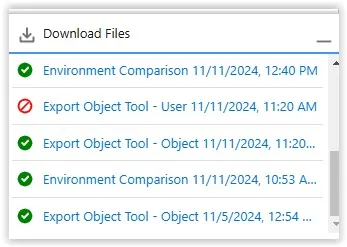Launch Platform Governance for Salesforce
To access Platform Governance for Salesforce:
-
Click the Apps Launcher in the upper left of Salesforce.
-
Click Netwrix Lightning. You may have to click View All to see the choices.
Netwrix Dashboard
When you open the Netwrix Lightning app in Salesforce, the default application tabs are loaded. Use + to add other tabs.
- Netwrix Dashboard: accesses the Platform Governance for Salesforce dashboard.
- Customizations: opens the Customizations home page.
- Change Requests: opens the Change Requests list.
- Change / Approval Policies: opens the Policies list.
- Change Logs: opens the Change Logs list.
- Reports: opens the Reports list.
- Export Attachments: opens the Export Attachments list.
The Netwrix Dashboard displays menu tabs, status information, apps, and links.
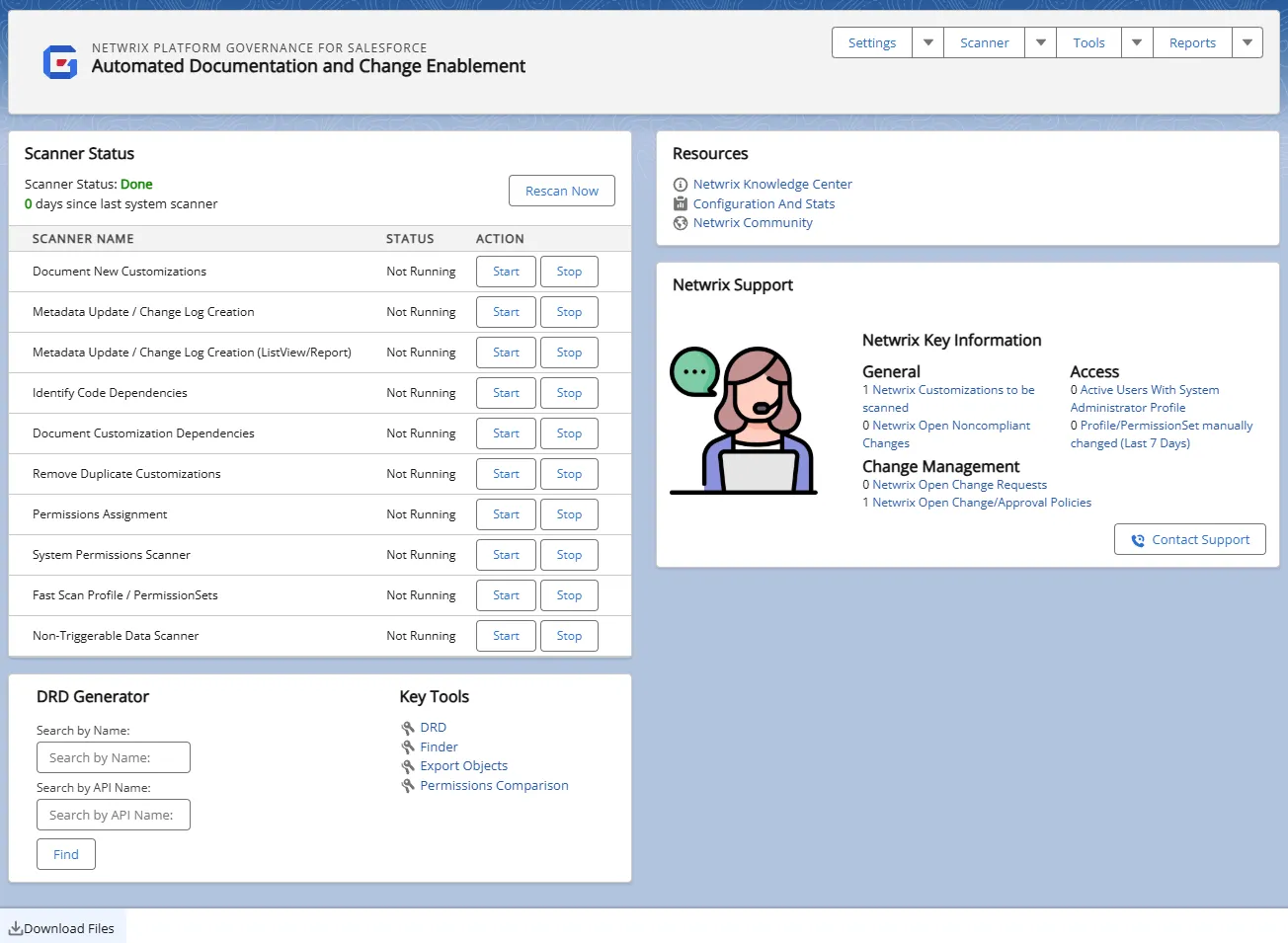
Menu tabs access functions through drop down menus:
- Settings: accesses getting started, status, installation tools, credentials, user guide and the support contact form.
- Scanner: accesses the scheduler, manual scanners and the field level scanner.
- Tools: accesses tools such as the dependency relationship diagram, environment comparison, profile comparison, and the access review assistant.
- Reports: accesses lists and reports for all of the features such as customizations, change enablement, clean up, release and deployment, audit, and financial controls.
Scanner Status displays the Scanner Status and the number of days since the system scanner was run. There is a Rescan Now option.
DRD Generator displays graphic display of an item. Enter a Name or API Name to search. Click Find.
Key Tools and Resources have shortcut links to frequently used items.
Netwrix Key Information displays a dynamic overview of your account.
Contact Support launches the support site.
Download Files opens a list of files created by Platform Governance for Salesforce and the current status. Click on files to download them.