Features by License Type
Platform Governance for Salesforce offers three license types:
Automated Documentation
Intelligent Change Enablement
Enterprise Compliance
This table summarizes what is included in each type.
| Feature | Automated Documentation | Intelligent Change Enablement | Enterprise Compliance |
|---|---|---|---|
| Customization, Scanners and DRD | |||
| Field-Level Scanner | |||
| Clean Up: Reports, and Scheduler, Processes, DLU | |||
| Profile / Permission Set Comparison | |||
| User Access Assistance | |||
| User Activity | |||
| Implementation, Planned Customizations, Map Customizations | |||
| Change Request (Change Management) | |||
| Release & Deployment (Deployment, Rollback & Sync Tool) | |||
| Compare Environments | |||
| Financial Controls |
Automated Documentation
This option is best suited for teams that need great documentation and excellent clean up and optimization tools.
Automated Documentation includes the following features:
- Customizations, Scanners and DRD
- Field-Level Scanner
- Generate and download object configurations
- Clean Up and Optimization that tracks DLU (Date Last Used)
- Reports for Unused Customizations
- Script Management
- Profile / Permission Set Comparison
Intelligent Change Enablement
This license is best for companies that need to manage changes in their account(s).
Intelligent Change Management includes the following features:
- Customizations, Scanners, and DRD
- Field-Level Scanner
- Generate and download object configurations
- Clean Up and Optimization that tracks DLU (Date Last Used)
- Reports for Unused Customizations
- Scheduler
- Implementation, Planned Customizations, Map Customizations
- Change Requests
- Release and Deployment (Deployment, Rollback and Enviro Sync Tool)
- Compare Environments
- Profile / Permission Set Comparison
- User Access Assistance
- User Activity
Enterprise Compliance
The Enterprise Compliance option is for companies that need to safely manage and automate key financial and IT controls and release processes and document them for audit purposes.
Enterprise Compliance includes the following features:
- Customizations, Scanners, and DRD
- Field-Level Scanner
- Generate and download object configurations
- Clean Up and Optimization that tracks DLU (Date Last Used)
- Reports for Unused Customizations
- Scheduler
- Implementation, Planned Customizations, Map Customizations
- Change Requests
- Release and Deployment (Deployment, Rollback and Enviro Sync Tool) and Compare Environments
- Financial Controls
- Audit Reports and Fields
- Profile / Permission Set Comparison
- User Access Assistance
- User Activity
Upgrade / Downgrade License
Your current license type is listed on the Status Report:
From the Netwrix Dashboard:
Click Configuration and Stats in the Resources section, or open Settings > Configuration and Stats.
Upgrade or Downgrade a License
-
Send a request for an upgrade or downgrade to Netwrix support: sp.support@netwrix.com
When you contact support, you must provide your Instance ID (Setup > Company Settings > Company Information)
A representative will contact you and provide an authorization token. -
Open Netwrix Dashboard > Settings > Upgrade/Downgrade Package
-
Copy and paste the Authorization Token
-
Click Accept
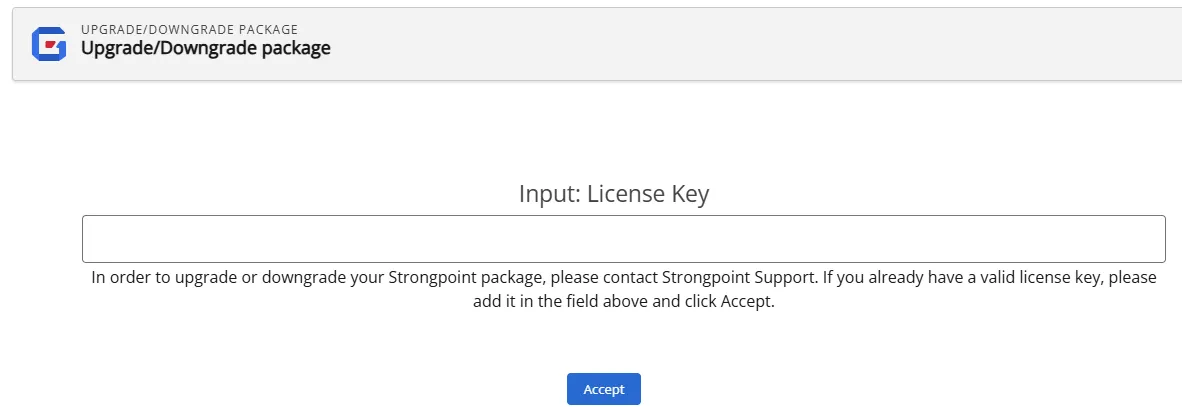
-
Open Netwrix Dashboard > Scanner > Manual Scanners
-
Click Name to select all.
-
Click Run Scanner to make sure that everything is updated and documented in your account after the license change.