Set Access and Permissions
Platform Governance for Salesforce access is only granted to system administrations. To extend access to other users:
- Open Salesforce Setup > Users > Users
2. Click on an existing User name.
- Click Permission Set Assignments
- Click Edit Assignments.
5. Select Strongpoint Grant Permissions from the Available Permission Sets
- Click Add. It should now be shown in the Enabled Permission Sets.
- Click Save.
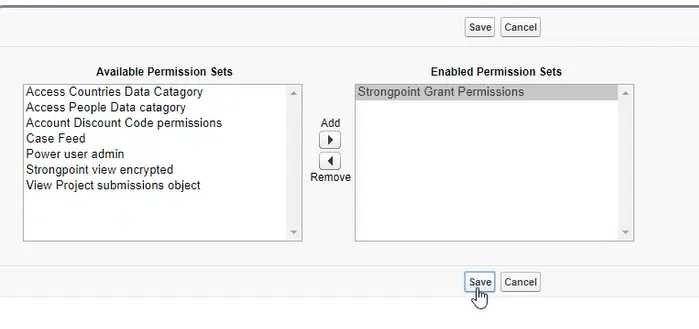
The user is ready to view and use Platform Governance for Salesforce.