Using the ERD
Your company’s growth and ability to react to competitive threats relies on your systems ability to support your processes. When you need to adapt and increase your agility you can use Flashlight's Entity-Relationship Diagram (ERD) to identify all impacts of a given record type or any single customization.
Your whole system is documented in an ERD which allows you to explore your account with ease. The interactive ERD gives you a visual representation of your account and allows you to drill down into the data. You can see key customization information like the owner and dependencies in a single view, instead of having to go to the history or system notes.
To access the ERD view:
-
Open Flashlight > Tools > ERD
-
Select a Record Type
-
Click Show Record ERD to generate the diagram.
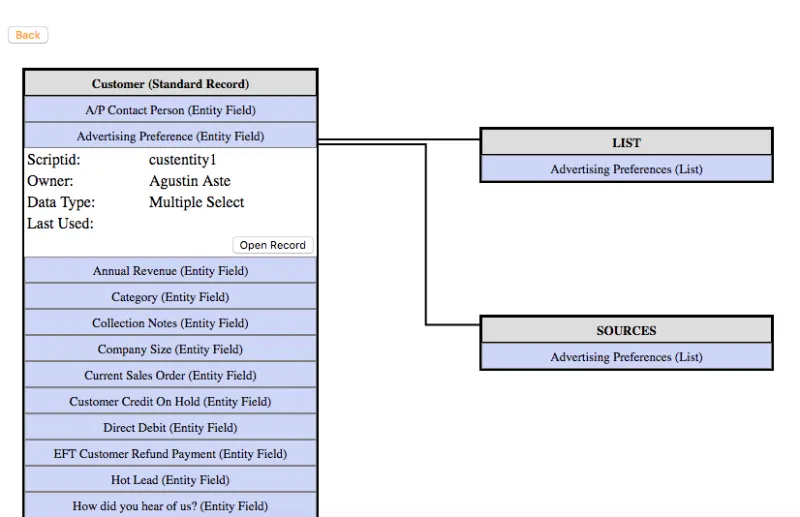
-
The left panel displays your selected Record Type
-
Click on any field in the ERD to see:
- Scriptid: Displays the record’s Script ID.
- Owner: The current owner of the record.
- Data Type: Displays the NetSuite Object Type.
- Last Modified: Displays the Date Last Modified if available.
- Open record: Opens the customization record.
- All Workflows, Forms and Scripts joined to the selected record are displayed along with any
associated metadata.
As you click through the ERD diagram, the associated dependencies are displayed. This tool allows you to easily understand what customizations are impacted by a given field on the customization record.