Spider Page Not Found
If you see a Spider Page Not Found error:
- Open Setup > Company > General Preferences
- Ensure Web Site Hosting Files Always Available is checked.
- Click Save
List Segments Field Cannot be Edited
When setting the Number of Rows in List segments, sometimes the field cannot be edited.
To resolve this:
- Open Setup
- Select Company.
- Select General Preferences.
- Set the Number of Rows in List Segments to 1000.
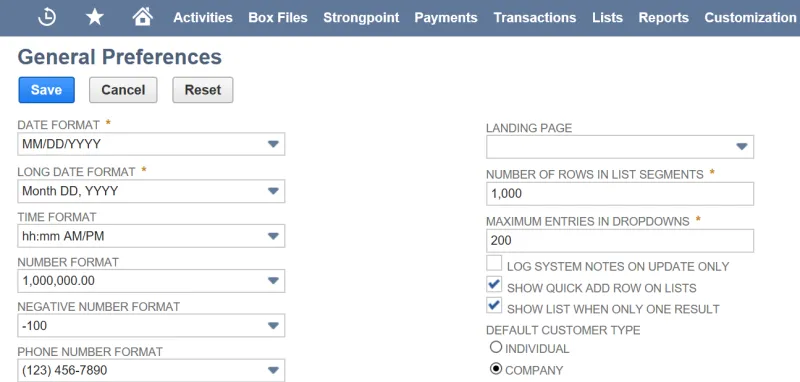
If the field is still gray:
- Scroll down the page to the tab Overriding Preferences
- Check the box for Number of Rows in List Segments.
System Maintenance Period Error
Usually a System Maintenance Period error indicates your primary web site in NetSuite is in maintenance mode, which blocks the display of all HTML content. If your web site is down for maintenance, you can resume using Flashlight once your maintenance is complete and your web site is online again.
In most cases, if you are not using NetSuite web sites there is no impact on your system so you can do the following:
- Open Setup > Site Builder > Set Up Website
- Click Edit for the Primary site.
- Uncheck Take Website Offline for Maintenance