Configuring your Account
Before you can start documenting your system, you need to apply a configuration change to your account that updates the number of rows in list segments. The following steps describe how to accomplish this configuration:
- Hover over the Home icon, and click Set Preferences from the drop down menu.
- Scroll down to the Optimizing NetSuite section.
- Set Number of Rows in List Segments to 1000
If the field is grayed and cannot be edited, refer to the troubleshooting article List Segments Field Cannot be Edited.
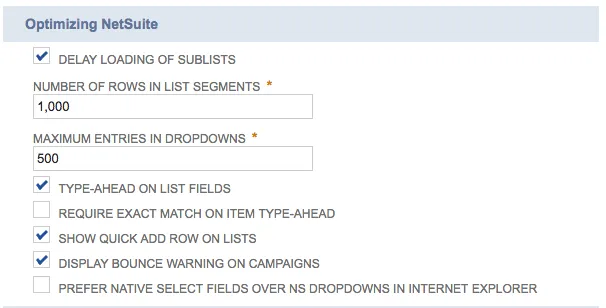
You are now ready to use Flashlight to document your account.