Uninstalling Flashlight
Here is how to uninstall the Flashlight bundle from your account:
-
From the NetSuite main menu, hover over Customization > SuiteBundler > Search & Install > List
-
Locate the Flashlight bundle in installed bundle list.
-
Hover over the icon in the Action column and click Uninstall
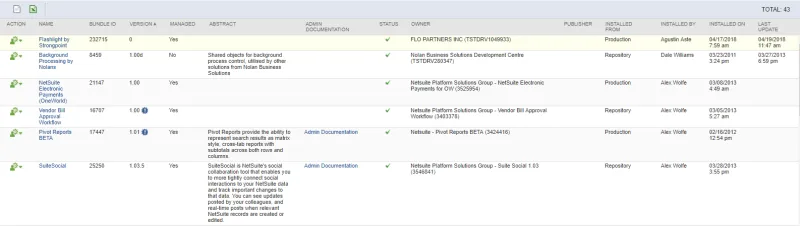
-
Follow the standard procedure in NetSuite to remove the bundle.