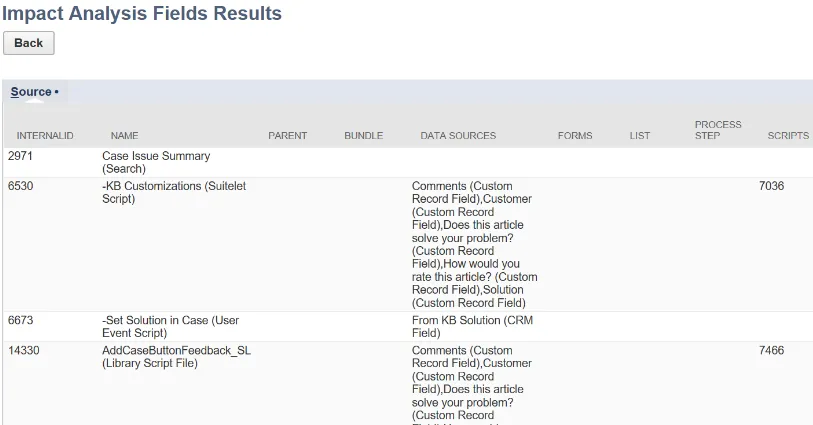Standard Field Impact Analysis
You can manually run an impact analysis from the Tools menu. Impact analysis runs automatically from a Change Request. Results can be viewed on the Impact Analysis tab on the Change Request.
To manually run the standard field impact analysis tool:
- Open Strongpoint > Tools > Standard Field Impact Analysis
- On the Impact Analysis Fields screen, fill out the following:
- Customization Type: Leave this field blank to pull all customizations using the given standard field or select a particular customization type to pull only customizations of that type for a given standard field.
- Standard Field Script ID: Enter the Standard Field Script ID to find results.
- Click Run.
- Customizations using standard fields are listed in the results.