UAR Auditor
Auditors have view only access to specific UAR data. Auditors login to NetSuite and open User Access Review to access the dashboard.
- Open User Access Review from NetSuite.
- Click UAR Auditor to log in. Your auditor dashboard is displayed.
Here is an example auditor dashboard showing new assignments.
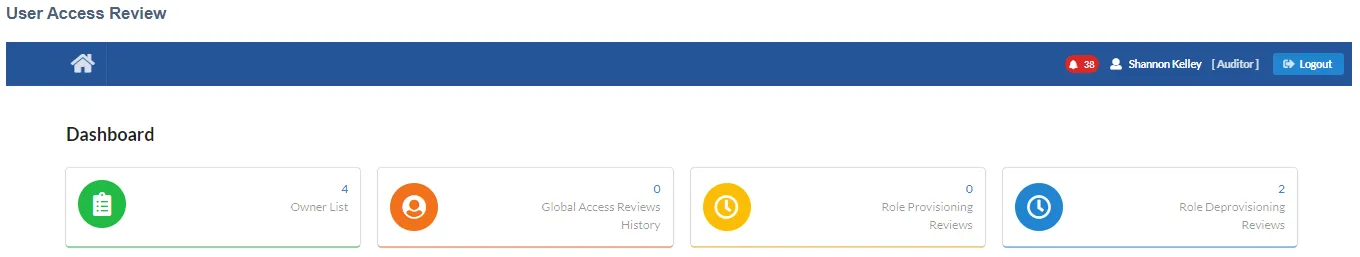
Dashboard Controls
- Home icon is your dashboard overview, and the default display when you log in.
- Owner List displays all reviews with an assigned owner. Option to view reviews with no assigned owner. Details are available on the Owner Notes tab. This is a read-only view of the Administrator's Owner List.
- Global Access Reviews History is the User Access Reviews History.
- Role Provisioning Reviews is a list of all Role provisioning reviews. There is a tab to toggle to the Role Deprovisioning Reviews.
- Role Deprovisioning Reviews is a list of all Role deprovisioning reviews. There is a tab to toggle to the Role Provisioning Reviews.
Filters are available for all of the lists.