Accessing User Access Review
The User Access Review bundle must be installed, and users must have NetSuite accounts and a UAR license to access User Access Review.
User Access Review is available on the NetSuite menu bar if you have a license. If it is not on your menu, contact your Netwrix or NetSuite administrator.
-
Select User Access Review > User Access Review > Open from the NetSuite menu bar.
-
Click your Role to log in to the UAR app.
Here is an example of the UAR Admin dashboard:
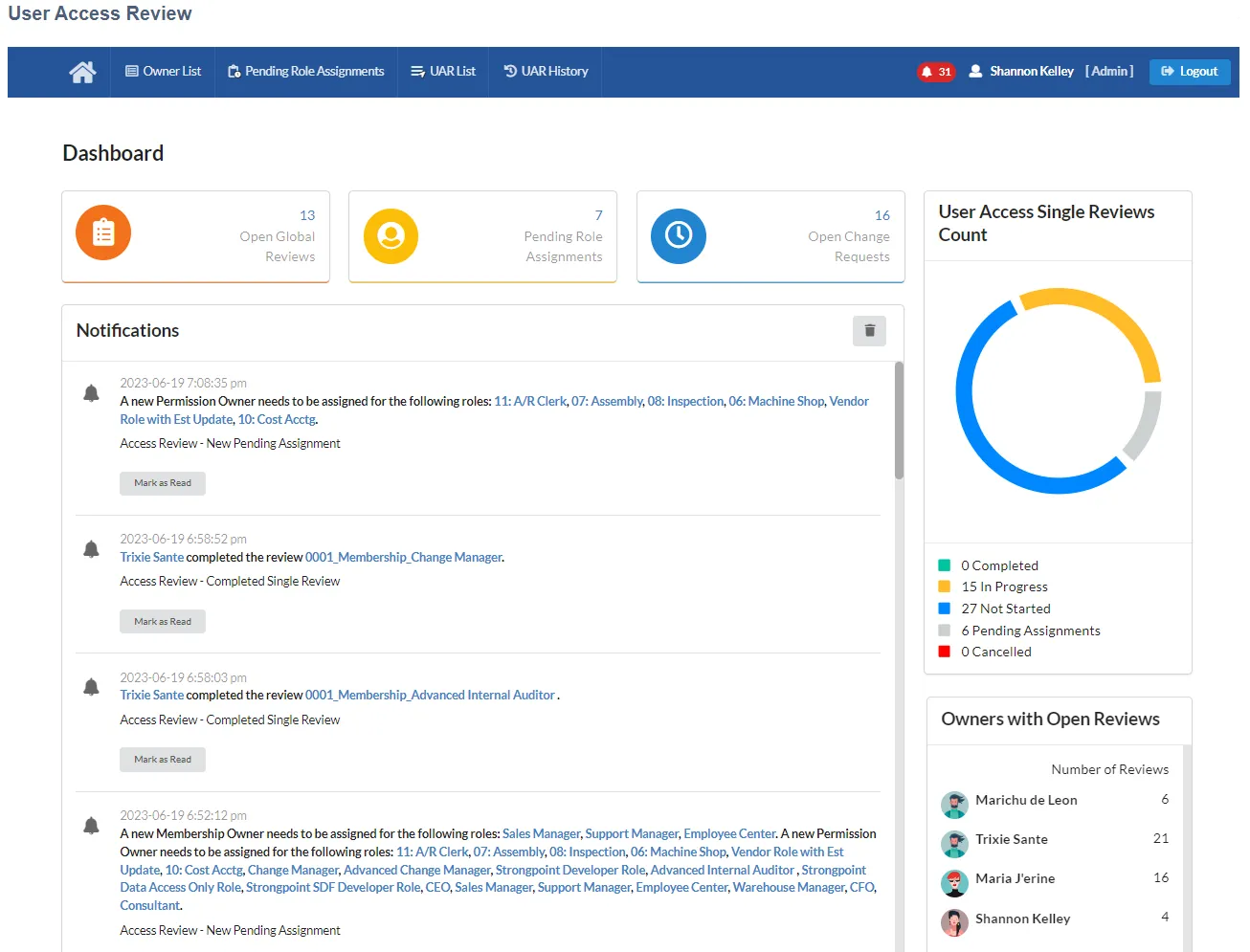
Dashboard
Dashboards are role specific. There are common elements for all the dashboards.
- Menu bar: Home icon, current role, and Logout are present for all roles. Lists and History options depend on the role.
- Shortcuts: Drill down into the specifics when you click on a shortcut. Available for all roles.
- Charts: Visual representation of the current reviews. Admin and Owner only.
- Notifications: system notifications about your reviews. Admin, Owner and Additional Reviewer only.
Welcome
Roles and Permissions are not a set once and forget about them activity. Both should be reviewed regularly to ensure your data is secured and users in your organization have the right access. User Access Review streamlines this review process, making it easy to manage and review all access to your NetSuite data. UAR users must have a license.
Terminology
Here are the basic terms used throughout the UAR guide:
- UAR Reviewer Roles
- Review Types
- Access Review
- Principle of Least Privilege
- Permissions and Roles
UAR Reviewer Roles
Access and permissions to UAR is controlled by roles:
-
UAR Admin manages the UAR process. This reviewer can:
- Assign Role Owners.
- Create Single or Global User Access Reviews.
- Check Status of UARs.
- Send reminders to Owners.
- Run reporting.
-
UAR Owner performs Role Permission and Role Membership Reviews. This reviewer can:
- Review and Complete UARs.
- Request Changes to Permission or Permission Levels to owned Roles.
- Request Changes to Role Assignments for owned Roles.
- Designate an Additional Approver for a Membership Review for owned Roles. For example, a user that does not report to you has a Role you own. You may want the user’s supervisor to also approve the Role Assignment.
-
UAR Auditor read-only access to the UAR to perform auditing functions.
-
UAR Additional Reviewer performs assigned membership reviews. Additional reviewers are assigned by the UAR Owners.
Review Types
- Membership review the roles and global permissions assigned to individuals is appropriate.
- Permissions review the permissions and levels assigned to a role.
Reviews can be single or global. A global review is a group of single reviews assigned to one or more owners.
Access Review
- Roles only have required permissions.
- Users only have required roles.
- Unused roles and access are identified and removed.
- Folder access is restricted.
Principle of Least Privilege
- Users and scripts only have the access needed to do their tasks.
- Minimize the ability for users or outside actors to change or steal data.
Permissions and Roles
Permissions are assigned to roles, roles are assigned to users. This follows the NetSuite concepts.
Permission Levels:
- None - remove the permission from the user.
- View
- Create (View/Create)
- Edit (View/Create/Edit)
- Full (View/Create/Edit/Delete)
Permissions are categorized by:
- Transactions
- Reports
- Lists, including Master Data and Configuration
- Setup
- Custom Records