Installing SoD
Installing the SoD Bundle
Note the SoD Bundle ID has been updated due to NetSuite changes.
-
Open Customization > SuiteBundler > Search & Install Bundles
-
Under KEYWORDS, type 311215.
-
Click Search.
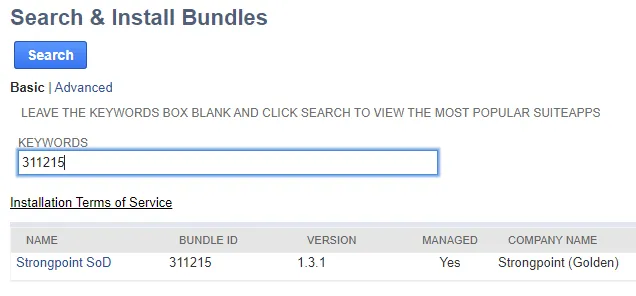
-
SelectStrongpoint SoD
-
Install the Bundle as usual.
Installing the SoD Library Bundle
-
Open Customization > SuiteBundler > Search & Install Bundles
-
Under KEYWORDS, type 311216.
-
Click Search.
-
SelectStrongpoint SoD Library
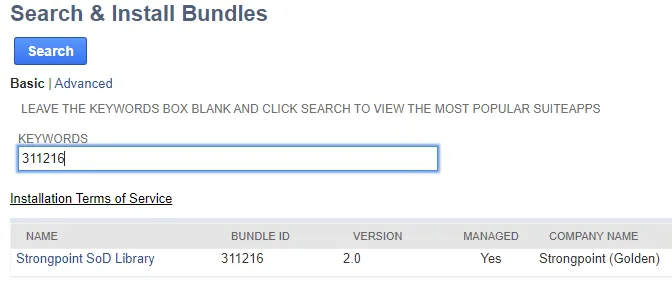
-
Install the Bundle as usual.
-
Review the Default SoD Custom Record Types and Permission Lists table and add any permissions needed to your Custom Roles.