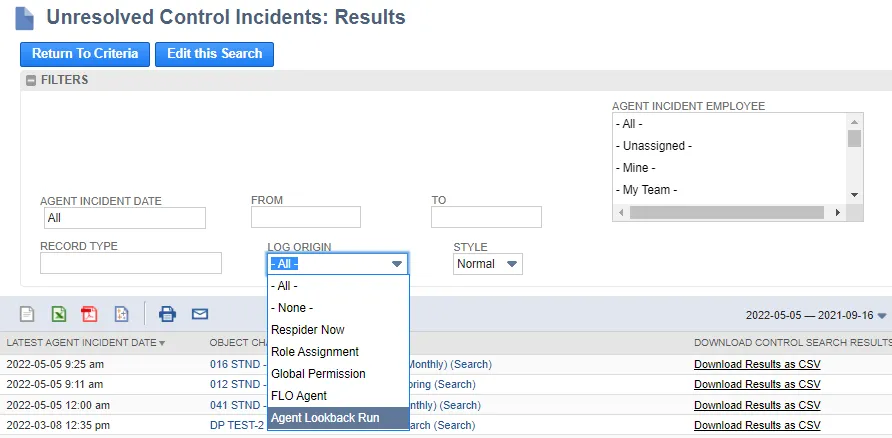Using Agent Lookback
Agent Lookback gives Enterprise license customers the capability to run an agent control from a specified past date through the current date. The control is run in single day batches, simulating a daily run.
The Agent Lookback is accessed from the Customization record for the control.
-
Open Strongpoint > Financial Controls > Controls.
-
Edit the control to run.
-
Open the Controls tab.
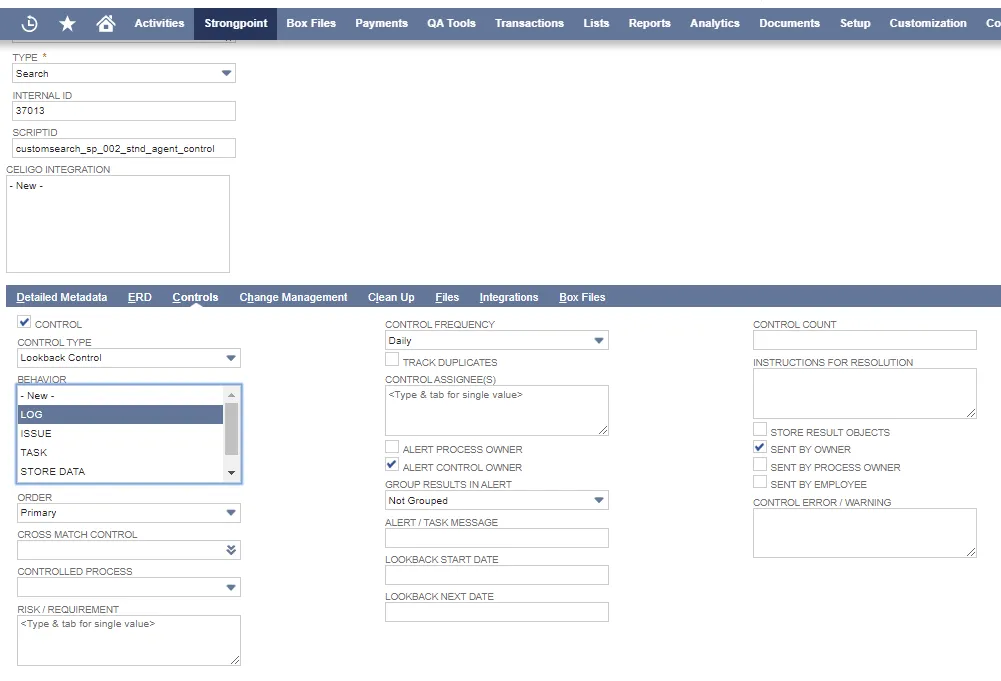
-
Set Control Type to Lookback Control or Lookback Control with Admin Verification.
-
Click Go to Record.
-
In the Filter drop down, select User Fields. Select a date such as Date Created. The first date in the filter becomes the lookback start date.
-
Add the details and click Set.
-
Click Add .
-
Click Save.
-
The Lookback Start Date and Lookback Next Date are now populated on your Customization record.
-
Save the customization record. The Lookback agent runs single day batches for the specified dates.
Lookback Run
Administrators can initiate and cancel Lookback Runs from the Controls tab on a Customization record. The control search must have at least one date filter set to be used by the Lookback run. Controls cannot be grouped by run.
-
Run Status is the status of the last run:
- In Queue set when the Initiate Run box is checked
- Processing run in progress.
- Done the last run is complete.
- Cancelled administrator has clicked Cancel Run (view) or unchecked the Initiate Run box (edit).
-
Last Action displays the last user action.
-
Start Date is the beginning date to use for the lookback run. Future dates are not allowed.
-
End Date is the ending date for the lookback run. Future dates are not allowed.
-
Next Date is a reference field displaying the last lookup date of the lookback run.
The Lookback run checks for existing Control logs to avoid log duplication. The Control record, Agent Incident Data, Agent Incident Employee and Change Data table are all used as criteria to detect duplication. Duplicates can occur if the search changed between the Lookback date parameters and the Lookback Run date.
Lookback Run History
The Lookback Run History tab is available on the Controls tab on a Customization record.
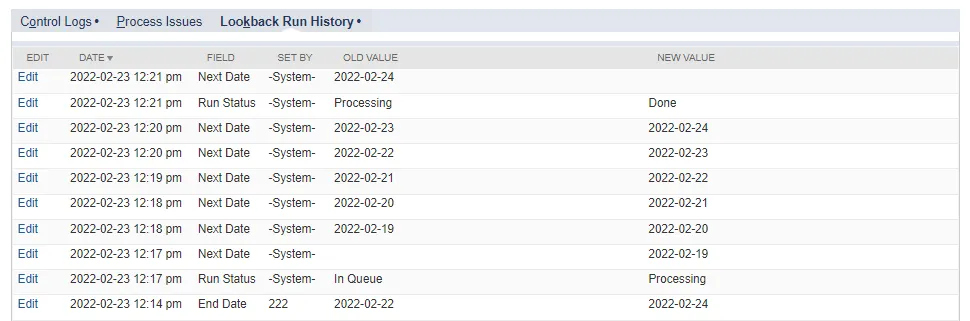
Lookback Run Incidents
You can filter your Control Incidents reports by setting Log Origin in the report Filters. Agent Lookback Run is available as a filter option.