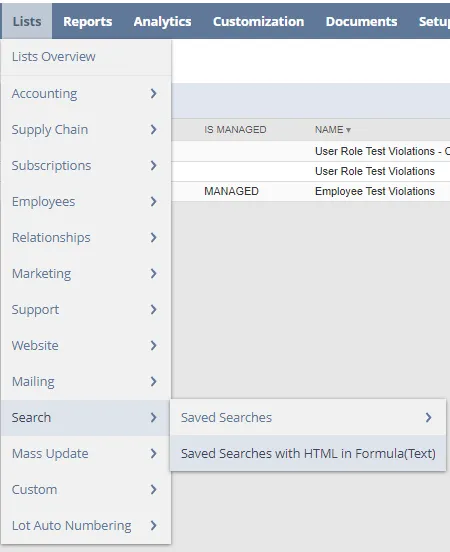Core 7.2
Netwrix Strongpoint for NetSuite 7.2 Release Notes
Core 7.2
December 22, 2023
New: Strongpoint Integration API
Strongpoint is excited to release an Integration API to enable your developers to support your ticketing systems! Customers enthusiastically embraced our Strongpoint pre-built integrations for Jira, ServiceNow and Zendesk. The API makes this integration functionality available to everyone. Integrating your systems with your Strongpoint account helps you make the most of your change management and ticketing strategies.
Here are the API highlights:
- Customizations can be retrieved from your NetSuite account and can be added and removed from your Change Requests.
- Change Requests can be created, updated, retrieved and deleted.
- ERD and Impact Analysis tools are available.
- API commands are documented in the Integration API section of this guide.
- API commands are available in Postman, where you can try them out and test them. There are Postman links in this guide.
New: Strongpoint Reset Schedule Deployments Suitelet for Sandbox Refresh
NetSuite has removed the scheduled status on scripts after a sandbox is refreshed. This stops the Strongpoint scripts required for environment compares, change requests built to push to production, and other activities. This suitelet enables you to automatically reset all of your Strongpoint scripts. If you have scheduled custom scripts in your sandbox, you must manually set the status after a sandbox refresh.
-
Open your Sandbox.
-
Open Customization > Scripting > Scripts.
-
Set the Filter Type to Suitelet and the Bundle ID to 294336.
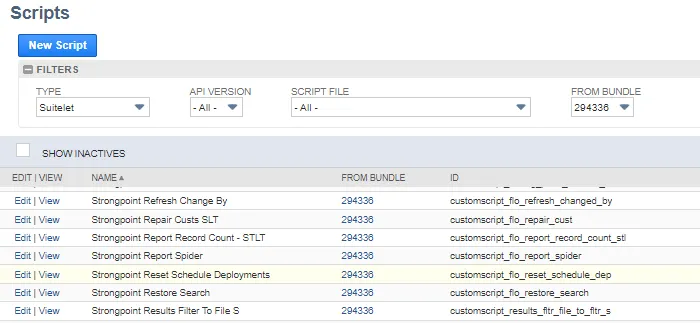
-
Click View by the Strongpoint Reset Schedule Deployments suitelet.
-
Open the Deployments tab.
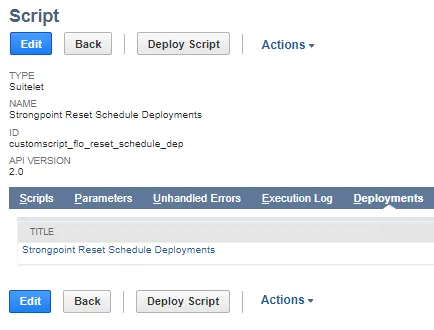
-
Click the Suitelet name: Strongpoint Reset Schedule Deployments.
-
Click on the Script URL.
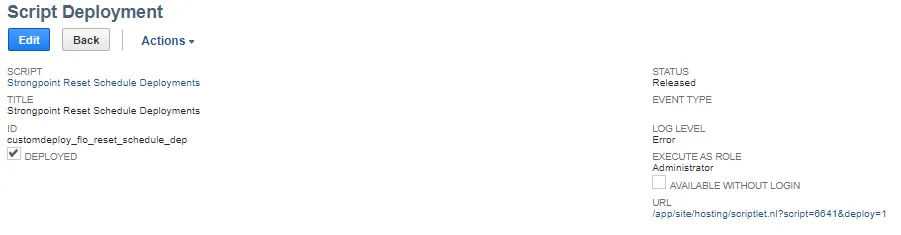
SoD 1.6.3
December 19, 2023
- Changed the format of the Reason for Exemption column on the Strongpoint SoD Change Requests (List) report to Formula Text. Due to NetSuite 2023.2 changes, HTML tags were displaying in the report. Refer to NetSuite Release 2023.2 Support for more details on the NetSuite change.
- Improved handling of inline edits on Employee names. Making an inline name change does not affect open SoD Exemptions for the employee.
NetSuite Release 2023.2 Support
The Strongpoint Searches have been updated to support NetSuite's change of Formula (Text) Fields to the new Formula (HTML) Fields. This is a NetSuite security enhancement.
If you have custom searches, you must update them to support the NetSuite change. To view the list
of saved searches in your account that contain code in Formula(Text) fields, open:
Lists > Search > Saved Searches with HTML in Formula(Text)