Update Field Description and Help
Documentation only changes are always compliant. If Opportunistic Clearance is on, this object change is reported in the Change Log as Documentation Change for the Change Type and the Resolution set to Automatically cleared documentation change. Only Help or Description changed. The Change Log is closed.
-
Open Strongpoint > Clean Up > Update Field Description and HelpYou can filter the results or check Description/Help is Empty to focus the Field List. Click on a column heading in the Field List to sort the list by the selected column.
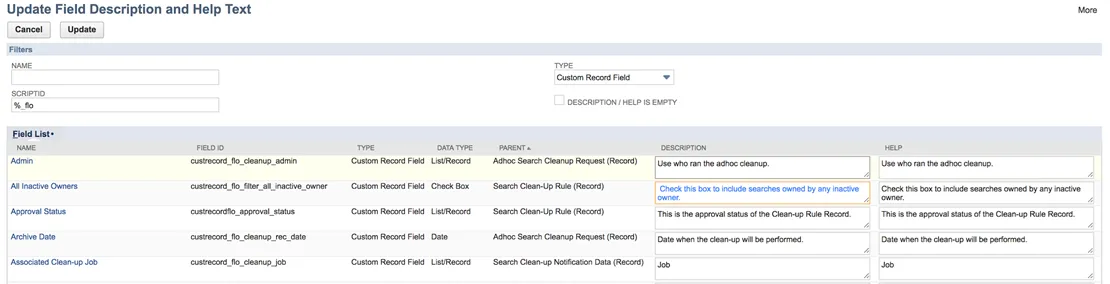
-
Add or edit Description and Help text.
-
Click Update