ServiceNow
Features and Benefits
With Platform Governance for NetSuite's integration of NetSuite and ServiceNow, you can use the ServiceNow tool while we automatically add and track the associated changes in your NetSuite account. The integration eliminates the need for double entry in the two systems.
The ServiceNow integration automatically syncs ServiceNow with NetSuite:
- Creates a corresponding Change Request when a ServiceNow ticket is generated.
- Updates NetSuite with the corresponding customizations.
- Sets the Change Request status to Approved.
Change Managers and System Administrators quickly realize the integration benefits:
- Uses ServiceNow to organize their development process.
- Maintains data integrity within ServiceNow and NetSuite .
- Streamlines processes for updating daily activities and tasks.
- Reduces turnaround time for change deployments.
- Eliminates waiting for others to approve a change request.
Technical Considerations
The following should be considered prior to deploying the ServiceNow integration:
- The integration is a client script that can be enabled or disabled by form, user, or role. It has high order value to ensure it is the last thing to run and does not interrupt any other process.
- All functions are self-executing, complying with ServiceNow's best practices.
- No DOM manipulation or global scripts are deployed.
- No external libraries are needed. It is plain JavaScript.
- No direct or custom database access is required.
- NetSuite connections use the REST ServiceNow interface, executing on the client side to prevent server load.
ServiceNow Integration process Flow
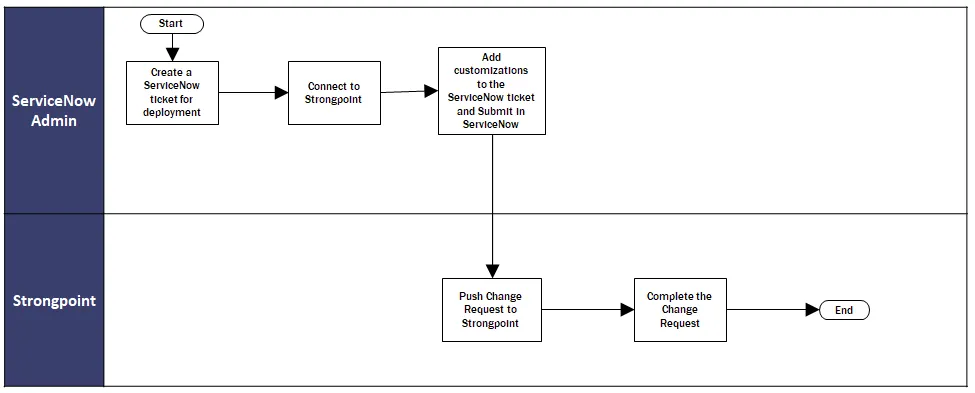
Deployment Process
This process is performed by the ServiceNow Administrator.
-
Create a ServiceNow ticket for deployment.
-
Click Select Account to connect to Platform Governance for NetSuite.
-
Add customization to the ServiceNow ticket:
- Parsed from text with script identifiers.
- Added as customizations using the Connector tab.
-
Click Push Deployment Record when complete. A Change Request is created using the changes in the ServiceNow ticket.
-
Start a Respider to create the Change Log and documents.