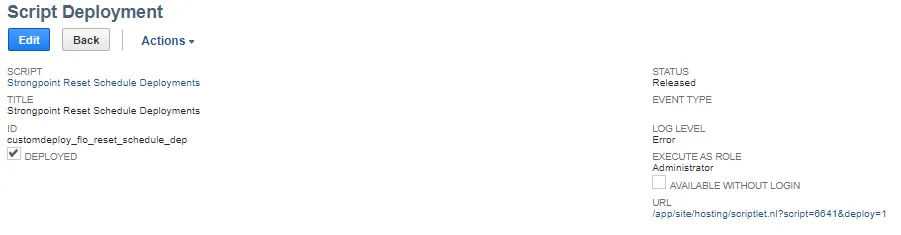Redeploy Scripts After Sandbox Refresh
NetSuite has removed the scheduled status on scripts after a sandbox is refreshed. This stops the scripts required for environment compares, change requests built to push to production, and other activities. This suitelet enables you to automatically reset all of your Platform Governance for NetSuite scripts. If you have scheduled custom scripts in your sandbox, you must manually set the status after a sandbox refresh.
-
Open your Sandbox.
-
Open Customization > Scripting > Scripts.
-
Set the Filter Type to Suitelet and the Bundle ID to 294336.
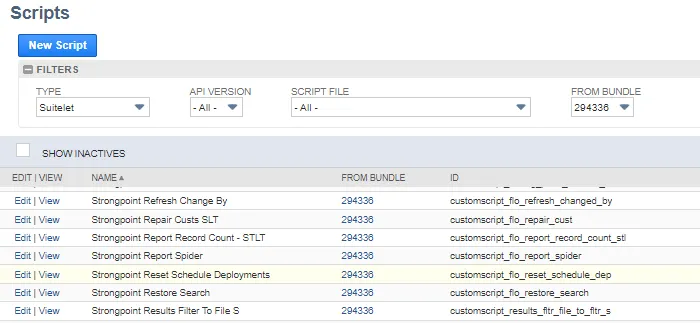
-
Click View by the Strongpoint Reset Schedule Deployments suitelet.
-
Open the Deployments tab.
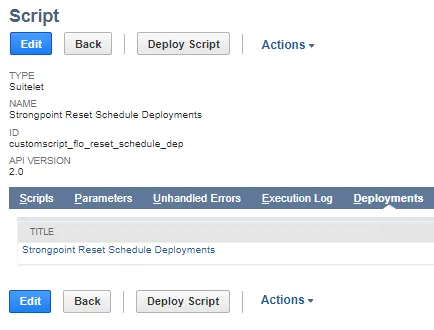
-
Click the Suitelet name: Strongpoint Reset Schedule Deployments.
-
Click on the Script URL.