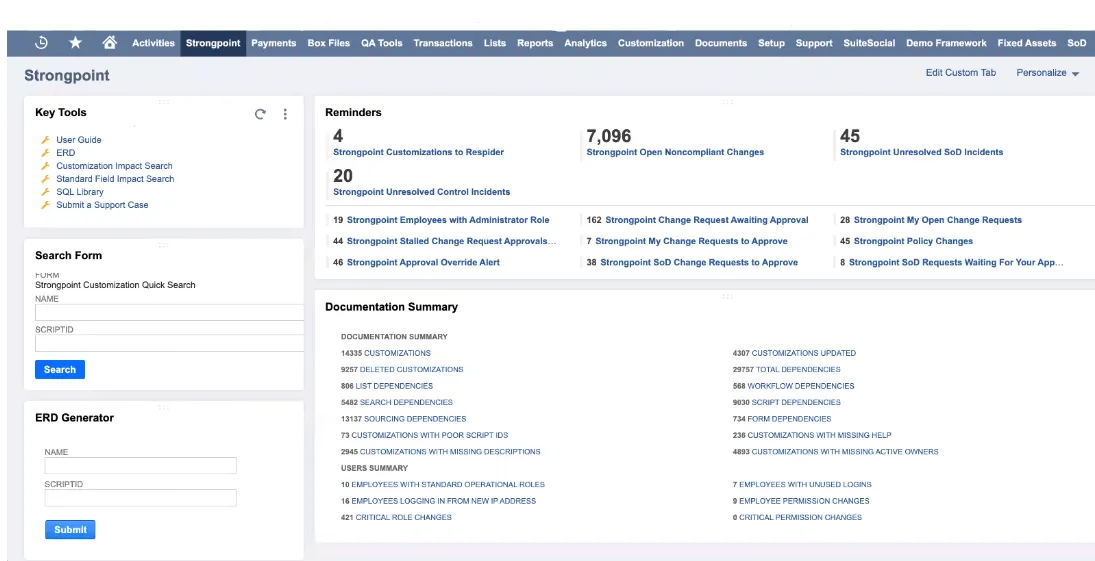Navigation
There are two ways to access Platform Governance for NetSuite's functionality: the Strongpoint tab on the NetSuite tab bar or from the Strongpoint Overview. Menu options are available based on your License Type. In addition, menu items can be hidden for each account through Menu Management. These examples show all the options for an Enterprise Compliance license.
If you do not see the Strongpoint tab, contact your Administrator regarding Setting Tab Access.
Strongpoint Tab Menu
The Strongpoint tab menu provides navigation to all the key tools:
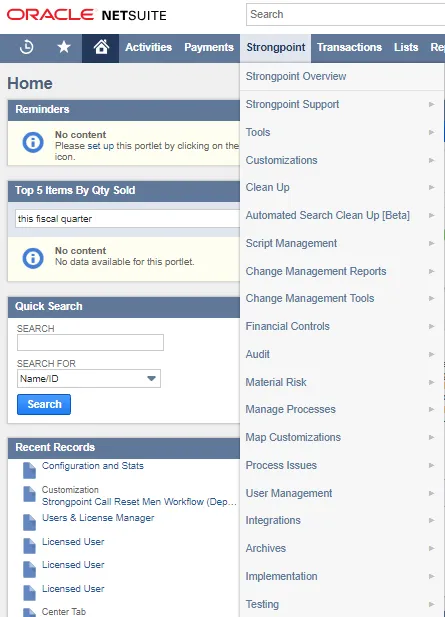
Strongpoint Menu tab includes:
- Strongpoint Support: How to, installation settings and reference information.
- Tools: Access to the Spider, field impact analysis and SQL Library.
- Customizations: Search, manage and analyze your customizations.
- Clean up: A set of tools to enable organized account clean up.
- Automated Search Clean up: A set of tools to enable automated account clean up.
- Script Management: Script analysis and management tools to improve performance.
- Change Management Reports: Access all of the change reports.
- Change Management Tools: Create change requests, manage and track changes.
- Financial Controls: Controls, agent approval and control incident handling.
- Audit: Tools to audit your accounts.
- Material Risk: Manage and track material risks.
- Manage Processes: Process record analysis and search capabilities.
- Map Customizations: View/edit customizations with no processes.
- Process Issues: Search, analyze and track your process issues.
- User Management: Employee related searches to enhance control of your account.
- Integrations: Access available integrations.
- Archives: View archived information.
- Implementation: View implementation assignments, planned customizations and improvement projects.
- Testing: Develop, organize, track and analyze testing of your processes and customizations.
Strongpoint Overview
Click Strongpoint > Strongpoint Overview to open the dashboard, providing an at-a-glance overview of your reminders, automated documentation summary and easy access to all the features.