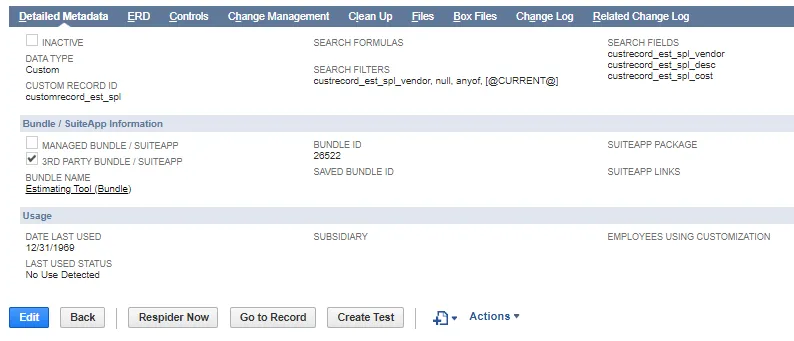Understanding the Customization Record
Customization records are the documentation about each customization. They are normally built and maintained by the Spiders. They enable you to search the customizations and attach them to processes.
Customization records tell you:
- What customizations exist (or used to exist) in an account.
- Who is using the customizations.
- Which customizations are being used.
- What joins exist between customizations.
- Detailed automated documentation (search filters and formulas, related fields, scripts, searches and records).
A Customization is a meta record of the NetSuite customization that is created by the spider process. Links to other customizations and processes are captured and managed in this record.
Understanding the Customization Record
Selecting Strongpoint> Customizations > Customization opens a list of customization records, or move the mouse further right to create a New customization or to Search for a customization.
Fields
The main section of the Customization Record summarizes the key information for the object.
- Base Record: Displays the linked parent record. For Saved Searches it displays the Object Type.
- Owner: Displays the current owner of the record.
- Description: Displays the record description. If description is blank, you can click Edit to manually enter it.
- Type: Displays the record's NetSuite Object Type.
- Internal Id: Displays the record’s internal ID.
- Scriptid: Displays the record’s Script ID.
- Related Objects: Summarizes the related object dependencies by object type. Click links to open detailed view. For example, there could be multiple scripts and workflows that depend on this object. Click links to open detailed view as shown.
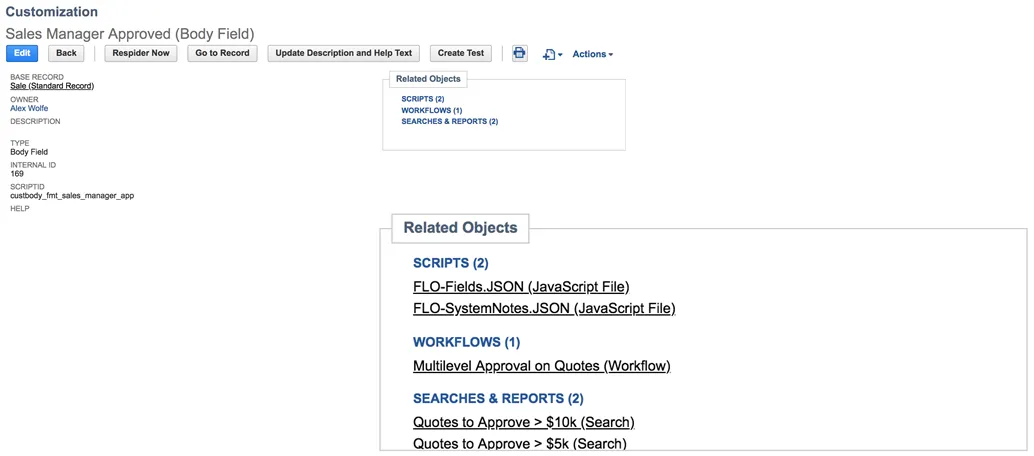
Buttons
- Edit: Opens the record for editing.
- Back: returns to the customization list.
- Respider Now: This button triggers the Spider and updates the documentation for this specific record.
- Go to Record: Displays the actual record from NetSuite.
- Create Test: Opens a new Test Record for the customization.
Tabs
The tabs provide detailed information about the customization:
- Detailed Metadata: Details about the customization including Fields, Values, Bundle / SuiteApp information, Date Last Used, Last Used Status, and who uses the customization. Information varies depending on the customization type. For example, Workflow customizations include States, Actions, and Workflow Fields not applicable when viewing Field customizations.
- ERD: Displays the Entity-Relationship Diagram centered around this customization.
- Clean Up: Comments, classification and clean up status associated with the customization. Search records have additional fields for Automated Search Clean Up alerts, rules, and status.
- Change Log: Displays the change log for the customization.
- Related Change Log: Displays any related change logs for the customization.
- SoD: Displays Segregation of Duties details for user role customizations.
- Controls: Displays searches enabling you to set the search as a Control.
Bundle / SuiteApp Information
This information is available on the Detailed Metadata tab for all customization types. They appear on the Managed Bundle/App Updates report.
-
Managed Bundle/SuiteApps are pushed to target accounts by a third-party provider.
-
Third-Party Bundle/SuiteApps are third-party products that can be updated on demand for target accounts. These components have the same change evaluation as managed bundle/apps. Unmanaged third-party bundles or apps must meet these conditions:
- Installed from a Production account.
- Have a valid Abstract Description.
- Have a valid Version Number.
Detailed Metadata tab
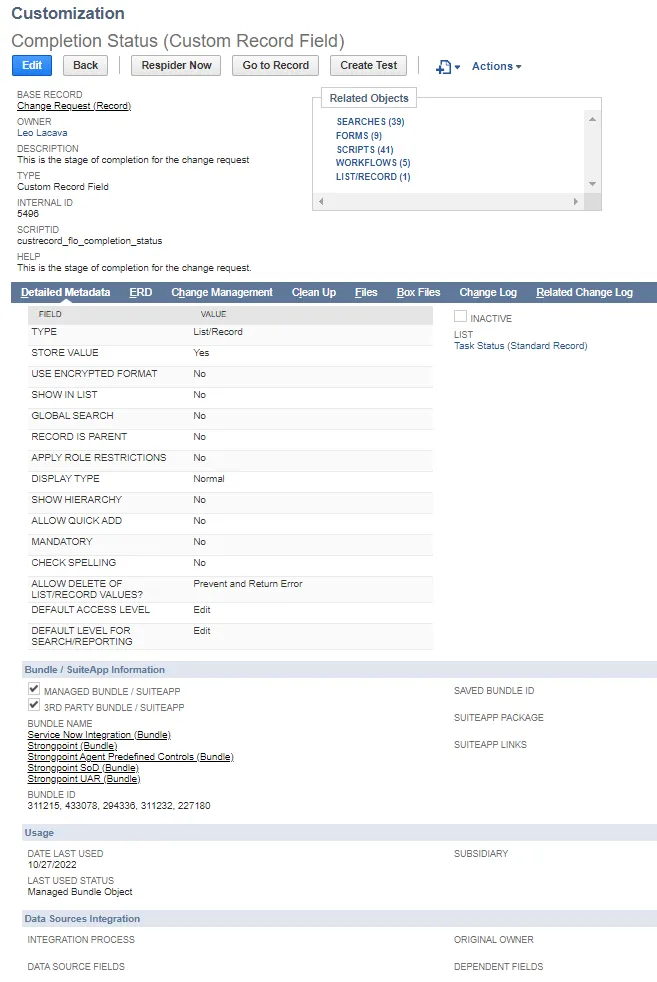
Detailed Metadata tab for Script Customizations
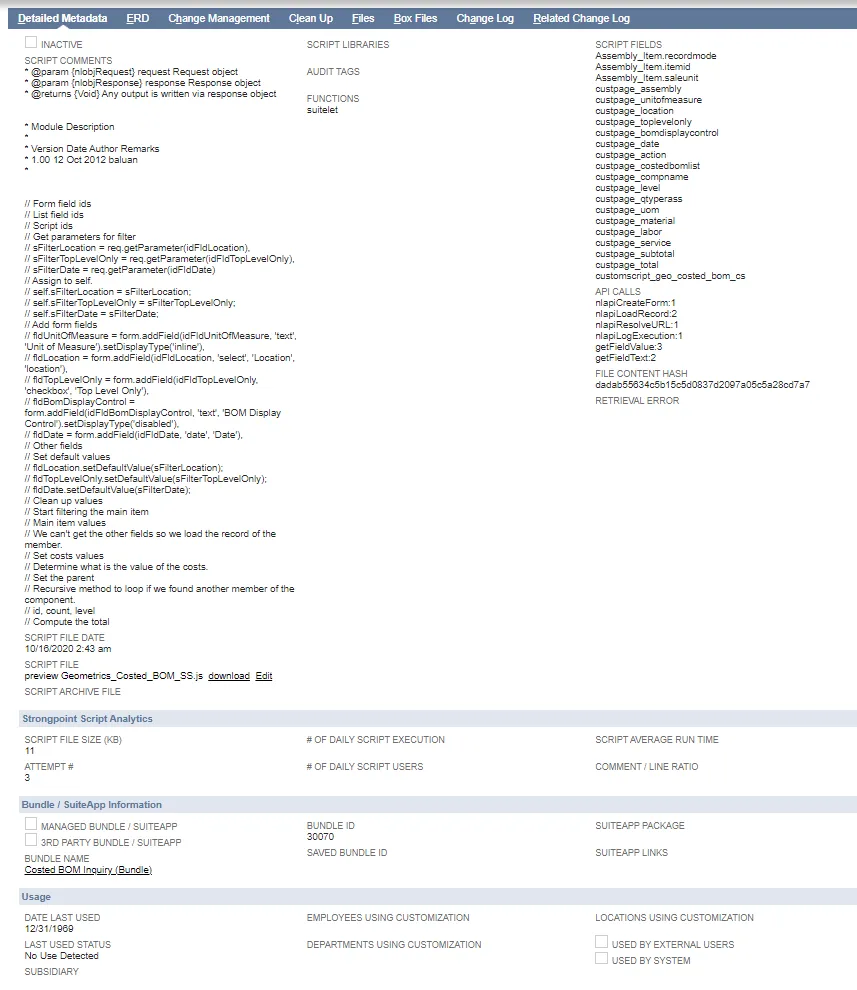
Detailed Metadata tab with Data Sources Integration