Setting Up Multi-Stream Approval
This process enables an administrator to select approvers other than the IT Approvers outlined on the Policy. The administrator selects the approvers in the order they will approve the request. The process owner is the final approver. This differs from selecting Additional Approvers from the Change Request, where the mandated approvers are included.
Configure Multi-Stream Approval
- Create a Process Record.
- Create a new Policy Record.
- Attach the new Process Record.
- Create a Change Request using the new policy.
Create a Process Record
-
Open Strongpoint > Manage Processes > Process > New
-
Enter the Name and Owner for the process. For this example, the name is Provision Multi-Stream Approval.
-
Custom Form and Step Type should be set to Process.
-
Ctrl-Click to select one or more Additional Approvers. NOTE: Select the additional approvers in the order you want them to approve.
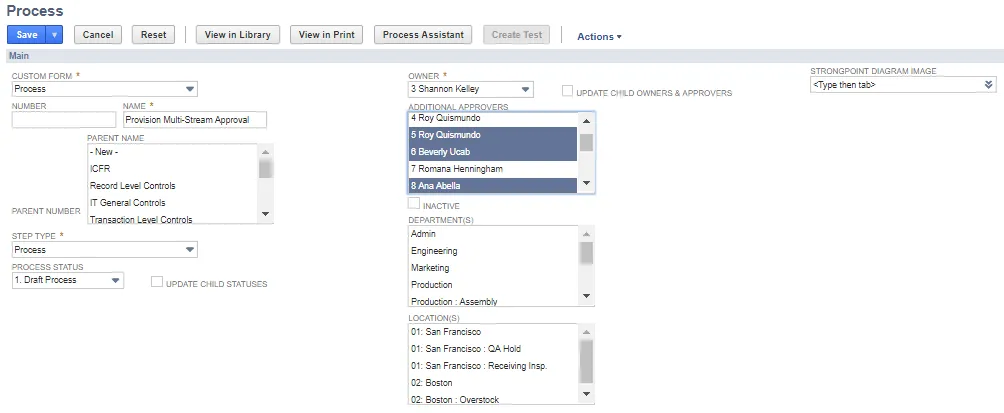
-
Click Save. Note the approvers are listed in the order selected, not the order they appeared in the list. If you need to reorder the approvers, Edit the record, de-select and re-select the additional approvers.
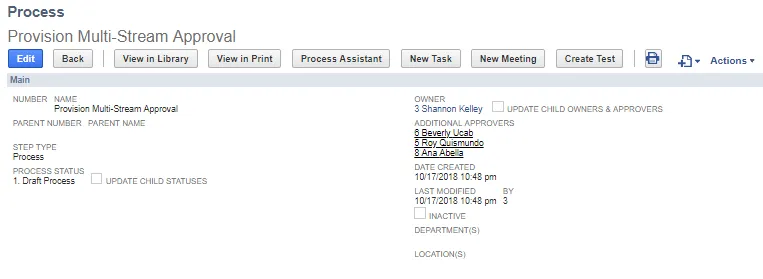
Create a new Policy Record
-
Open Strongpoint > Change Management Tools > Change / Approval Policy > New
-
Enter a Name and Owner for the Policy. For this example the name is Process Approvers Only.
-
Set the Change Levels on the Change Controls tab.
-
Leave the fields blank on the IT Policies tab.
-
Make sure Require Affected Process Approval is selected on the Process Policies tab.
-
Click Save. Leave the new policy open and continue with the next steps.
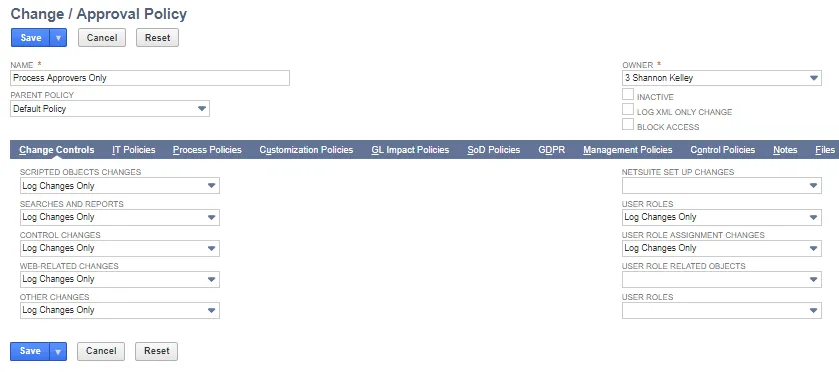
Attach the new Process Record
-
Set View to Strongpoint View on the Process Policies tab.
-
Select the Process you created. For this example, it is Provision Multi-Stream Approval.
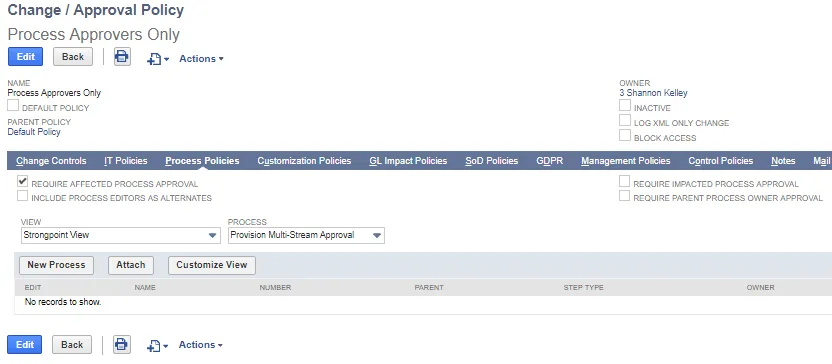
-
Click Attach. The process is now shown on the Process Policies tab.
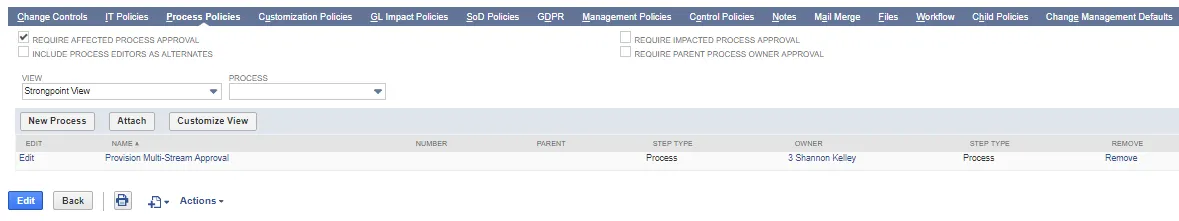
Create a Change Request
- Open Strongpoint > Change Management Tools > New ITGC Change Request
- Enter a Name and Change Overview for the Change Request. For this example the name is Sample Change Request - Multi-Stream Approval.
- Select the affected process. For this example it is Provision Multi-Stream Approval.
- Click Pending Approval in the status bar when complete.