Before proceeding to the upgrade
Version check
You can check the existing version using the About link at the bottom of each page.
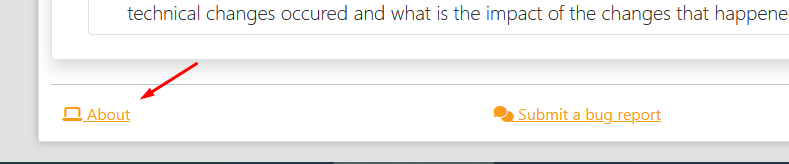
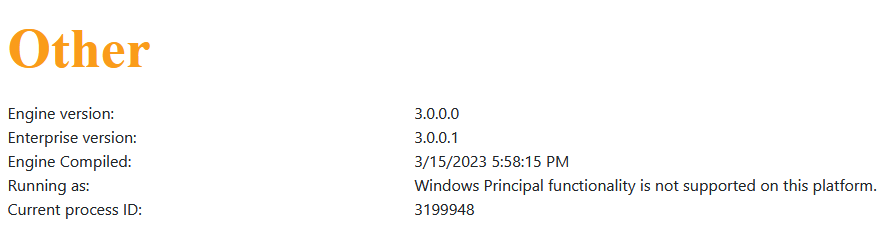
Database backup
We highly recommend to backup the data before proceeding to an upgrade.
The data is stored I the database. No data is stored outside of the DB.
Software requirements
Before performing the upgrade, the software requirements for the new version need to be met. The table below lays out the different requirements for versions.
| Version | Requirement |
|---|---|
| 2.x | All versions have same requirements |
| 2.x to 3.2 | ASP.NET must be upgraded from 3.1 to 6.0 |
| 3.2 to 3.x | ASP.NET must be upgraded from 6.0 to 8.0 |
Performing the upgrade
Download the software
You have to download the .zip file of the program.
The .msi file has not been designed for upgrade.
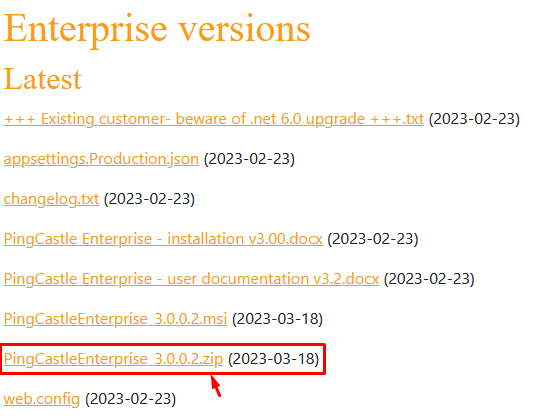
Recommended installation on Windows
If the program was installed through the MSI, the upgrade path is simple. IIS must be stopped.
All the files installed have to be replaced from the ones from the zip.
Untouched files should be configuration files (appsettings.* and the web.config file)
Then IIS must be started.
Other installations
You must upgrade the program files and ensure that the library requirements (dotnet version, ...) are fulfilled.
Post installation
You should check that the version of the application changed in the about page.