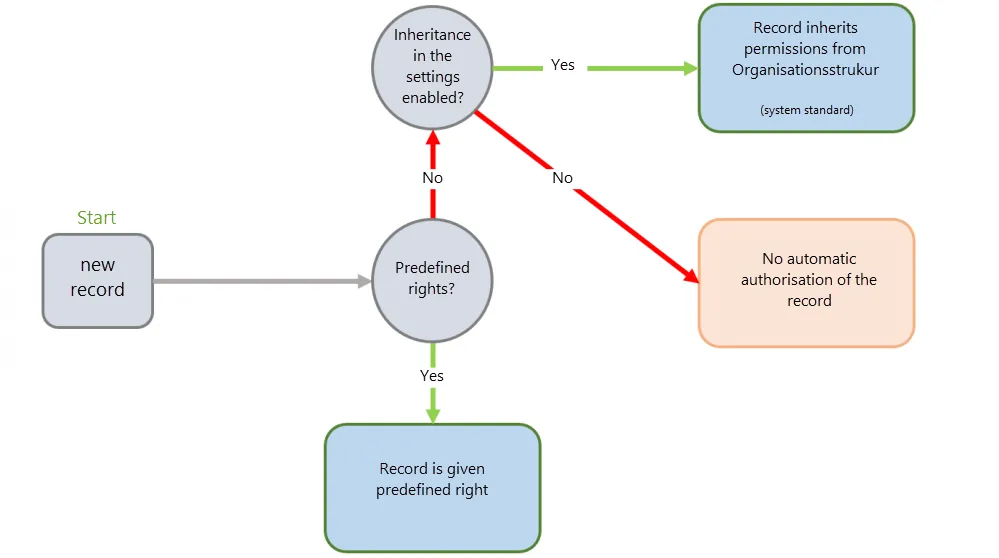Inheriting permissions
What is inherited in organisational structures?
If you open the permissions for an organisational structure, the currently configured permissions will be visible. In the following example, there are a total of four roles with varying permissions for the organisational structure.
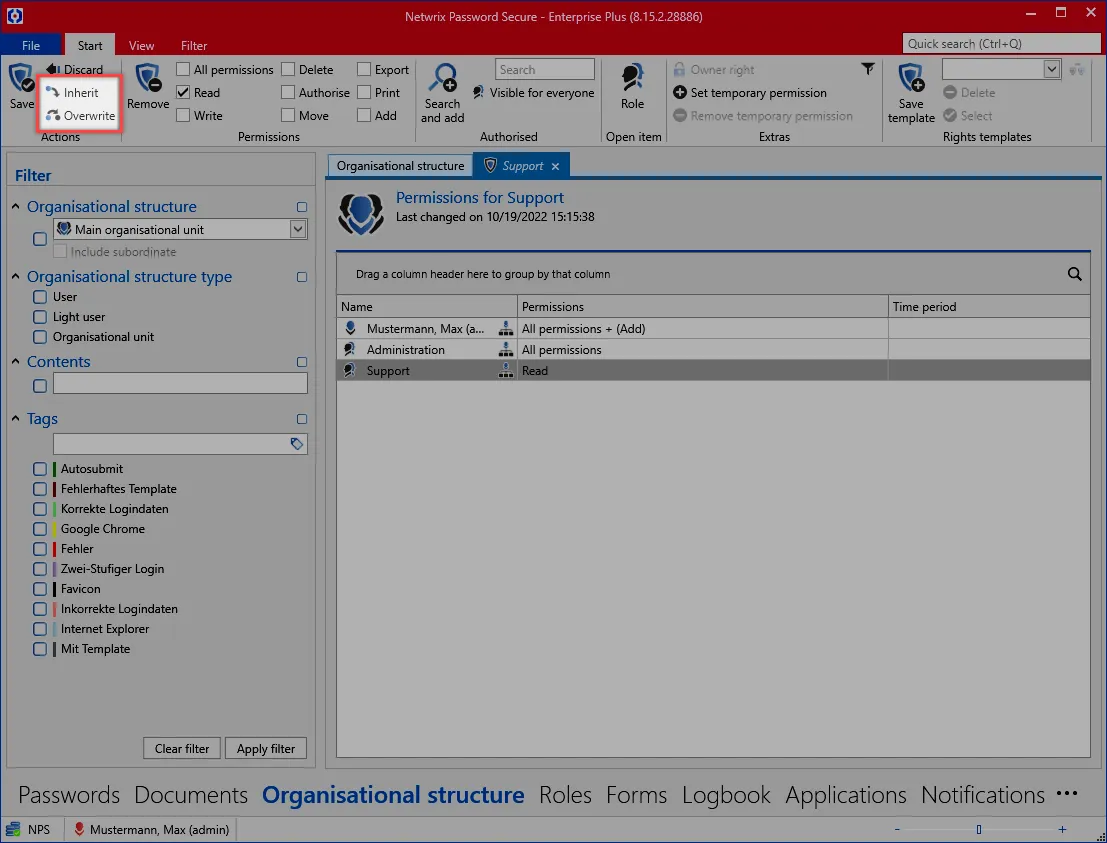
Relevant rights
The following options are required to view "inherit" and "overwrite" icons.
User right
- Can overwrite permissions
- Can inherit permissions
The two highlighted options are now available on the ribbon.
- Inherit: This means that all of the configurations defined in the current permissions mask are inherited by underlying organisational structures when it is saved. The permissions are added to existing ones
- Overwrite: This means that all of the configurations defined are applied to underlying organisational structures when it is saved. The previous permissions are lost.
Both mechanisms are protected by a confirmation prompt. If both "inherit" and also "overwrite" are selected, "overwrite" is considered the overriding function.
CAUTION: Both mechanisms are not protected by user rights. The authorize right for the organisational structure is required to activate the inheritance or overwrite functions.
Permissions for organisational structures
Relevance
These permissions primarily define which users/roles have what form of permissions for organisational structures. In addition, there are two mechanisms that directly build on the permissions for organisational structures.
- Limiting visibility: It was already explained in the section on Visibility that selectively withholding information is a very effective Protective mechanisms. Configuration of the visibility is carried out directly when issuing permissions to organisational structures.
- Inheriting permissions for records: Inheritance from organisational structures is defined as a system standard. This means that there is no difference between the permissions for an organisational structure and the permissions for data that is stored in these organisational structures.
The way in which permissions for organisational structures are designed thus effects the subsequent work with Netwrix Password Secure in many ways. The following diagram describes the above-mentioned interfaces.
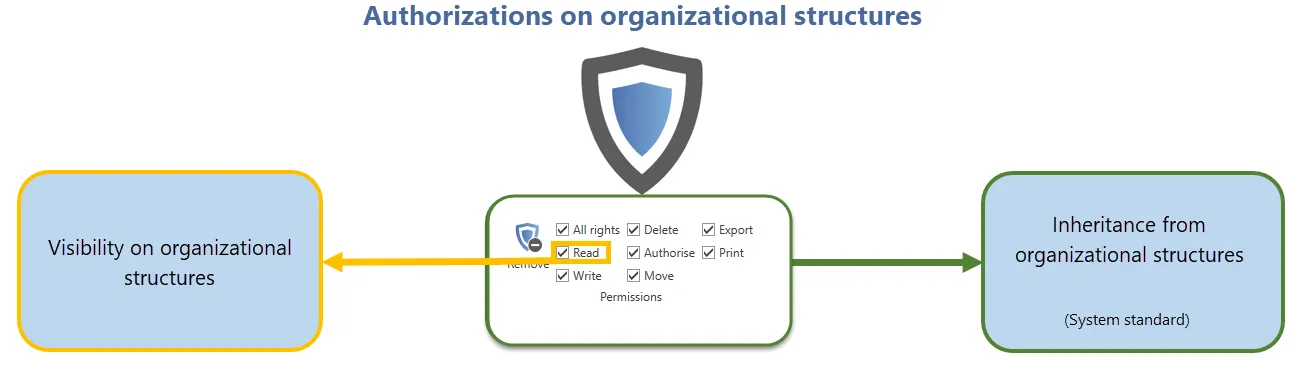
Permissions
The visibility and also inheritance mechanisms are not considered below. This section exclusively deals with permissions for the actual organisational structure. It deals with which users and roles have what form of permissions for a given organisational structure. Permissions for organisational structures can be defined via the ribbon or also the context menu that is accessed using the right mouse button. A permissions tab appears:
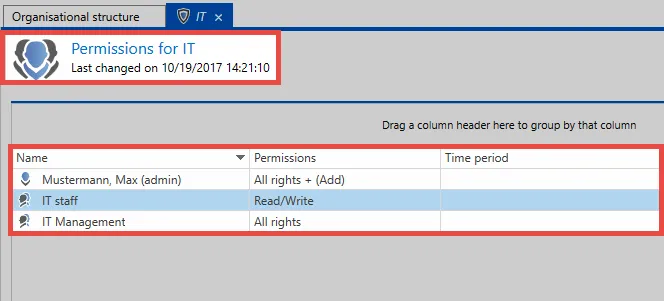
NOTE: The basic mechanisms for setting permissions is described in detail in the Authorization concept.
CAUTION: It is important that the permissions displayed here are interpreted correctly! The example above shows the permissions for the "organisational structure IT".
The user Max Muster possesses all rights to the organisational structure IT and can thus edit, delete and also grant permissions for this structure.
The add right
The "add" right holds a special position amongst the available rights because it does not refer to the organisational unit itself but rather to data that will be created within it. In general, it is fair to say that to add objects in an organisational unit requires the add right. If a user wants to add a new record to an organisational unit, the user requires the above-mentioned right. In the example above, only the administrator has the required permissions for adding new records. Even the IT manager – who possess all other rights to the organisational structure "IT" – does not have the right to add records.
CAUTION: The add right merely describes the right to create objects in an organisational unit.
Inheritance from organisational structures
Organisational structures as a basis
The aim of organisational structures is to reflect the hierarchies and dependencies amongst employees that exist in a company. Permissions are granted to these structures as usual via the ribbon. Further information on this subject can be found in the section Permissions for organisational structures. As a specific authorization concept is generally already used within organisational structures, this is also used as the basis for further permissions. This form of inheritance is technically equivalent to granting permissions based on affiliations to a folder. When creating a new record, the record receives the permissions in accordance with the defined permissions for the organisational unit.
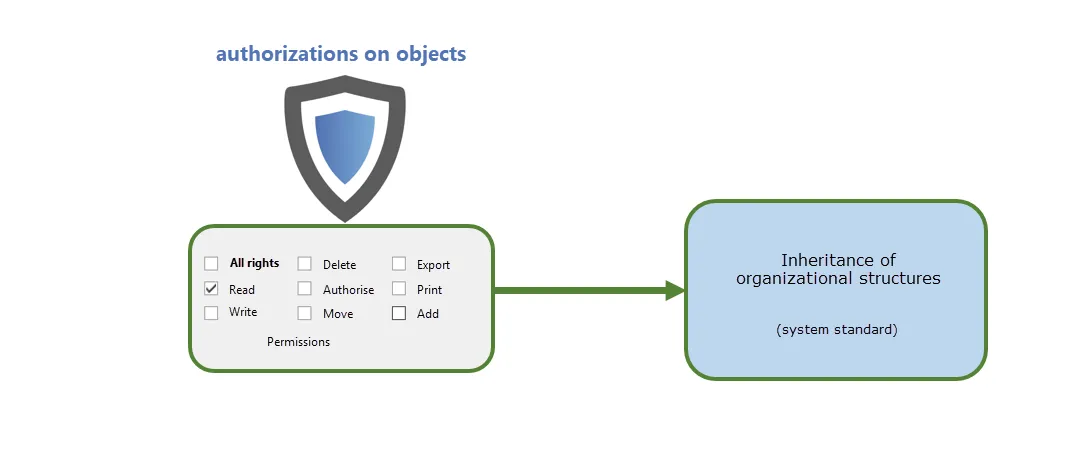
Relevant user settings
Whether this form of inheritance should be applied is defined via the settings in the ribbon. It can be configured in more detail using two settings.
CAUTION: If a predefined rights exists, this will always overwrite inherited permissions from organisational structures
Inherit permissions for new objects (without rights template) This setting is relevant for newly created records.
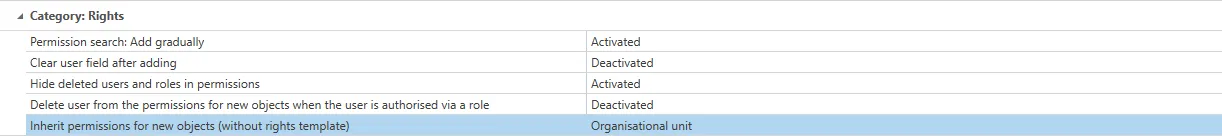
The following values can be configured:
Off: Permissions from OUs are not inherited organisational unit: When creating new objects, permissions are set in accordance with the defined rights for the target organisational unit. This setting is active by default. organisational unit and user: As well as inheriting permissions for organization units, the configured permissions for the user are now also inherited when creating private records. *If inheritance for the users is also activated, the creation of private records is in itself no longer possible. When creating new records to be saved in the organisational unit for the logged-in user, the permissions for the record are now granted in accordance with the permissions for the user.
Existing passwords inherit changes to the permissions for organisational units
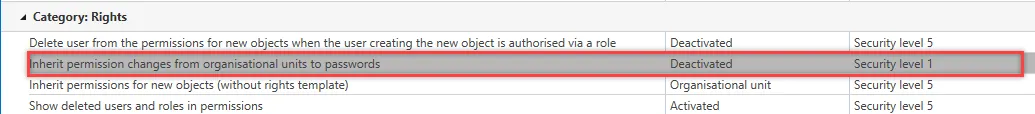
This option means that changes to permissions for an organisational unit will be inherited by all passwords for this organisational unit. This setting is active by default. When inheriting permissions, a dialogue will be displayed that offers you the following options:
Increase or reduce permissions: The permissions for the passwords are retained and are only increased or reduced by the change. Overwrite permissions: The permissions for the passwords are completely overwritten. This means that all permissions for a password are firstly removed and then the new permissions for the organisational unit are inherited. Cancel inheritance: The permissions are not inherited but are only changed in the organisational unit. *The permissions are only inherited by existing passwords within the organisational unit. Therefore, the permissions are not inherited downwards throughout the entire structure.
Example case This example shows the creation of a new record in the organisational structure “marketing”. It is defined in the settings for the stated organisational structure that permissions should be inherited by new objects in accordance with the organisational structure.
The permissions for the organisational unit “marketing” are shown below:
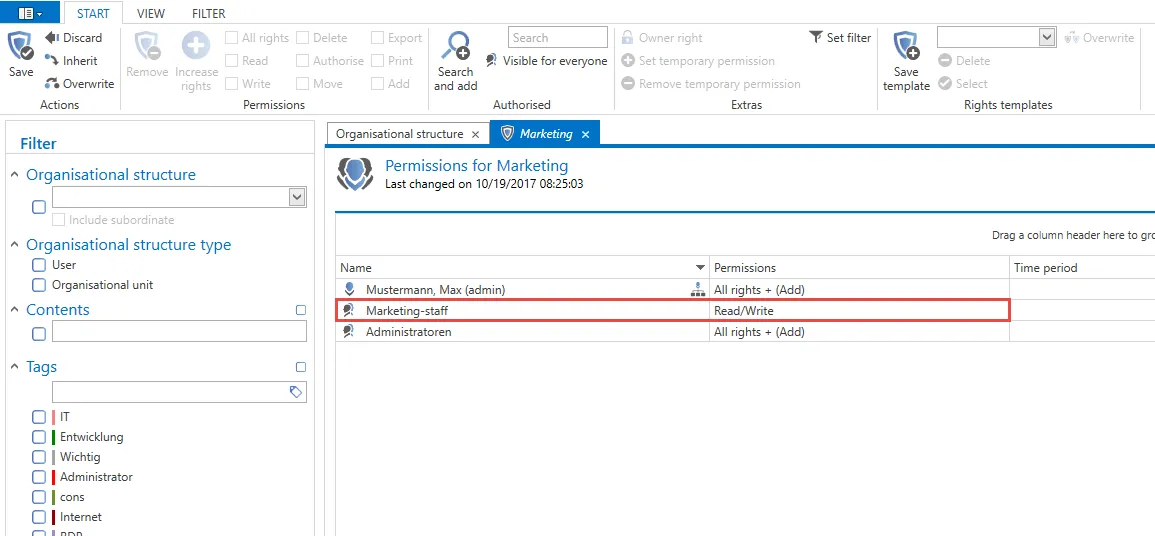
A new password is now created in the organisational unit “marketing”.
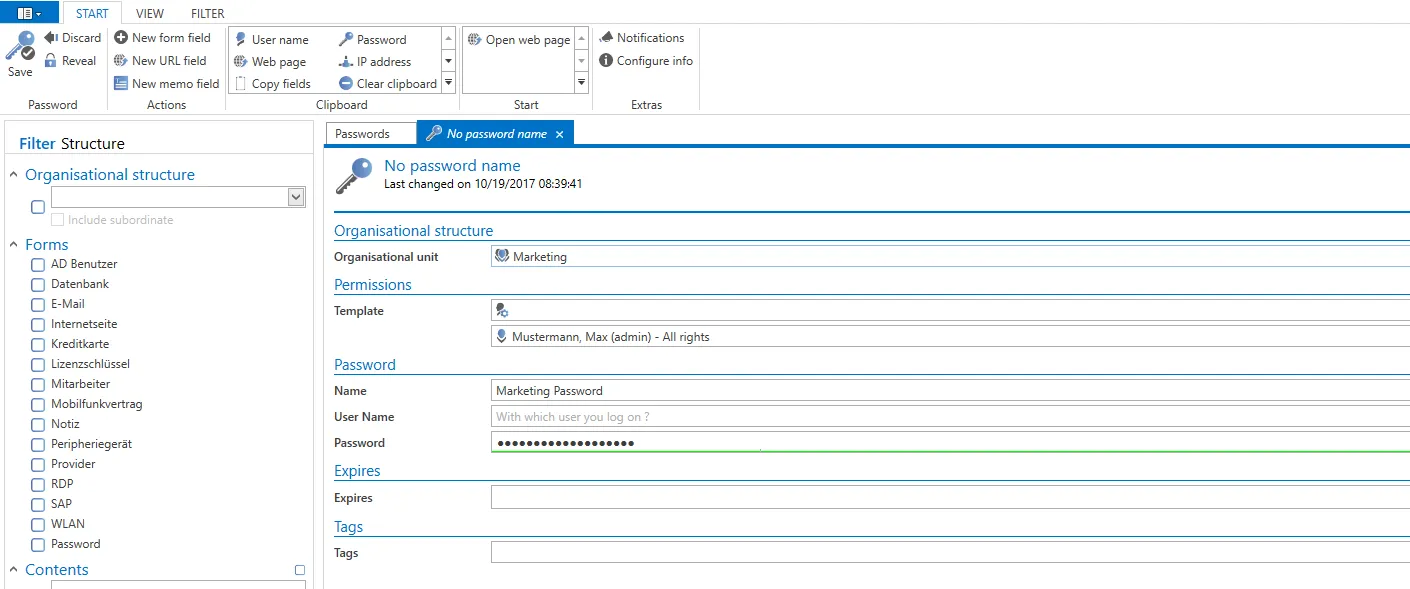
It is important that no preset is defined for this organisational unit. The permissions for the record just created are now shown.
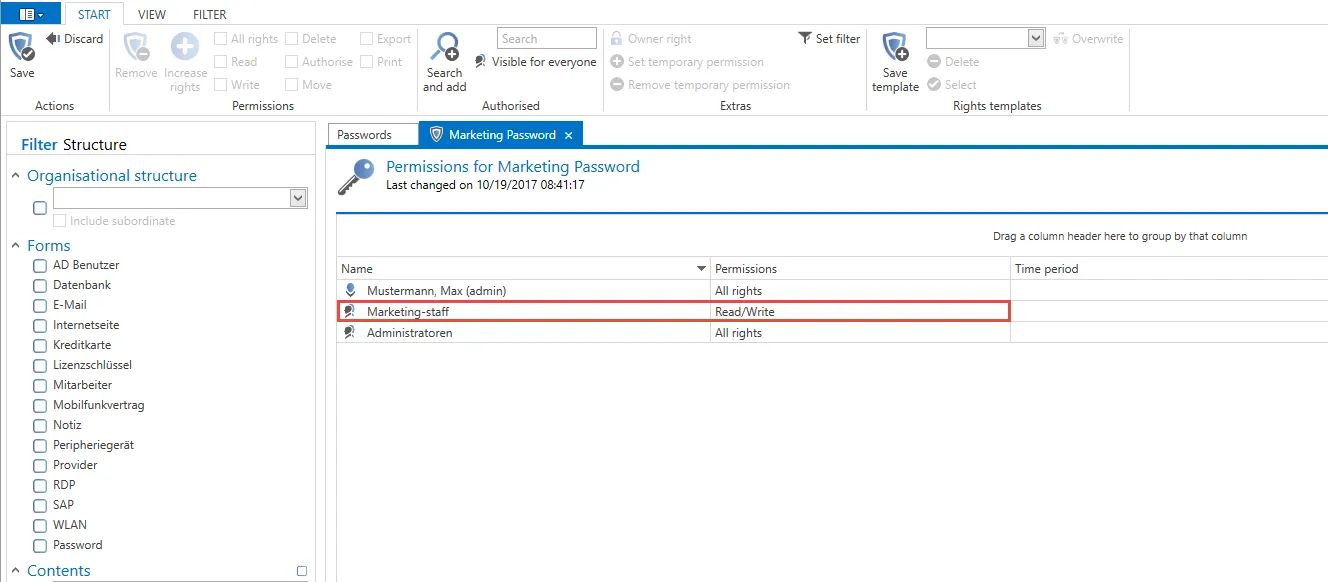
Conclusion
The permissions for the “storage location” are simply used when creating new objects. Two conditions apply here:
The value “organisational unit” must be selected in the settings for the inheritance of permissions There must be no Predefining rights for the affected organisational structure This process is illustrated in the following diagram: