Seal templates
What are the seal templates?
The configuration of Seals must be well-thought-out and error-free. It is absolutely essential to save the once-invested effort in the form of seal templates. The automation of ever-recurring tasks will, in this context, extremely speed up the timing of the work. Once defined, templates can be attached to data records in a few simple steps. The adaptation of already created stencils is presented in the seal templates as clear and very fast.
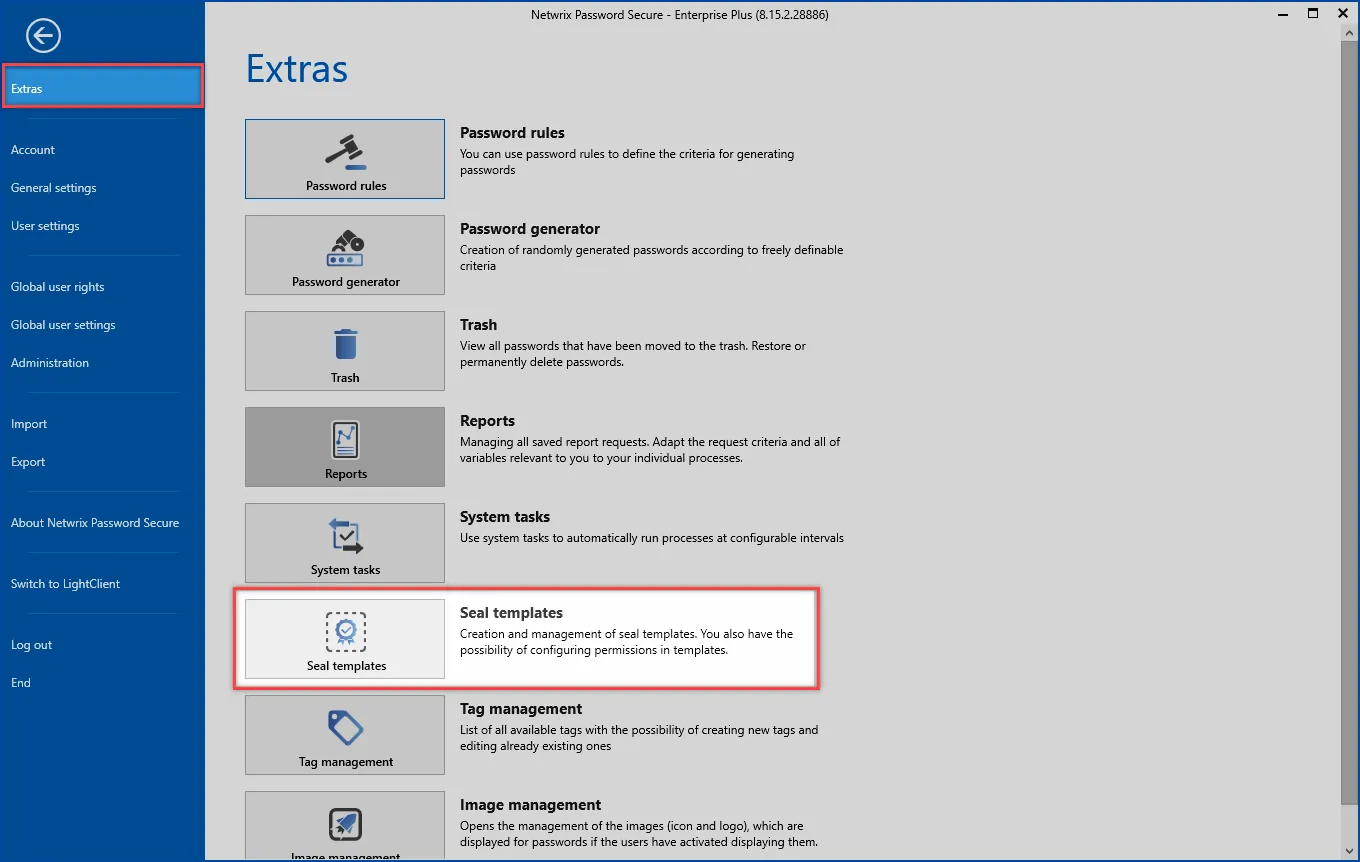
NOTE: A separate tab opens in the active module in order to edit the default templates
Creating templates
CAUTION: The right Can manage seal templates is required
When creating seals, the seal can be saved as a template using the wizard. All templates saved in this way are listed in the overview of the seal templates. Furthermore, it is possible to edit existing templates directly or create new ones via the button in the ribbon. This is done in the same way as the seal assistant.
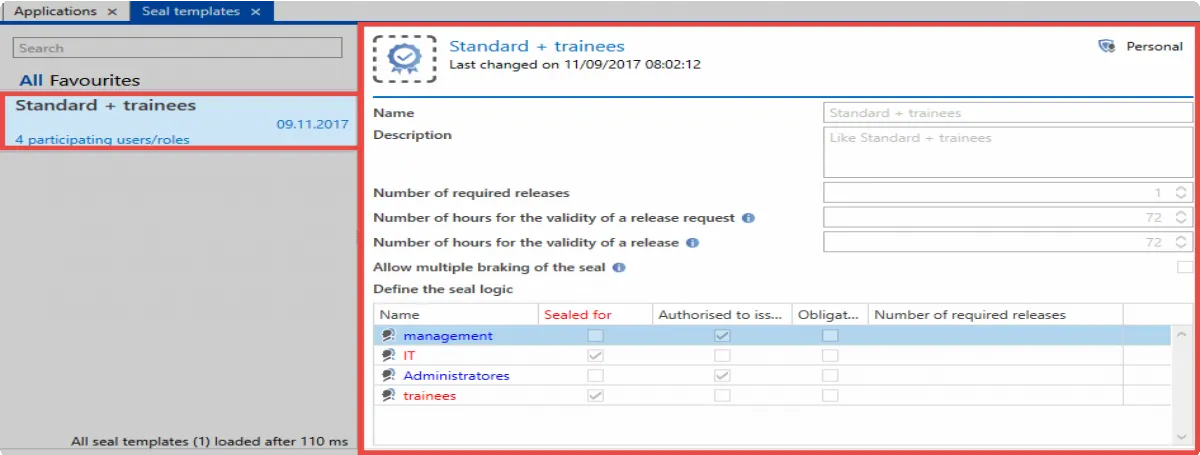
Once templates have been added, they can be immediately used for the creation of new seals.