Password Reset
What is a Password Reset?
The safest passwords are those that no one knows. A Password Reset enables passwords to be reset to a new and unknown value according to freely definable triggers. A trigger could be a definable time interval or a certain action by the user. The value of the password is changed in both Netwrix Password Secure and also on the target system.
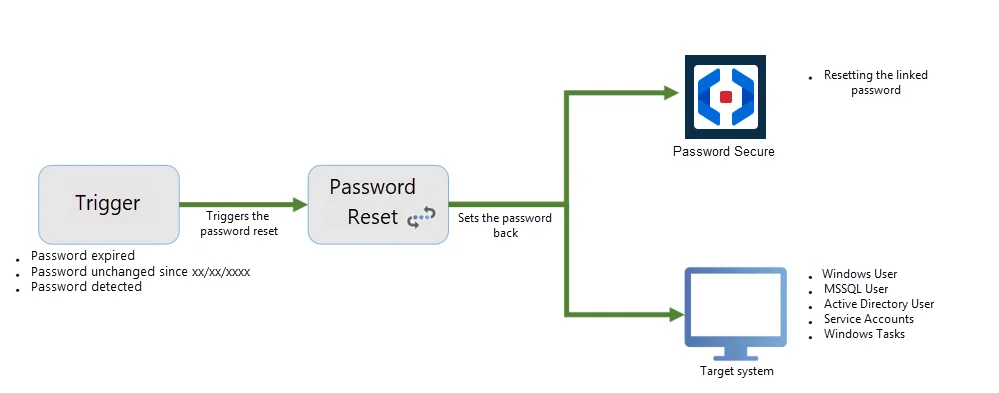
This process will be explained below using a specific example. The password for the MSSQL user has expired. The Password Reset changes the password in Netwrix Password Secure and also in the target system to a new value.
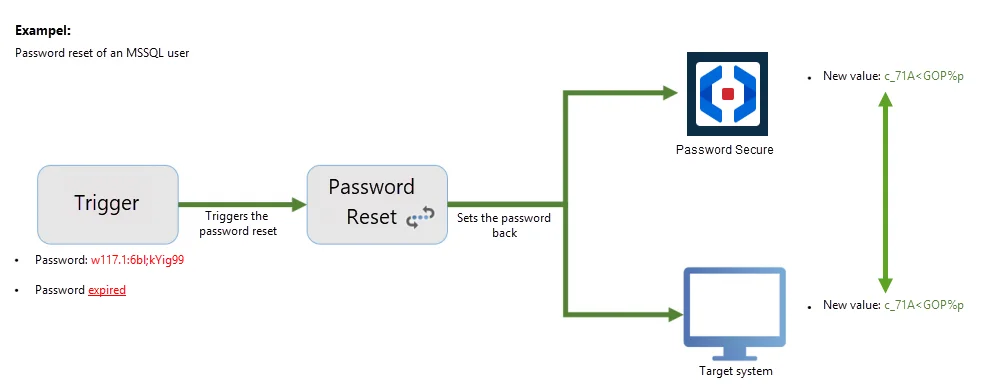
NOTE: If an error occurs during the execution of a password reset, the affected reset is blocked with all associated passwords. This is noted in the logbook with an entry "blocked".
CAUTION: Due to the complexity of the process, it is strongly recommended that Password Reset is configured in combination with certified partners. The desired simplification of work processes using the above-mentioned automated functions is accompanied by numerous risks.
Requirements
Relevant rights
The following options are required for creating a Password Reset.
User rights
- Can add new Password Resets
- Display Password Reset module
Requirements for Password Resets
- A password that has administrative rights to the relevant target computers must have been saved in Netwrix Password Secure.
- The Microsoft Remote Admin Tools must be saved on the target system.
- The target system must be accessible via the network.