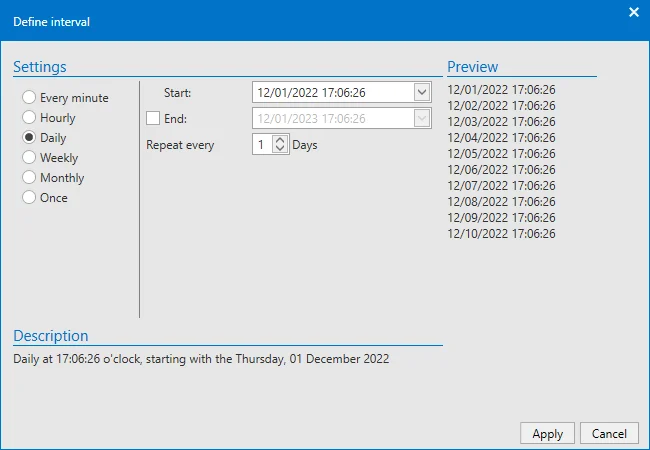Automatic backup cleanup
It is possible to delete backups automatically after a certain period of time. This can be useful if you append date and time to the backups and thus generate new files daily.
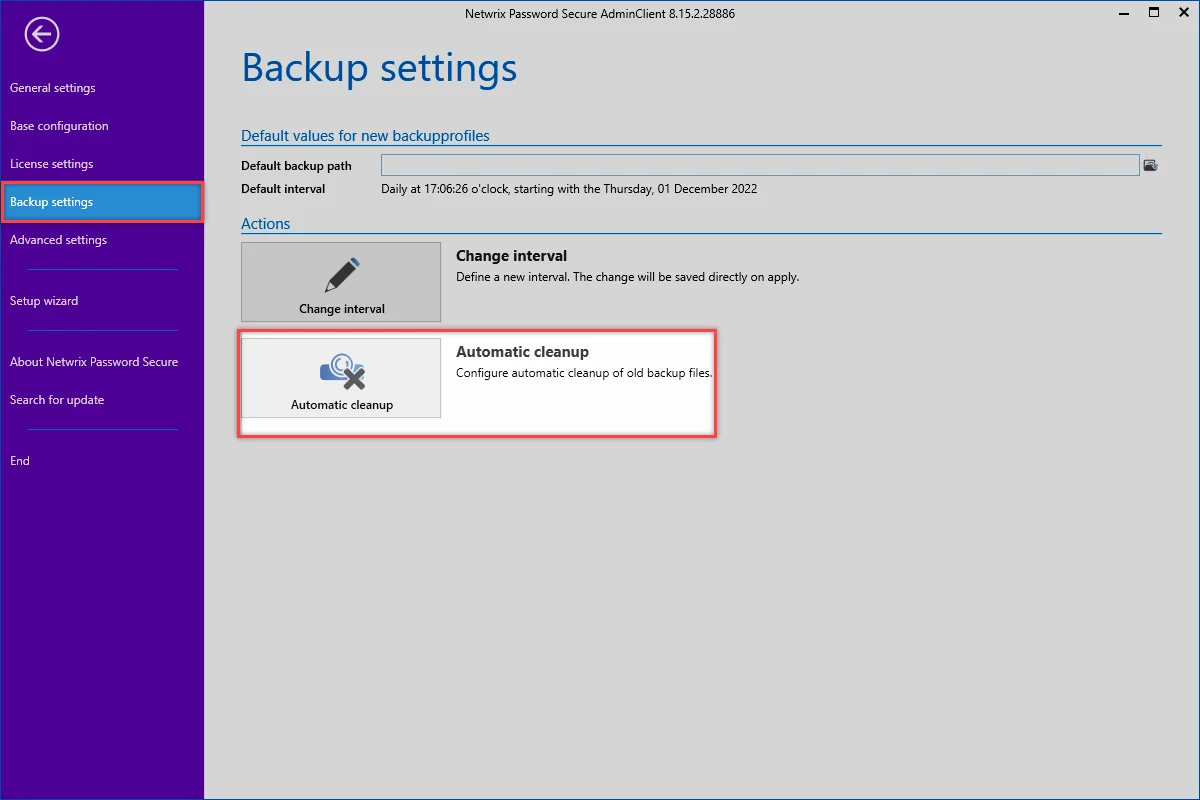
Requirement
CAUTION: It must be ensured that the user who sets up the automated deletion has sysadmin privileges on the SQL server.
Furnishing
To be able to use the automatic cleanup, it must be activated first.
For a proper function of the automatic deletion, the following must be defined:
- the age of the backups which have to be deleted
- the SQL instance
- all paths where the automatic cleanup of the backup files is to be performed.
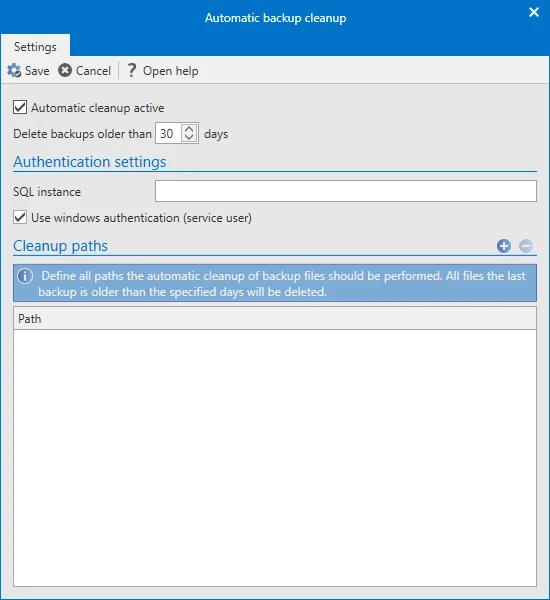
Backup management
Introduction
Regular backups of the data should always be part of every security concept. If you wish to create backups directly on the SQL server, you should also include the Netwrix Password Secure databases. If no central backups are carried out at the SQL level, you can create backup profiles using the Server Manager. The backups themselves will then be generated on the SQL Server.
Difference between an incremental and full backup
A complete backup always saves all data in a database. An incremental backup also creates a complete image of the database as the first step. In future, only the changes since the backup created at the beginning will be saved. This saves both time and memory capacity.
Backup concept
It is recommended that an incremental backup is run every hour. In addition, a full backup should be created once a week.
Managing the backup schedule
Creating a backup schedule
You can create a new schedule via the ribbon. This is facilitated by a wizard. All the information entered under Backup settings will be used by default.
A profile name is entered first. The desired databases are also selected. You also need to specify the directory for the backups.
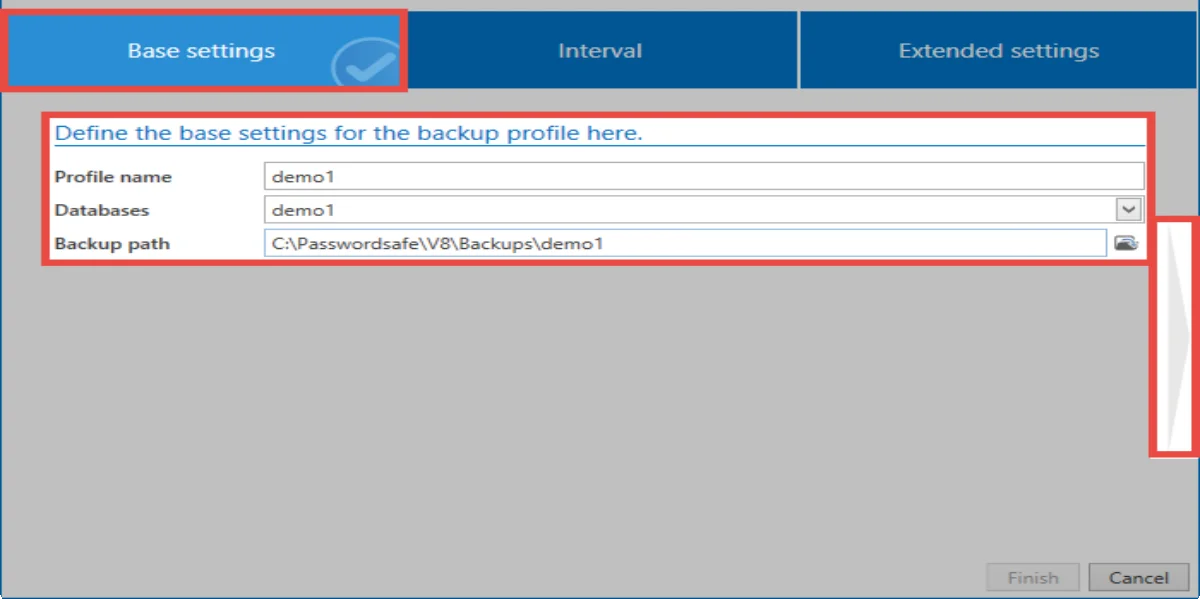
NOTE: It must be a directory on the SQL server.
Now set the time interval for creating the backups. A preview on the right will show when the backups will be created in future. An end date can be optionally entered.
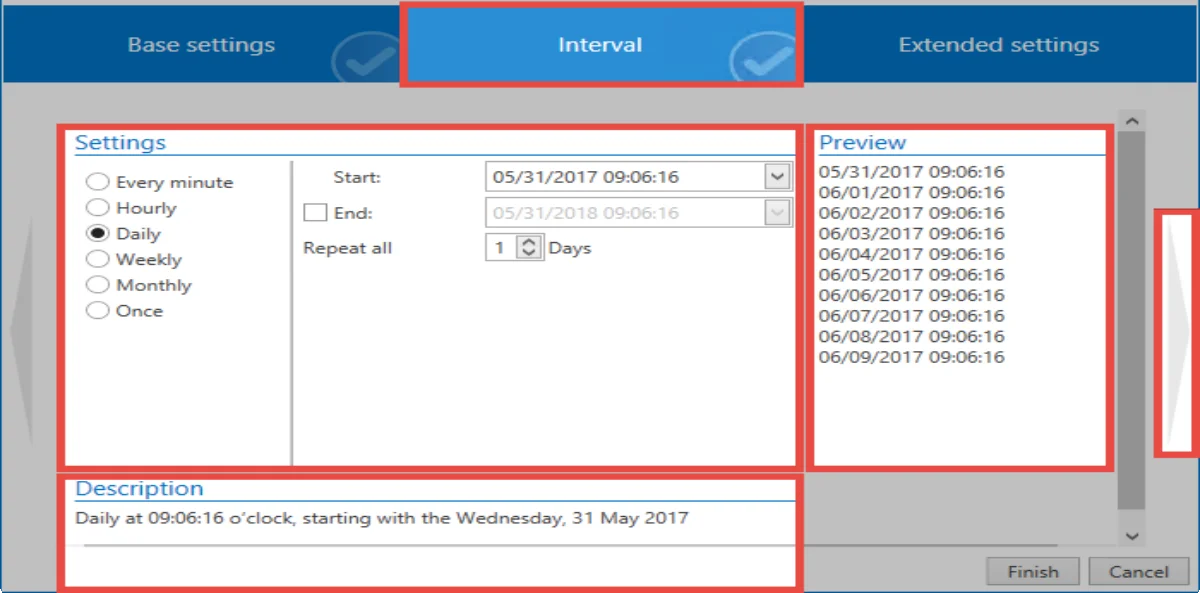
In the advanced settings, you can configure whether the backup should be activated directly. It is also possible to specify whether to create incremental backups. If the date and time are added to the file name, a new backup is created with each run. If this is not done, the last backup is always overwritten. The service user can be used to create the backup or a service user can be specified with a corresponding name and password.
In addition, you can enter here whether the required certificates should be saved using a backup task. Further information can be found in the section Certificates.
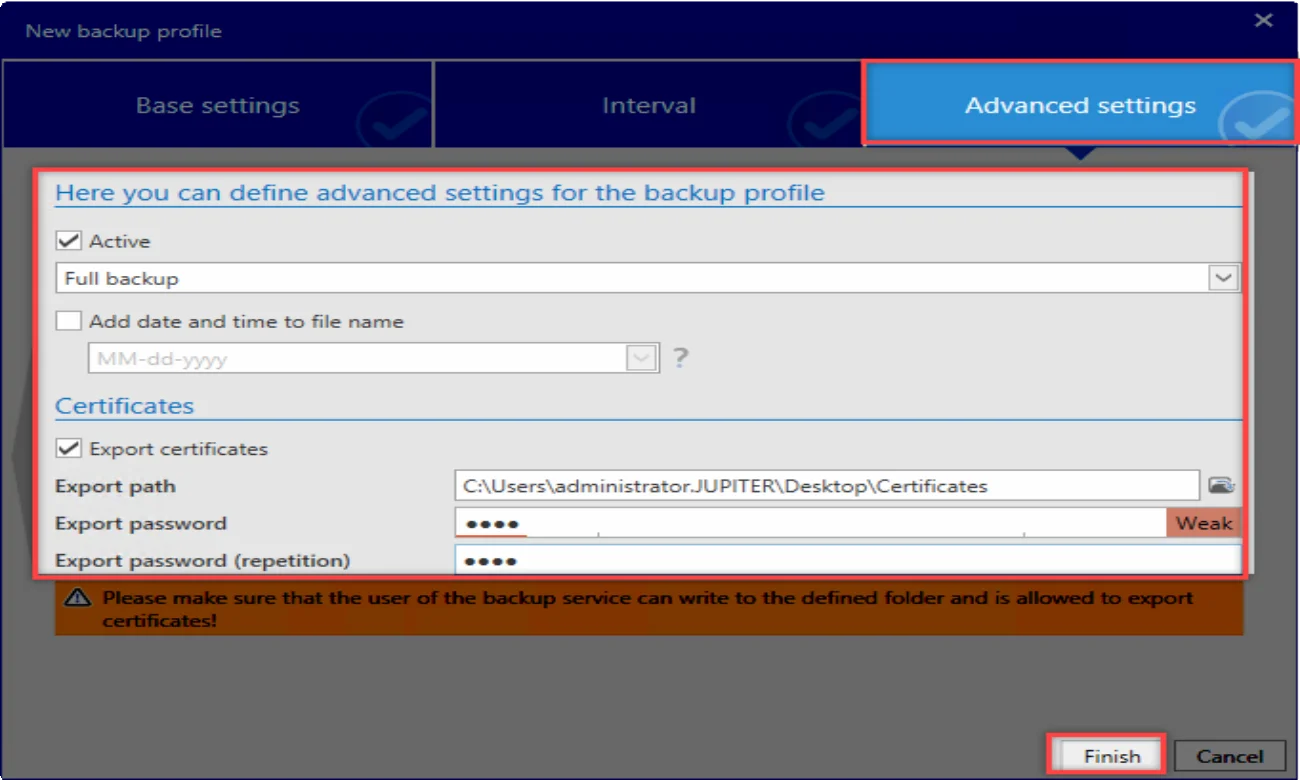
Backup run
The backups are executed by the SQL server in the background. If an error occurs, this is indicated in “orange” in the backup list. Information about any errors issued by the SQL server is displayed under all backups. A backup will be automatically deactivated if it does not run 5x in a row. This will be marked in the list in red. The schedule cannot be reactivated directly. You will need to open it and amend it.
Other backup actions
A selected schedule can be deleted via the ribbon. The wizard for a schedule can be called up by double-clicking on it to make any changes. In addition, a backup can be started directly via the ribbon at any time. The backup service must be running for this purpose. You can also display this in the history.
Restoring data from a backup
Restoring data from backups is performed using the database module. Data can only be restored to existing databases. Firstly, select the required database. You can now select Insert in the ribbon.
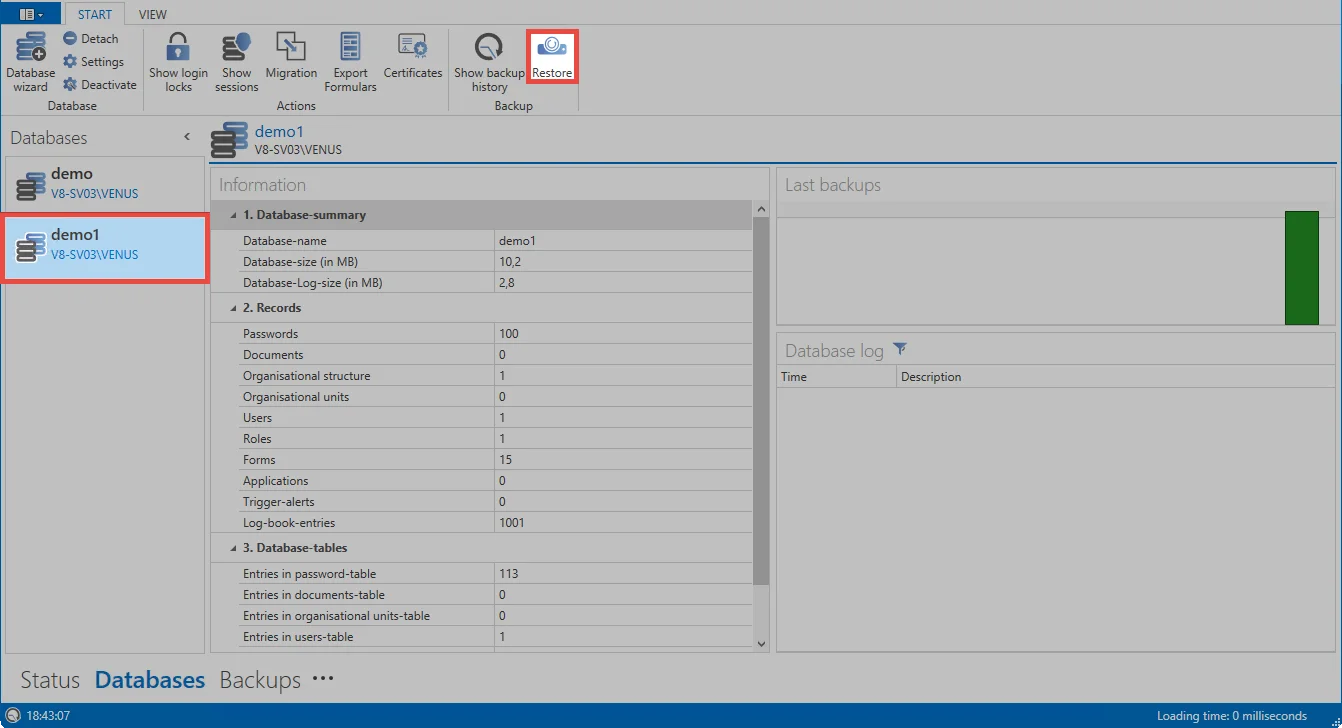
If necessary, firstly enter login data for the user that logs in to the SQL server – although the service user is generally used here. Now select the backup file. All the backups contained in the file will then be displayed. Now simply click on Restore to restore the backup to the existing database.
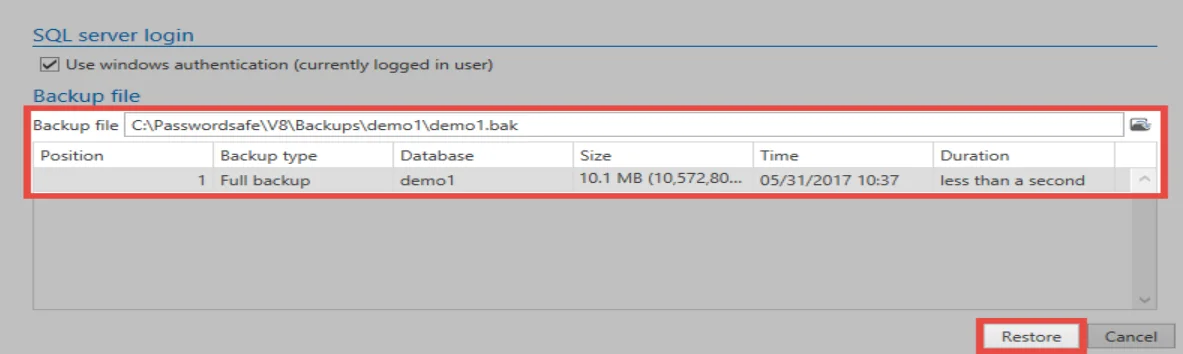
Backup settings
What are backup settings?
Within the backup settings the default values for the execution of backups can be defined.
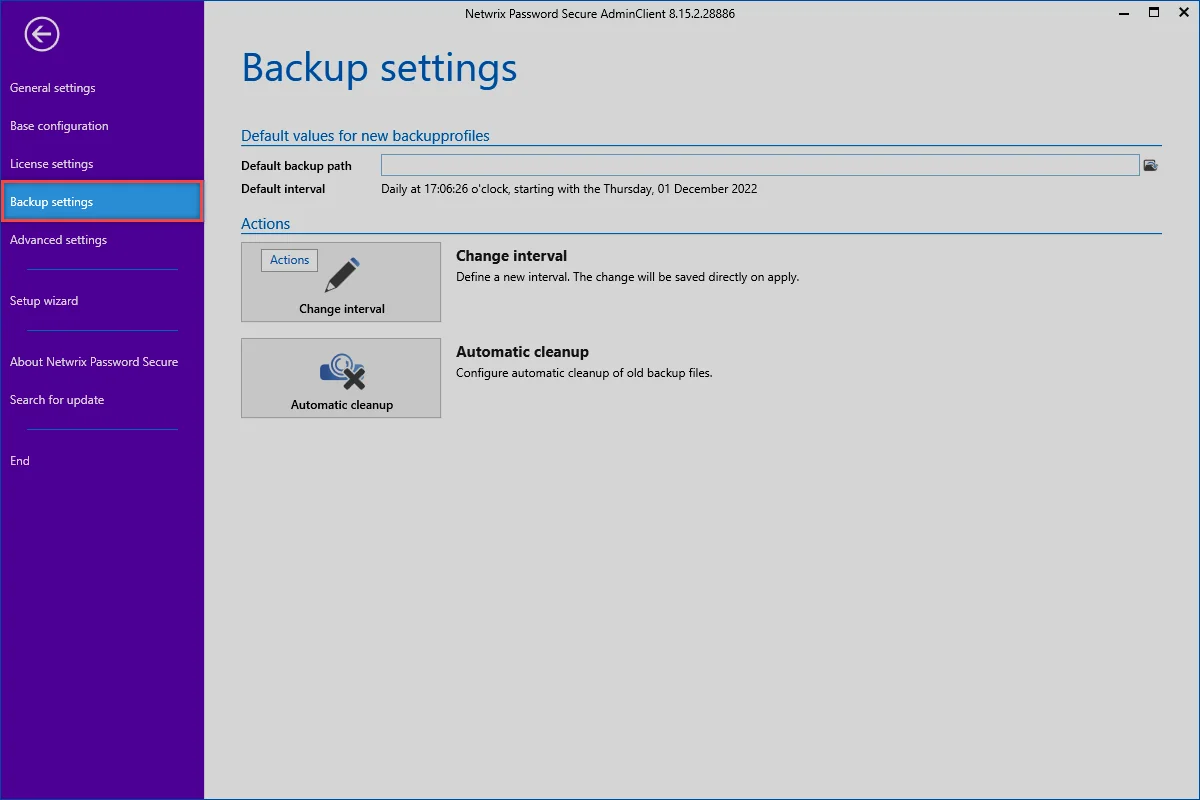
Interval settings
The interval for backups can be customized as needed. A separate assistant is available for this purpose.