Patterns Rule
The Patterns rule rejects passwords that contain character patterns such as "abcde". Character patterns weaken the password.
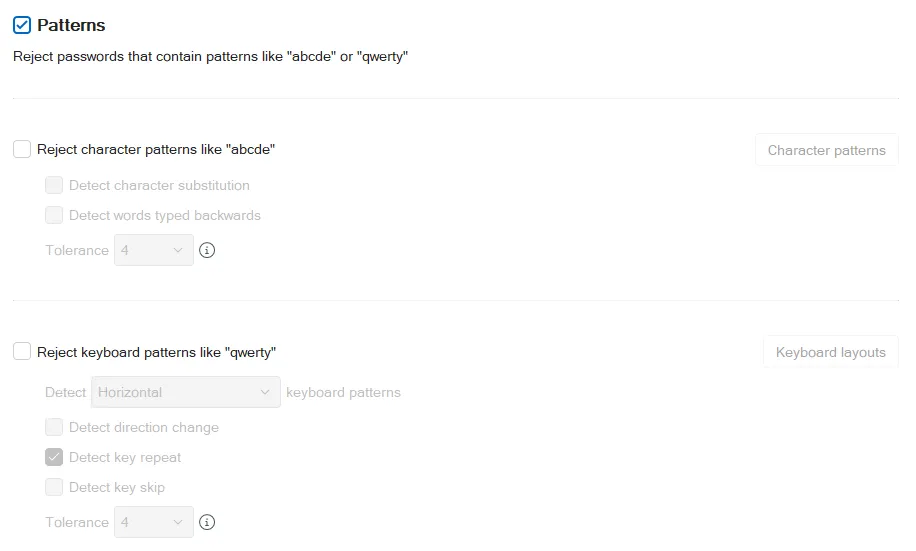
Select the Patterns check box to enable the Patterns rule.
Select Reject character patterns like "abcde" to check for character patterns.
Select Character patterns to set the patterns to apply. Default is both English alphabet (a-z) and Numbers (0-9).
Select Detect character substitution if Password Policy Enforcer should reject passwords that rely on character substitution to comply with this rule.
Select Detect words typed backwards if Password Policy Enforcer should additionally test passwords with their characters reversed. Enabling this analysis stops users from circumventing this rule by reversing the order of characters in their password. For example, a user may enter "edcba" instead of "abcde".
Choose a value from the Tolerance drop-down list to specify the longest pattern that Password Policy Enforcer allows before rejecting a password. For example, the password "passwordwxyz" contains a four-character pattern (shown in bold type). Password Policy Enforcer rejects this password if the tolerance is set to three (or lower), and accept it if the tolerance is set to four (or higher). Choose the Auto value if passwords should be rejected if they only contain a single, continuous, character pattern. For example, "abcde" would be rejected, but "abcdz" and "abc123" would not.
Select Reject keyboard patterns like "qwerty" to check for keyboard patterns.
Select Keyboard layouts to set the keyboard type. Default is United States.
Select the type of keyboard pattern: Horizontal, Vertical or Horizontal and Vertical.
Select Detect direction change for entries that change direction. For example, qweewq.
Select Detect key repeat for repeated keys, based on the Tolerance value. If Tolerance is 4, aaaa is accepted and aaaaa is rejected.
Select Detect key skip for skipped keys, such as qetuo.
Set Tolerance for the number of characters in a keyboard pattern is allowed before the password is rejected.
Repetition Rule
The Repetition rule rejects passwords that contain excessive character or pattern repetition. Reducing repetition increase resistance to both brute-force and dictionary cracking algorithms. The Repetition rule is not case sensitive, so "mypaSssSword" contains four consecutive repeating characters (SssS).
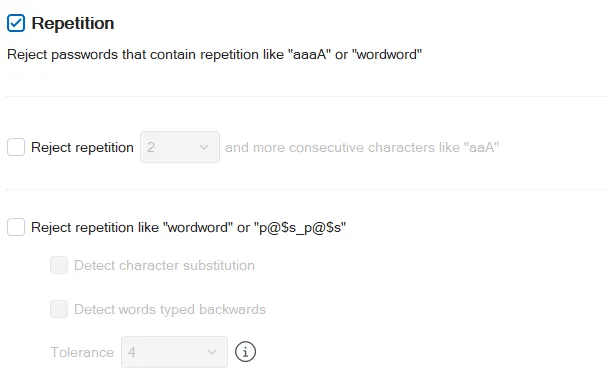
Select the Repetition check box to enable the repetition rule.
Select the Reject repetition option and set the maximum number of consecutive repeating characters that passwords can contain.
Select the Reject repetition like "wordword" or "p@$s_p@$s" option to enable pattern repetition.
Select Detect character substitution if Password Policy Enforcer should reject passwords that rely on character substitution to comply with this rule.
Select Detect words typed backwards if Password Policy Enforcer should additionally test passwords with their characters reversed. Enabling this analysis stops users from circumventing this rule by reversing the order of characters in their password. For example, a user may enter "edcba" instead of "abcde".
Choose a value from the Tolerance drop-down list to specify the longest pattern that Password Policy Enforcer allows before rejecting a password. For example, the password "passwordwxyz" contains a four-character pattern (shown in bold type). Password Policy Enforcer rejects this password if the tolerance is set to three (or lower), and accept it if the tolerance is set to four (or higher). Choose the Auto value if passwords should be rejected if they only contain a single, continuous, character pattern. For example, "abcde" would be rejected, but "abcdz" and "abc123" would not.