Administration
Netwrix Password Reset is a self-service password management system that helps you to reduce the number of password related help desk calls. Password Reset allows users to securely change their password and unlock their account, even if they have forgotten their password. This section details the different benefits of using Password Reset.
Reduced Costs
Studies into the costs of password management show that between 20% and 40% of help desk calls are password related. Password Reset helps you to reduce the number of these calls.
Increased Productivity
Employee productivity plummets while they wait in the help desk queue to have their password reset. With Password Reset, users can reset their own password in less than two minutes. Users can reset their password from the Windows logon screen, or a mobile device. This frees the help desk to handle more important issues.
Improved Security
Identifying staff over the phone can be difficult, especially in large organizations. Password Reset identifies users by asking them to answer some questions about themselves, and optionally by sending a verification code to their mobile phone. Incorrect answers are logged, and you can configure Password Reset to automatically lock out users who give too many incorrect answers. See the Configuring Password Reset topic for additional information.
Higher Availability
Password Reset is ready to respond to password management requests at any hour of the day and night. It takes only minutes to install, and can handle thousands of requests every hour.
The Evaluation topic contains step-by-step instructions to help you quickly install, configure, and evaluate Password Reset.
Configuring Password Reset
In the previous section, you used Password Reset with a default configuration. You can use the Configuration Console to edit the configuration settings. Click Start > Netwrix Password Reset > NPR Configuration Consoleon the Password Reset Server computer to open the Configuration Console.
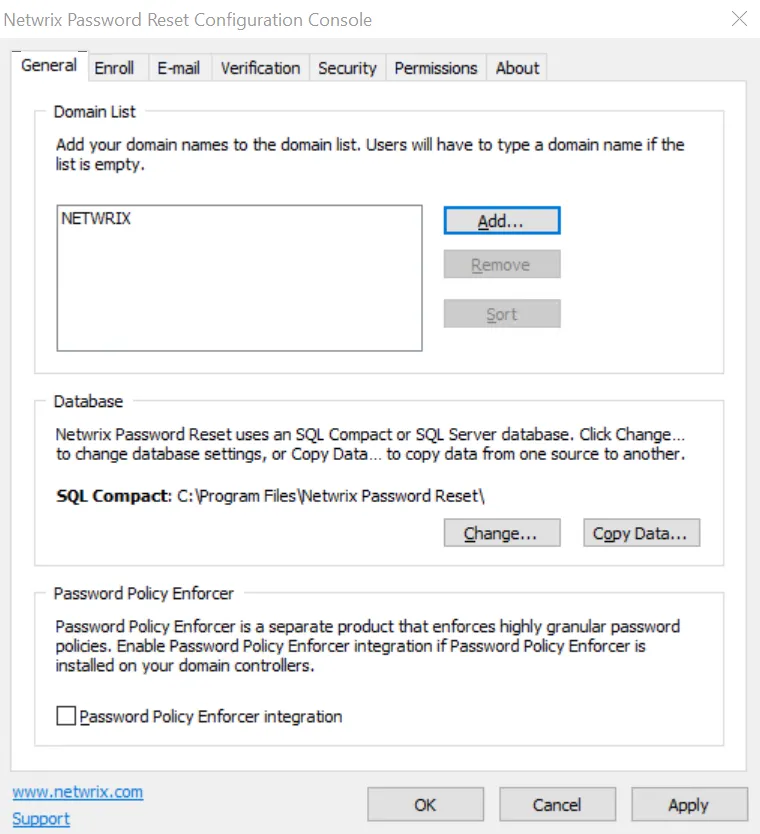
Information about the configuration console tabs can be found in the following topics:
Evaluation
Password Reset is a self-service password management system that helps organizations to reduce the number of password related help desk calls. Password Reset allows users to securely change their password and unlock their account, even if they have forgotten their password.
This Evaluator's Guide shows you how to quickly install, configure, and test Password Reset. You should read this guide if you are evaluating Password Reset, or if you are using Password Reset for the first time.
Please contact Netwrix support if you have any questions, or if you encounter any problems during your evaluation.
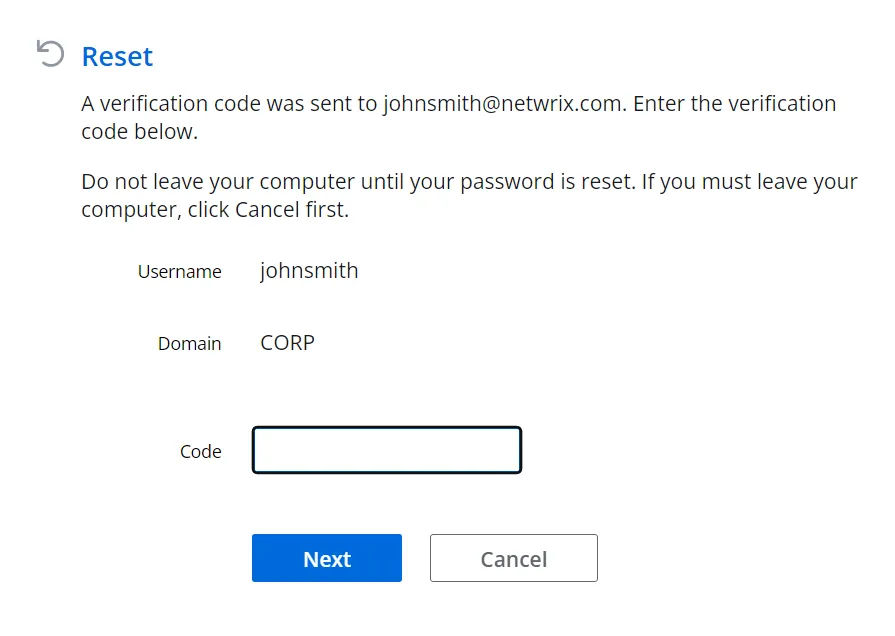
The Password Reset Administrator's Guide contains additional installation and configuration information. Refer to the Administrator's Guide for more detailed coverage of the topics discussed in this guide.