Enforce Multiple Policies
Password Policy Enforcer can enforce up to 256 password policies on each domain or computer. You can assign policies to users directly, or indirectly through Active Directory security groups and containers (Organizational Units).
Create Additional Password Policy
If you are in the settings for your first policy, click the left arrow beside the policy name to return to the Configuration Console dashboard.
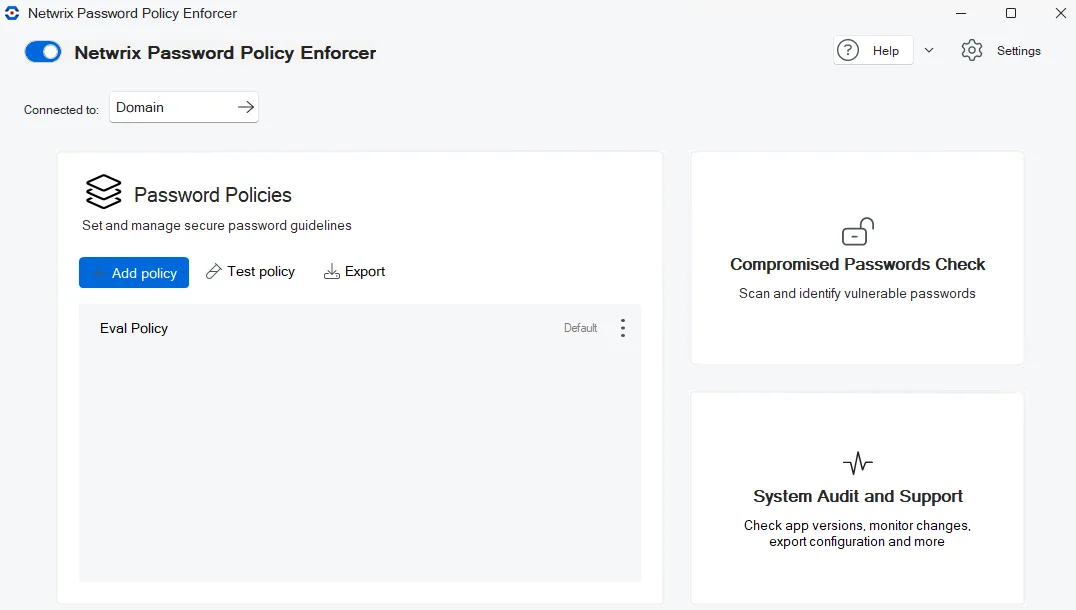
Create an additional password policy.
Step 1 – Click the context menu beside your first policy and select Make copy.
Step 2 – Enter Admins Policy for the Policy duplication.
Step 3 – Click Make copy.
Step 4 – Open the Users & Groups tab.
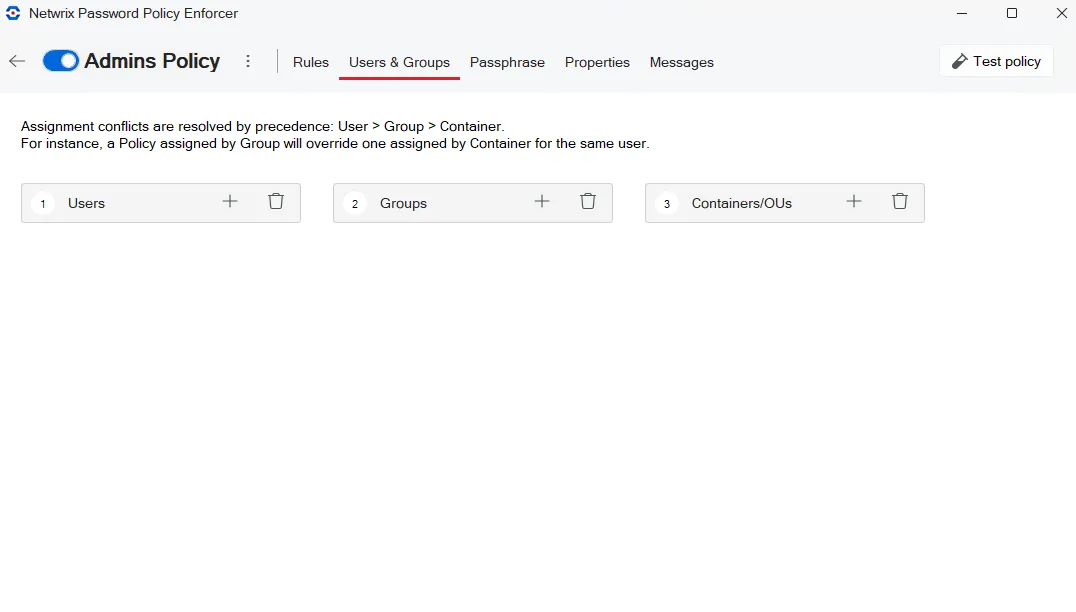
Step 5 – Click the + in the Groups list and enter Domain Admins. Specify a Domain or local Location depending on your evaluation set up.
Step 6 – Click OK. Domain Admins are added to the Groups.
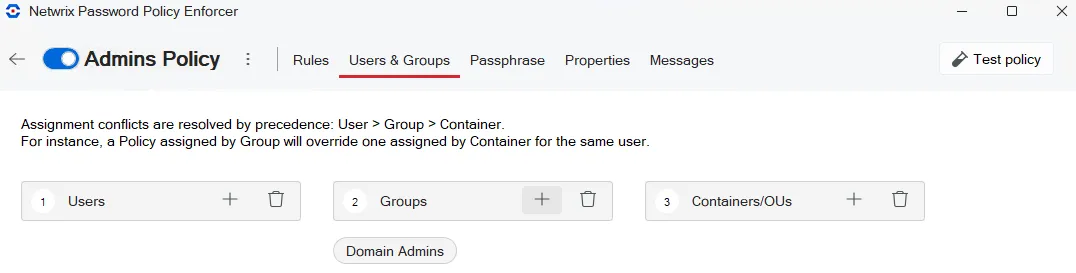
- Members of the Domain Admins group (or the PPETestAdmin user, if not using a domain controller) must now comply with the Administrators policy. All other users must comply with the Users policy. Users will not notice any difference at this point because the two polices are enforcing identical rules.
Differentiate Password Policies
To differentiate the policies, change the minimum password length for the Admins policy from seven to nine characters.
Step 1 – Open the Rules tab.
Step 2 – Open the Length rule.
Step 3 – Select 9 from the At Least drop-down list.
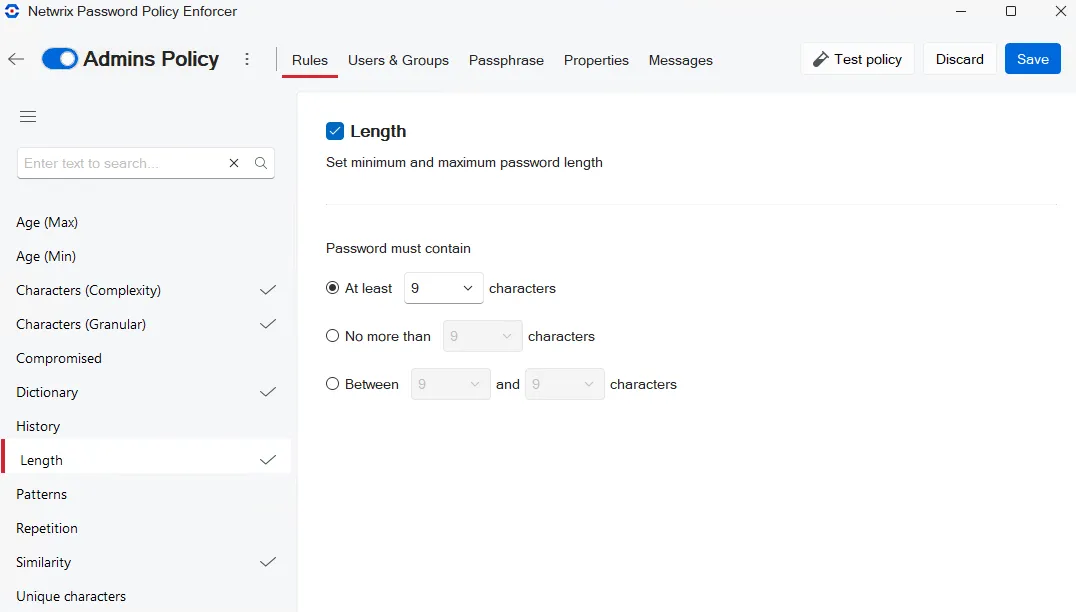
Step 4 – Click Save.
Step 5 – Click Test policy.
Step 6 – Select the PPETestAdmin user. The results pane shows the Admins Policy is being applied, and the password must contain at least 9 characters.
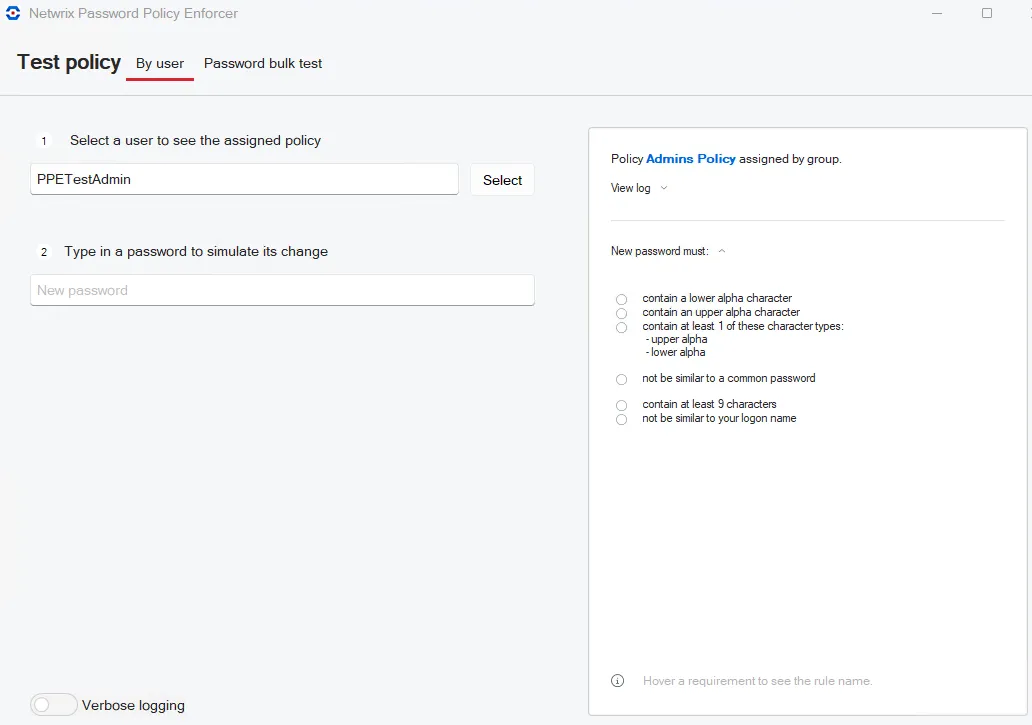
Use the Password Policy Enforcer configuration console, the Windows Change Password screen, the Active Directory Users and Computers console, or the Local Users and Groups console to test password changes and resets for the PPETestUser and PPETestAdmin accounts. Password Policy Enforcer should enforce the Eval policy for PPETestUser, and the Admins policy for PPETestAdmin.
NOTE: The Set Priorities topic contains more information about policy assignments, and how Password Policy Enforcer resolves policy assignment conflicts that occur when more than one policy is assigned to a user.