Create a Password Policy
There are no password policies defined when Password Policy Enforcer is first installed. You can now create your first Password Policy Enforcer password policy. Password Policy Enforcer accepts all passwords in this state, so users only need to comply with the Windows password policy rules (if enabled).
Step 1 – Open the Configuration Console:
Click Start > Netwrix Password Policy Enforcer > PPE Configuration
or
Double click the PPE Configuration desktop shortcut.
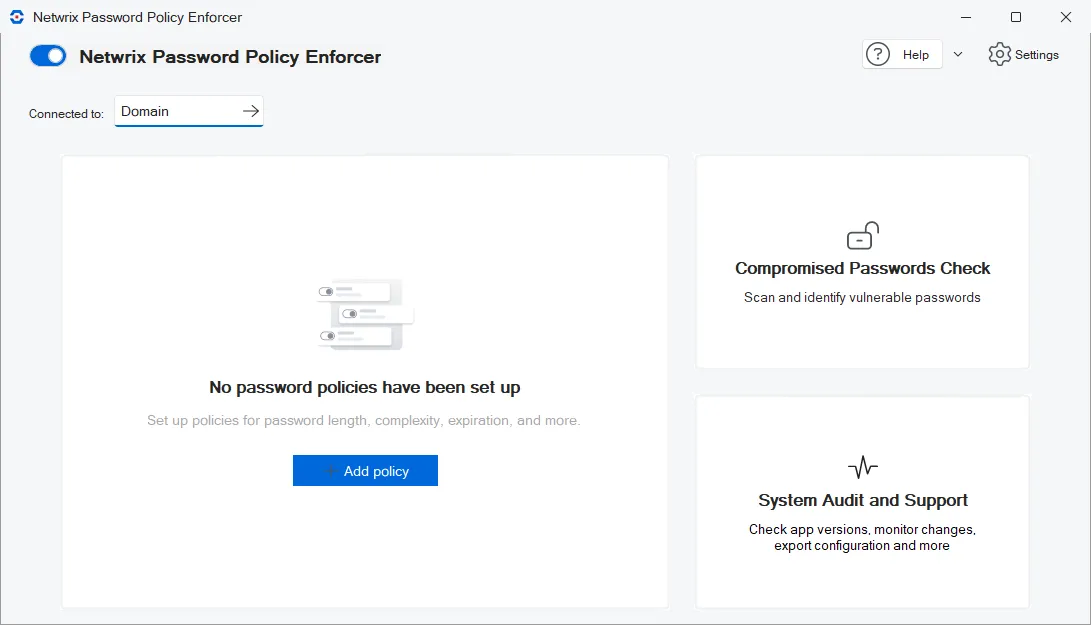
The Configuration Console dashboard shows No password policies have been set up when you are getting started with Password Policy Enforcer.
Step 2 – Click Add policy.
Step 3 – Enter a unique policy name. Maximum is 32 characters. Eval Policy is used for this example.
Step 4 – Select a Policy template or None if you are creating your own. For a list of policies see Policy Templates .
Step 5 – Click Create policy.
Your policy is created. The policy settings are opened, showing the first item on the Rules tab.
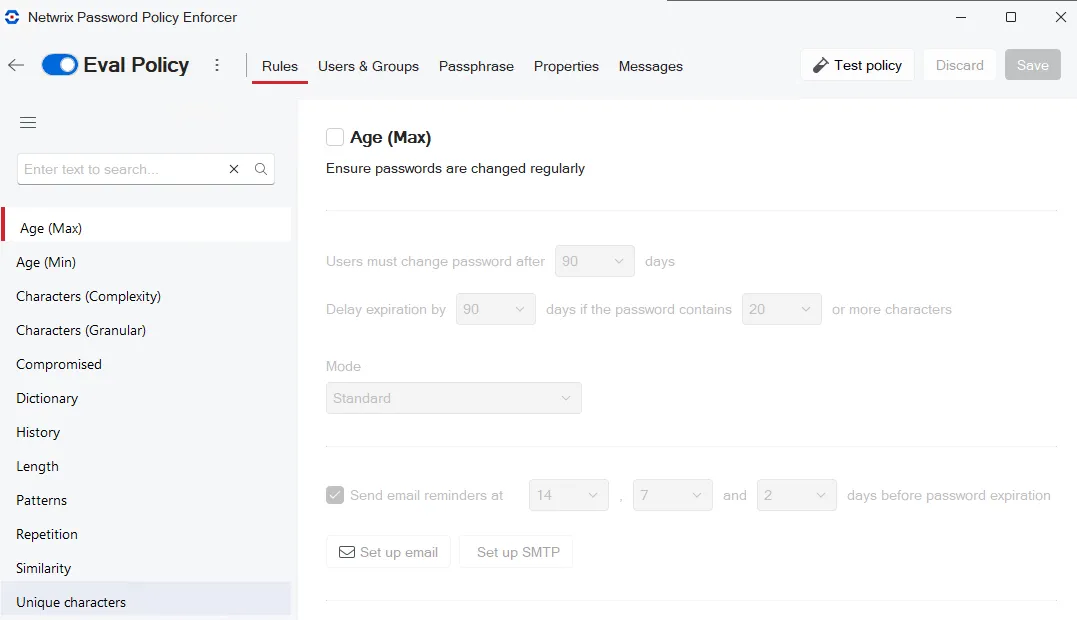
Step 6 – Click the context menu (beside the policy name and select Make default.