Run the HR Demo Application
This guide shows how to set up and run the HR demo application.
HR Application Description
The HR application is a demo application that represents a web based external system. The HR application contains an employee list.
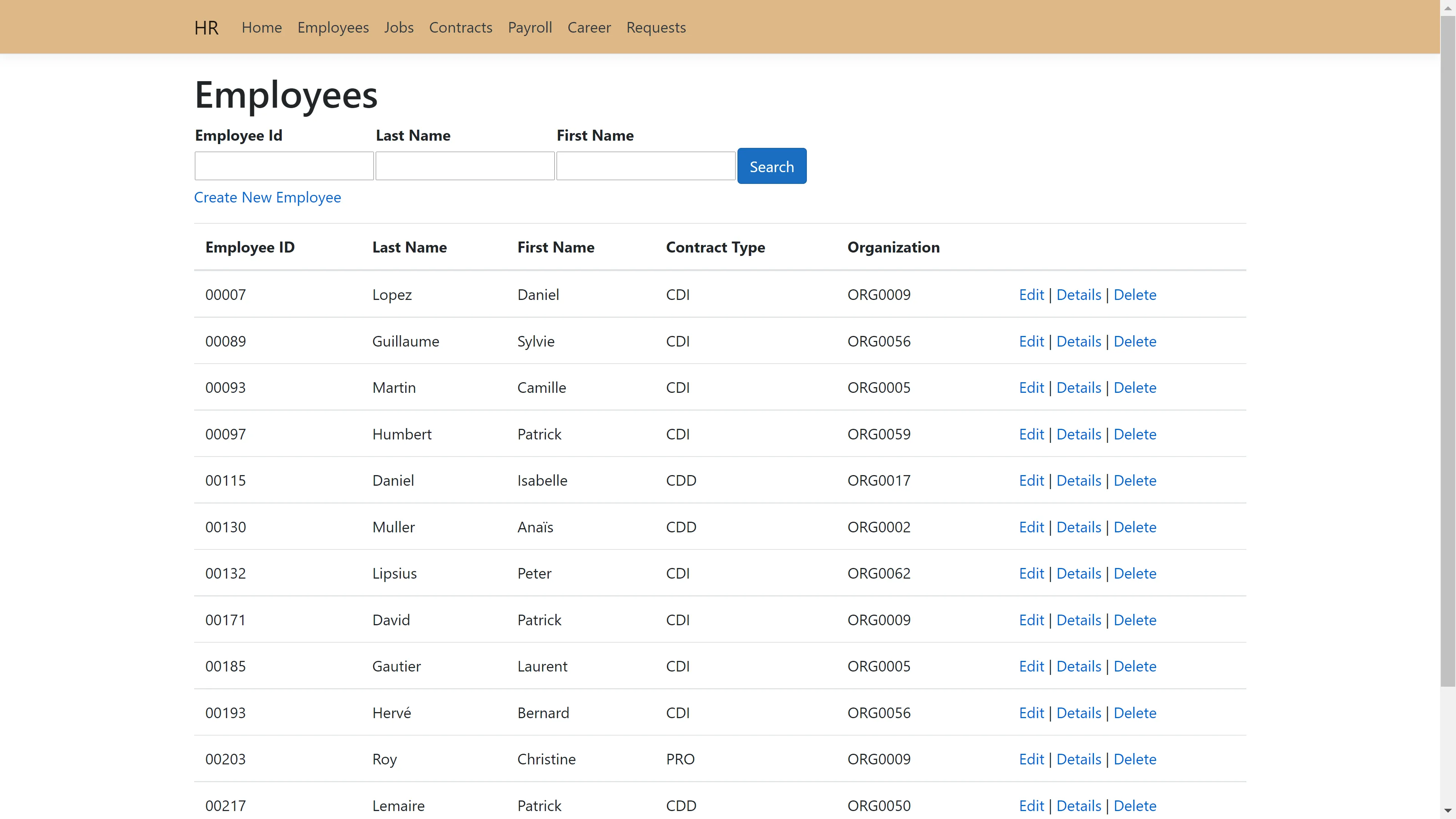
Each employee also has their own page, with the possibility to edit their profile or delete them. It is also possible to add a new employee.
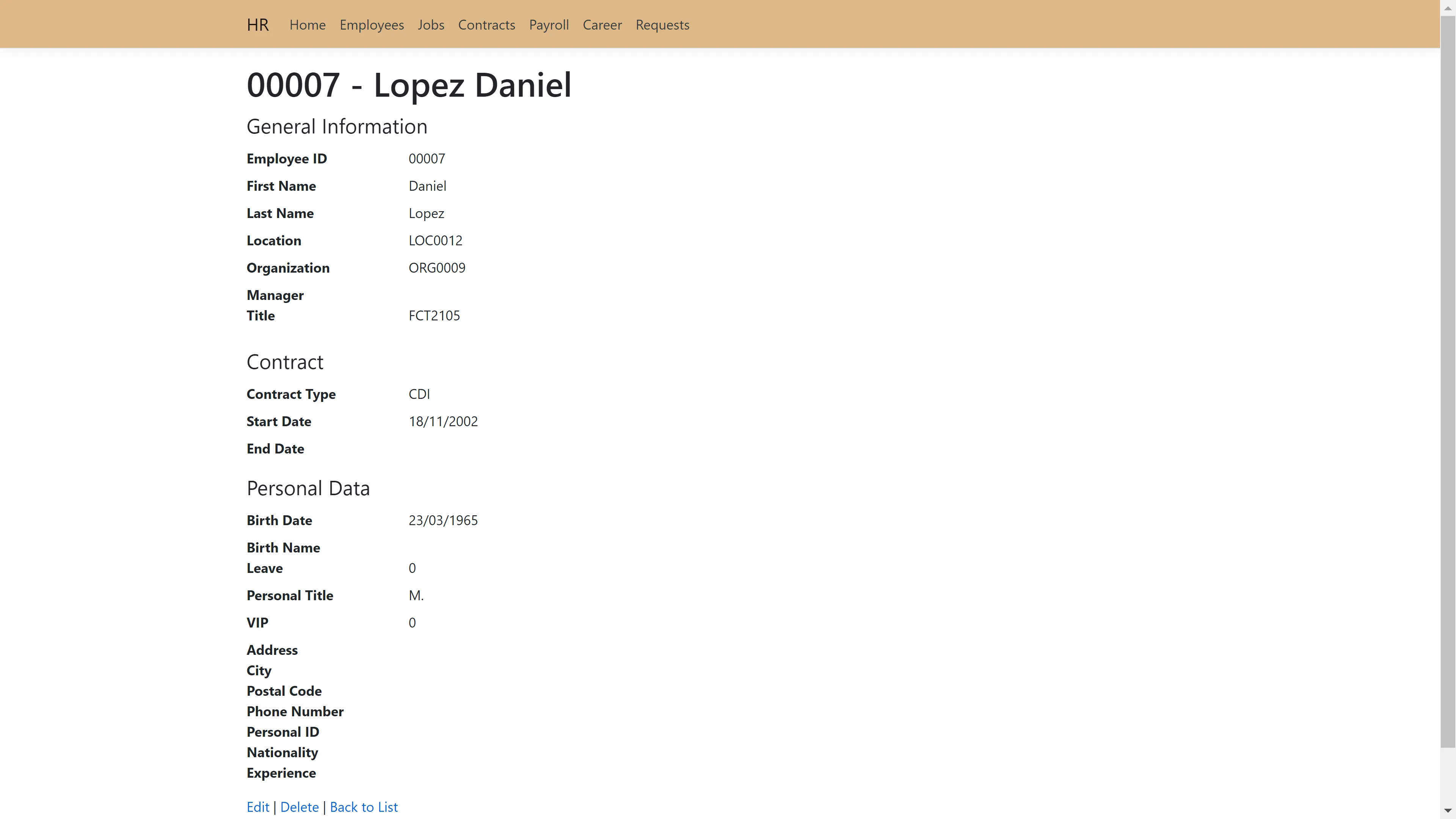
The HR application uses csv files as data sources. When a user is added, deleted, or edited, the csv file will be modified, and the changes will be saved.
Running the HR Application
The HR Application is part of the Identity Manager SDK, and comes with prefilled sources. To run the HR application:
- Download the Identity Manager SDK.
- Go to SDK/DemoApps/HR.
- Modify appsettings.json > CSVPath to "..\Sources".
- Run ./HR.exe in a command prompt.
- In a web browser, enter the URL localhost:5000.
The HR application is running, and the web browser is on the HR application employee list.
To set the HR application to another port, run ./HR.exe --urls http://localhost:{port number}. To
access the application, enter the URL localhost:{port number} in a web browser.
Some ports are not recognized by web browsers, or may already be used. Choose a port wisely.