For Microsoft Entra ID
See the Microsoft Entra ID topic for additional information about creating a connector.
Prerequisites
The following are prerequisites for the connector creation.
Configure the external system
See the Register for Microsoft Entra ID topic for additional information on how to register Identity Manager.
Configure Identity Manager
See the Microsoft Entra ID topic for additional information on the connection.
For example:
Code attributes enclosed with <> need to be replaced with a custom value before entering the
script in the command line.
appsettings.agent.json
{
...
"Connections": {
...
"MicrosoftEntraIDContosoNYExport": {
"ApplicationId": "<contosoAzure897>",
"ApplicationKey": "<25d408a1925d4c081925b\d40819>",
"TenantId": "<25d40819-f23f-4837-9d50-a9a52da50b8c>",
"MicrosoftGraphPathApi": "<https://graph.microsoft.com/v1.0/>",
}
}
}
Build the Connector
See the Connect to a Managed System topic for additional information on how to build a connector via the UI, with its connections, entity types and mappings.
This example declares the MicrosoftEntraID connector on the Local agent:
Code attributes enclosed with <> need to be replaced with a custom value before entering the
script in the command line.
Conf/MicrosoftEntraID/MicrosoftEntraID Connector.xml
<?xml version="1.0" encoding="utf-8"?>
<ConfigurationFile xmlns:xsi="http://www.w3.org/2001/XMLSchema-instance" xmlns:xsd="http://www.w3.org/2001/XMLSchema" xmlns="urn:schemas-usercube-com:configuration">
...
<Connector Identifier="MicrosoftEntraID" DisplayName_L1="MicrosoftEntraID" Agent="Local" />
...
</ConfigurationFile>
Entity model
The entity model should match as closely as possible the structure of the relevant Microsoft Entra ID data, and be aligned with Identity Manager's repository. See the Entity Model topic for additional information.
For example, Microsoft Entra ID's Users and Groups can be described by entity types, and group memberships by entity associations.
The following example defines an entity type named MicrosoftEntraID_DirectoryObject to match the attributes selected for extraction from the Microsoft Entra ID instance:
Code attributes enclosed with <> need to be replaced with a custom value before entering the
script in the command line.
Conf/MicrosoftEntraID/MicrosoftEntraID Connector.xml
...
<EntityType Identifier="MicrosoftEntraID_DirectoryObject" DisplayName_L1="MicrosoftEntraID - Object">
<Property Identifier="accountEnabled" DisplayName_L1="accountEnabled" TargetColumnIndex="17" Type="String" />
<Property Identifier="city" DisplayName_L1="city" TargetColumnIndex="47" Type="String" />
<Property Identifier="companyName" DisplayName_L1="companyName" TargetColumnIndex="6" Type="String" />
<Property Identifier="country" DisplayName_L1="country" TargetColumnIndex="7" Type="String" />
<Property Identifier="createdDateTime" DisplayName_L1="createdDateTime" TargetColumnIndex="8" Type="String" />
<Property Identifier="dataType" DisplayName_L1="dataType" TargetColumnIndex="5" Type="String" />
<Property Identifier="department" DisplayName_L1="department" TargetColumnIndex="10" Type="String" />
<Property Identifier="displayName" DisplayName_L1="displayName" TargetColumnIndex="11" Type="String" IsKey="true" />
<Property Identifier="employeeId" DisplayName_L1="employeeId" TargetColumnIndex="12" Type="String" />
<Property Identifier="externalUserState" DisplayName_L1="externalUserState" TargetColumnIndex="13" Type="String" />
<Property Identifier="externalUserStateChangeDateTime" DisplayName_L1="externalUserStateChangeDateTime" TargetColumnIndex="14" Type="String" />
<Property Identifier="givenName" DisplayName_L1="givenName" TargetColumnIndex="15" Type="String" />
<Property Identifier="objectid" DisplayName_L1="id" TargetColumnIndex="4" Type="String" IsKey=&> quot;true" />
<Property Identifier="isResourceAccount" DisplayName_L1="isResourceAccount" TargetColumnIndex="18" Type="String" />
<Property Identifier="jobTitle" DisplayName_L1="jobTitle" TargetColumnIndex="19" Type="String" />
<Property Identifier="mail" DisplayName_L1="mail" TargetColumnIndex="20" Type="String" />
<Property Identifier="mailNickname" DisplayName_L1="mailNickname" TargetColumnIndex="21" Type="String" />
<Property Identifier="mobilePhone" DisplayName_L1="mobilePhone" TargetColumnIndex="22" Type="String" />
<Property Identifier="officeLocation" DisplayName_L1="officeLocation" TargetColumnIndex="23" Type="String" />
<Property Identifier="onPremisesDistinguishedName" DisplayName_L1="onPremisesDistinguishedName" TargetColumnIndex="24" Type="String" />
<Property Identifier="onPremisesDomainName" DisplayName_L1="onPremisesDomainName" TargetColumnIndex="25" Type="String" />
<Property Identifier="onPremisesImmutableId" DisplayName_L1="onPremisesImmutableId" TargetColumnIndex="26" Type="String" />
<Property Identifier="onPremisesLastSyncDateTime" DisplayName_L1="onPremisesLastSyncDateTime" TargetColumnIndex="27" Type="String" />
<Property Identifier="onPremisesSamAccountName" DisplayName_L1="onPremisesSamAccountName" TargetColumnIndex="28" Type="String" />
<Property Identifier="onPremisesSecurityIdentifier" DisplayName_L1="onPremisesSecurityIdentifier" TargetColumnIndex="29" Type="String" />
<Property Identifier="onPremisesSyncEnabled" DisplayName_L1="onPremisesSyncEnabled" TargetColumnIndex="30" Type="String" />
<Property Identifier="onPremisesUserPrincipalName" DisplayName_L1="onPremisesUserPrincipalName" TargetColumnIndex="31" Type="String" />
<Property Identifier="preferredLanguage" DisplayName_L1="preferredLanguage" TargetColumnIndex="32" Type="String" />
<Property Identifier="proxyAddresses" DisplayName_L1="proxyAddresses" TargetColumnIndex="33" Type="String" />
<Property Identifier="showInAddressList" DisplayName_L1="showInAddressList" TargetColumnIndex="34" Type="String" />
<Property Identifier="state" DisplayName_L1="state" TargetColumnIndex="35" Type="String" />
<Property Identifier="streetAddress" DisplayName_L1="streetAddress" TargetColumnIndex="36" Type="String" />
<Property Identifier="surname" DisplayName_L1="surname" TargetColumnIndex="37" Type="String" />
<Property Identifier="usageLocation" DisplayName_L1="usageLocation" TargetColumnIndex="38" Type="String" />
<Property Identifier="userPrincipalName" DisplayName_L1="userPrincipalName" TargetColumnIndex="39" Type="String" />
<Property Identifier="userType" DisplayName_L1="userType" TargetColumnIndex="40" Type="String" />
<Property Identifier="allowExternalSenders" DisplayName_L1="allowExternalSenders" TargetColumnIndex="41" Type="String" />
<Property Identifier="description" DisplayName_L1="description" TargetColumnIndex="42" Type="String" />
<Property Identifier="expirationDateTime" DisplayName_L1="expirationDateTime" TargetColumnIndex="43" Type="String" />
<Property Identifier="groupTypes" DisplayName_L1="groupTypes" TargetColumnIndex="44" Type="String" />
<Property Identifier="securityEnabled" DisplayName_L1="securityEnabled" TargetColumnIndex="45" Type="String" />
<Property Identifier="visibility" DisplayName_L1="visibility" TargetColumnIndex="46" Type="String" />
<Property Identifier="members" DisplayName_L1="members" Type="ForeignKey" />
<Property Identifier="memberOf" DisplayName_L1="memberOf" Type="ForeignKey" />
<Property Identifier="SharePointObject" DisplayName_L1="SharePointObject" Type="ForeignKey" />
</EntityType>
...
Notice the omitted TargetColumnIndex attribute for the members and memberOf properties. This means that these properties are navigation properties.
The following example declares an n-n association between two MicrosoftEntraID_DirectoryObjects, where:
- memberOf is a collection of Groups IDs of which this MicrosoftEntraID_DirectoryObject is a member;
- members from a Group is a collection of MicrosoftEntraID_DirectoryObjects IDs which are members of this Group.
Code attributes enclosed with <> need to be replaced with a custom value before entering the
script in the command line.
Conf/MicrosoftEntraID/MicrosoftEntraID Connector.xml
...
<EntityAssociation Identifier="MicrosoftEntraID_DirectoryObject_members" DisplayName_L1="members" IsProperty1Collection="true" IsProperty2Collection="true" Property1="MicrosoftEntraID_DirectoryObject:members" Property2="MicrosoftEntraID_DirectoryObject:memberOf" />
...
Notice the format of the Property1 and Property2 XML attributes: the name of the entity type is followed by a colon (:) and the name of an entity property. It is a binding describing in one expression, the target entity type and property. See the Binding topic for additional information.
Entity mapping
Each property of the entity type must be mapped to an attribute among those exported from Microsoft Entra ID.
So each element of an entity type mapping is meant to link a property from the CSV file containing the exported Microsoft Entra ID attributes to a property from the entity type.
For example:
Code attributes enclosed with <> need to be replaced with a custom value before entering the
script in the command line.
Conf/MicrosoftEntraID/MicrosoftEntraID Connector.xml
...
<EntityTypeMapping Identifier="MicrosoftEntraID_DirectoryObject" Connector="MicrosoftEntraID" ConnectionTable="MicrosoftEntraIDContosoNYExport_directoryobjects">
<Property Identifier="accountEnabled" ConnectionColumn="accountEnabled" />
<Property Identifier="city" ConnectionColumn="city" />
<Property Identifier="companyName" ConnectionColumn="companyName" />
<Property Identifier="country" ConnectionColumn="country" />
<Property Identifier="createdDateTime" ConnectionColumn="createdDateTime" />
<Property Identifier="dataType" ConnectionColumn="@odata.type" />
<Property Identifier="department" ConnectionColumn="department" />
<Property Identifier="displayName" ConnectionColumn="displayName" />
<Property Identifier="employeeId" ConnectionColumn="employeeId" />
<Property Identifier="externalUserState" ConnectionColumn="externalUserState" />
<Property Identifier="externalUserStateChangeDateTime" ConnectionColumn="externalUserStateChangeDateTime" />
<Property Identifier="givenName" ConnectionColumn="givenName" />
<Property Identifier="objectid" ConnectionColumn="id" IsPrimaryKey="true" />
<Property Identifier="isResourceAccount" ConnectionColumn="isResourceAccount" />
<Property Identifier="jobTitle" ConnectionColumn="jobTitle" />
<Property Identifier="mail" ConnectionColumn="mail" />
<Property Identifier="mailNickname" ConnectionColumn="mailNickname" />
<Property Identifier="mobilePhone" ConnectionColumn="mobilePhone" />
<Property Identifier="officeLocation" ConnectionColumn="officeLocation" />
<Property Identifier="onPremisesDistinguishedName" ConnectionColumn="onPremisesDistinguishedName" />
<Property Identifier="onPremisesDomainName" ConnectionColumn="onPremisesDomainName" />
<Property Identifier="onPremisesImmutableId" ConnectionColumn="onPremisesImmutableId" />
<Property Identifier="onPremisesLastSyncDateTime" ConnectionColumn="onPremisesLastSyncDateTime" />
<Property Identifier="onPremisesSamAccountName" ConnectionColumn="onPremisesSamAccountName" />
<Property Identifier="onPremisesSecurityIdentifier" ConnectionColumn="onPremisesSecurityIdentifier" />
<Property Identifier="onPremisesSyncEnabled" ConnectionColumn="onPremisesSyncEnabled" />
<Property Identifier="onPremisesUserPrincipalName" ConnectionColumn="onPremisesUserPrincipalName" />
<Property Identifier="preferredLanguage" ConnectionColumn="preferredLanguage" />
<Property Identifier="proxyAddresses" ConnectionColumn="proxyAddresses" />
<Property Identifier="showInAddressList" ConnectionColumn="showInAddressList" />
<Property Identifier="state" ConnectionColumn="state" />
<Property Identifier="streetAddress" ConnectionColumn="streetAddress" />
<Property Identifier="surname" ConnectionColumn="surname" />
<Property Identifier="usageLocation" ConnectionColumn="usageLocation" />
<Property Identifier="userPrincipalName" ConnectionColumn="userPrincipalName" />
<Property Identifier="userType" ConnectionColumn="userType" />
<Property Identifier="allowExternalSenders" ConnectionColumn="allowExternalSenders" />
<Property Identifier="description" ConnectionColumn="description" />
<Property Identifier="expirationDateTime" ConnectionColumn="expirationDateTime" />
<Property Identifier="groupTypes" ConnectionColumn="groupTypes" />
<Property Identifier="securityEnabled" ConnectionColumn="securityEnabled" />
<Property Identifier="visibility" ConnectionColumn="visibility" />
</EntityTypeMapping>
...
As a result, synchronization updates Identity Manager's UR_Resource table based on the data of the
exported CSV files. Considering that AzureAD_DirectoryObject has never been synchronized, the
UR_Resource table receives a new line for which the 47th column (City) is filled in with the city
column from the C:/identitymanagerDemo/Temp/ExportOutput/AzureADContosoNYExport_directoryobjects.csv
file.
An association mapping is the equivalent of an entity type mapping, but for the properties of an entity association instead of an entity type.
The following example describes the "actual group/member" associations between MicrosoftEntraID_DirectoryObjects.
These associations are exported from the Microsoft Entra ID system into the
C:/identitymanagerDemo/Temp/ExportOutput/MicrosoftEntraIDContosoNYExport_members_group.csv file,
containing, for each group, a list of members in the following format, with id being the id of an
Microsoft Entra ID object and groupId the matching Group's id to which the object belongs:
| Id | GroupId |
|---|---|
| 12 | 454 |
| 3 | 454 |
| 4 | 454 |
| 5 | 333 |
| 2 | 333 |
The following entity association mapping maps the properties from the MicrosoftEntraID_DirectoryObject_members entity association:
Code attributes enclosed with <> need to be replaced with a custom value before entering the
script in the command line.
Conf/MicrosoftEntraID/MicrosoftEntraID Connector.xml
...
<EntityAssociation Identifier="MicrosoftEntraID_DirectoryObject_members" DisplayName_L1="members" IsProperty1Collection="true" IsProperty2Collection="true" Property1="MicrosoftEntraID_DirectoryObject:members" Property2="MicrosoftEntraID_DirectoryObject:memberOf" />
<EntityAssociationMapping Identifier="MicrosoftEntraID_DirectoryObject_members" Column1="groupId" Column2="id" ConnectionTable="MicrosoftEntraIDContosoNYExport_members_group" EntityPropertyMapping1="MicrosoftEntraID_DirectoryObject:objectid" EntityPropertyMapping2="MicrosoftEntraID_DirectoryObject:objectid" Connector="MicrosoftEntraID" />
...
Here the members property of the MicrosoftEntraID_DirectoryObject entity (written to the Property1 attribute of the MicrosoftEntraID_DirectoryObject_members entity association) is filled in by values from the groupId column (written to the Column1 attribute of the MicrosoftEntraID_DirectoryObject_members entity association mapping) of the CSV file.
And the membersOf property of the MicrosoftEntraID_DirectoryObject entity (written to the Property2 attribute of the MicrosoftEntraID_DirectoryObject_members entity association) is filled in by values from the Id column (written to the Column2 attribute of the MicrosoftEntraID_DirectoryObject_members entity association mapping) of the CSV file.
Display the Connector in the UI
This is how the connectors are displayed on the UI.
Menu items
Each connector should be configured with a menu item, which is created automatically when working via the UI.
In XML, it should look like this:
Code attributes enclosed with <> need to be replaced with a custom value before entering the
script in the command line.
Conf/MicrosoftEntraID/MicrosoftEntraID Nav.xml
<MenuItem Identifier="Nav_Connectors_MicrosoftEntraID_DirectoryObject" DisplayName_L1="MicrosoftEntraID Objects" EntityType="MicrosoftEntraID_DirectoryObject" ParentMenuItem="Nav_Connectors" />
Displayed resources
See the Organize Resources' Datasheets topic for additional information on how to set the display properties via the UI.
For example:
Code attributes enclosed with <> need to be replaced with a custom value before entering the
script in the command line.
Conf/MicrosoftEntraID/MicrosoftEntraID UI.xml
<DisplayEntityType Identifier="MicrosoftEntraID_DirectoryObject">
<Property OutputType="BasicCollection" Identifier="members" />
<Property OutputType="BasicCollection" Identifier="groups" />
</DisplayEntityType>
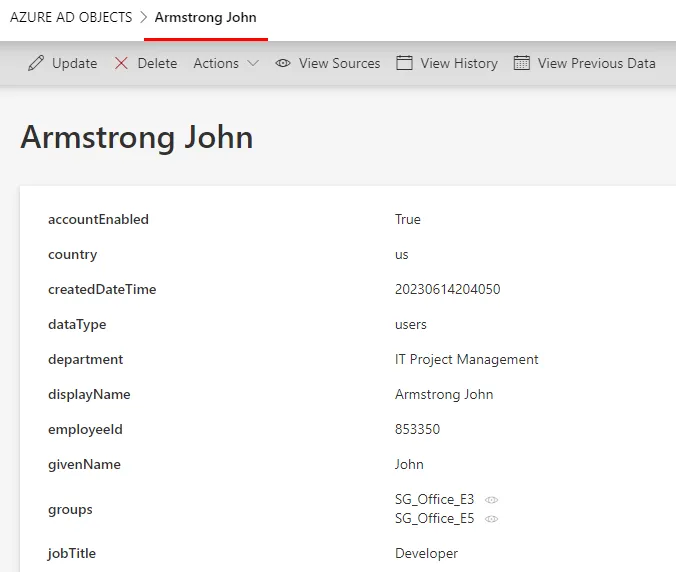
Microsoft Entra ID's resources are listed in a table.
For example:
Code attributes enclosed with <> need to be replaced with a custom value before entering the
script in the command line.
Conf/MicrosoftEntraID/MicrosoftEntraID UI.xml
<DisplayTable Identifier="MicrosoftEntraID_DirectoryObject" EntityType="MicrosoftEntraID_DirectoryObject" DisplayTableDesignElement="resourcetable" IsEntityTypeDefault="true">
<Column DefaultSortPriority="1" DisplayBinding="displayName" IsDisplayInSummaryView="true" IsResizable="true" IsSortable="true" CanBeFiltered="true" ColumnSize="4" />
<Column DisplayBinding="mail" IsDisplayInSummaryView="true" IsResizable="true" IsSortable="true" CanBeFiltered="true" ColumnSize="2" />
<Column DisplayBinding="dataType" IsDisplayInSummaryView="true" IsResizable="true" IsSortable="true" CanBeFiltered="true" ColumnSize="2" />
</DisplayTable>
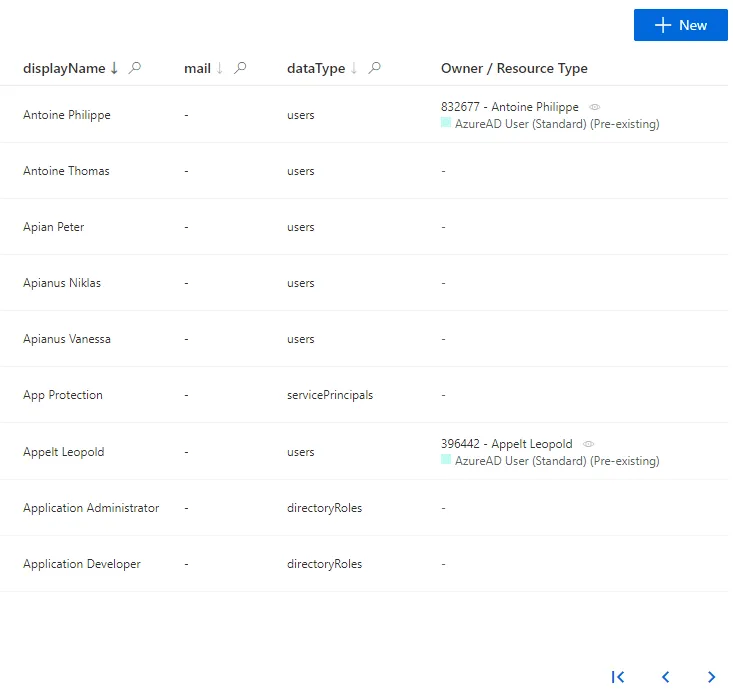
This is how the resources are displayed on the UI.
Resources' display names
See the Set Resources' Display Names topic for additional information on how to set resources' display names via the UI.
For example:
Code attributes enclosed with <> need to be replaced with a custom value before entering the
script in the command line.
Conf/MicrosoftEntraID/MicrosoftEntraID UI.xml
<EntityPropertyExpression Identifier="MicrosoftEntraID_DirectoryObject_InternalDisplayName" Expression="C#:resource:return resource.userPrincipalName ?? resource.mail ?? resource.displayName ?? resource.Id.ToString();" EntityType="MicrosoftEntraID_DirectoryObject" Property="InternalDisplayName" />
Permissions
In order to access the connector, any user must have the right permissions.
The following example sets the permissions to access the Microsoft Entra ID connector and resources for the Administrator profile.
Code attributes enclosed with <> need to be replaced with a custom value before entering the
script in the command line.
Conf/MicrosoftEntraID/MicrosoftEntraID Profile Administrator.xml
<AccessControlRule Profile="Administrator" EntityType="ResourceType" Identifier="Administrator_ResourceTypeSelector_resourceType_MicrosoftEntraID" DisplayName_L1="Administrator_ResourceTypeSelector_resourceType_MicrosoftEntraID">
<Entry Permission="/Custom/Resources/MicrosoftEntraID_DirectoryObject/View" CanExecute="true" />
<Entry Permission="/Custom/Resources/MicrosoftEntraID_DirectoryObject/ResetPassword" CanExecute="true" />
</AccessControlRule>
<AccessControlRule Profile="Administrator" EntityType="Category" Identifier="Administrator_ResourceTypeSelector_category_MicrosoftEntraID" DisplayName_L1="Administrator_ResourceTypeSelector_category_MicrosoftEntraID">
<Entry Permission="/Custom/Resources/MicrosoftEntraID_DirectoryObject/View" CanExecute="true" />
</AccessControlRule>