Identity Management
Identity management is about creating a repository of identities (all kinds of identities) along with the entitlements that they need to work. One of the main purposes of an IGA tool is to help create the identity repository, and to keep it up-to-date with identities' lifecycles within the company.
"Identities' lifecycles" mean any Joiners, Movers and Leavers (JML) process, i.e. staff changes, i.e. any user's onboarding, position modification and offboarding.
See the Identity Repository topic for additional information. See the Identity Lifecycle: Joiners, Movers and Leavers topic for additional information on how Identity Manager handles the Joiners, Movers and Leavers (JML) process.
Identities in Identity Manager are mostly humans, both internal and external workers, but can also be applications, bots, service accounts, or anything.
Identities are stored in the database as Resources , which helps with Identity Manager's internal mechanisms, for example to modelize identities with Entity Model.
Additional interesting parts of identity management are:
- the synchronization of identity changes through several repositories, for example both Identity Manager and the AD;
- the provisioning of identity properties directly to the connected systems, based on the computation of the Role Model .
See the Synchronization topic for additional information.
See the Provisioning topic for additional information.
Identity Management
Managing identities' entitlements requires starting by managing identities themselves.
A Central Repository
A company involves many sorts of identities: obviously employees, but also external workers like contractors who are usually not tracked in the company's systems except for billing purposes, bots, softwares, etc. All identity types that need to be assigned entitlements to work within the company must be represented.
Companies often use about one system for each identity type. Identity Manager capitalizes on information from several source systems in order to build a central repository meant to contain all the data necessary to manage all identities throughout their whole lifecycle.
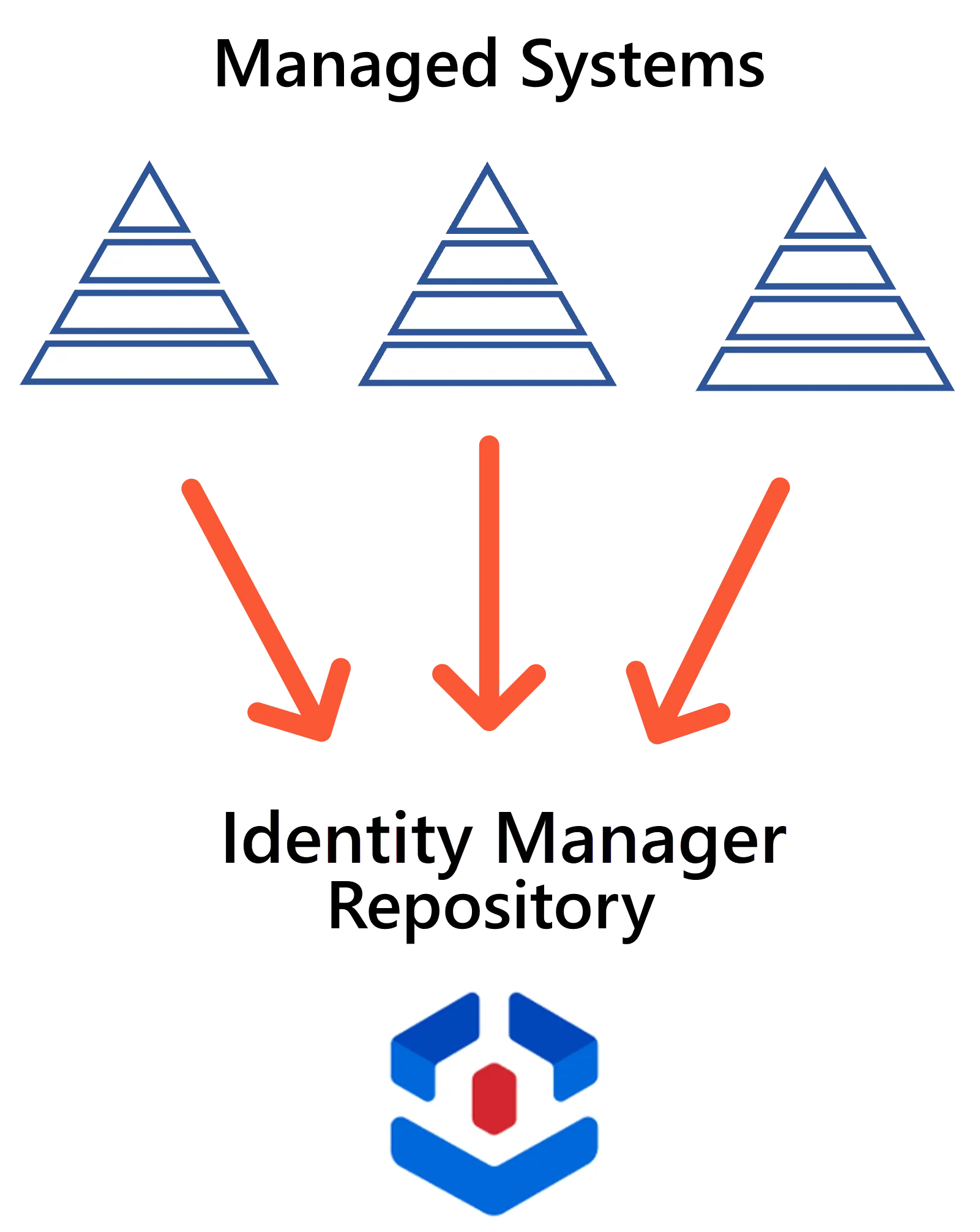
Identity Manager's central repository acts as an intermediary between the systems that provide data, for example the HR system, and those that receive data, for example the Active Directory. This greatly reduces the complexity in the links between all systems.
Without an intermediary, adding one system to a set of n systems requires up to n sets of rules, one for each reading/writing relationship that this system has with the others. The complexity is quadratic.
Now with the central repository as an intermediary, implementing a new system requires only one more set of rules. The complexity becomes linear.
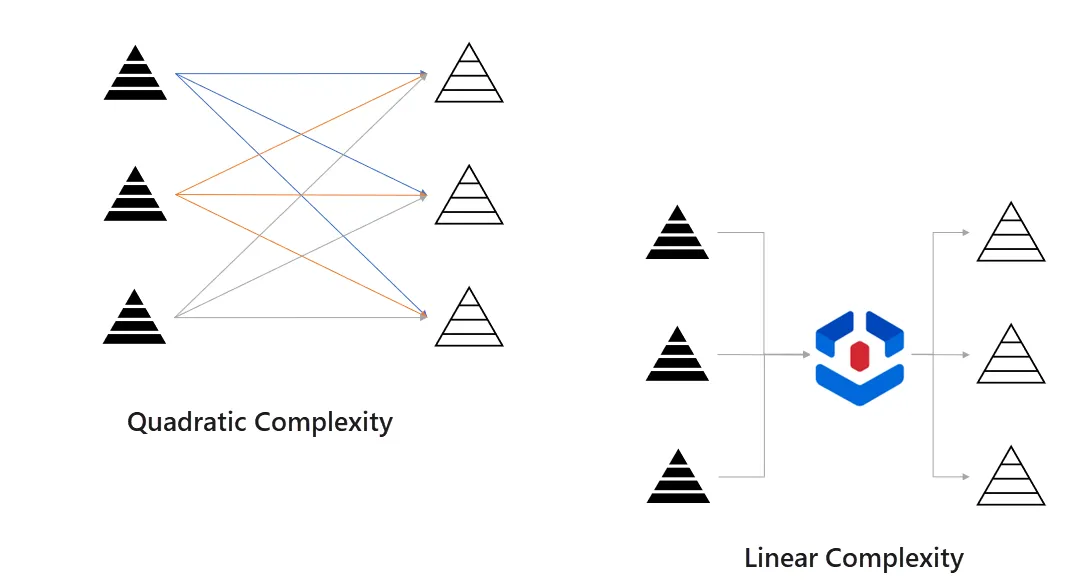
An Entity Relationship Model
Identities, along with any IGA-related data, are modeled in Identity Manager by an entity-relationship model.
All this data is organized and modeled by entities. This concept is quite similar to a database: an entity is a set of properties, some are scalar so "simple" properties, and others are navigation properties which make links between entities, quite like foreign keys in a database.
For example, consider an entity
Directory_Userwith properties likeName,JobTitle,Department.Another entity could be
Directory_Department, linked toDirectory_Userthrough a navigation property.Another entity could be
SAB_Userto model SAB accounts owned by users fromDirectory_User. The accounts fromSAB_Usercould be related to groups from another entitySAB_Group.
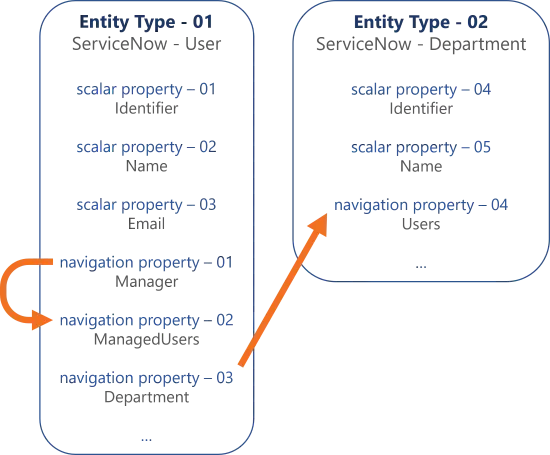
These entities' instances are called resources in Identity Manager. A resource can be the digital identity of a user (human or bot), or an AD account or any other account, or an entry from the HR system, or the representation of a department of the company, etc.
Consider once more the
Directory_Userentity with properties likeName,JobTitle,Department. Then a resource could be the digital identity of an employee whose name is John Smith, with the email address john.smith@contoso.com and working as an assistant manager in the accounting department.
While Identity Manager provides a predefined model that should fit most organizations, it can still be adjusted to your exact needs. Thus, Identity Manager provides a customizable model to organize a company's data according to its IGA-related needs, which is also most reliable because it is kept up-to-date.
Connectors
Each entity is related to a managed system, for example the Active Directory or SAB or ServiceNow, etc. The reading/writing data between the system and Identity Manager are ensured by connectors. So Identity Manager can be configured with one connector for each managed system.
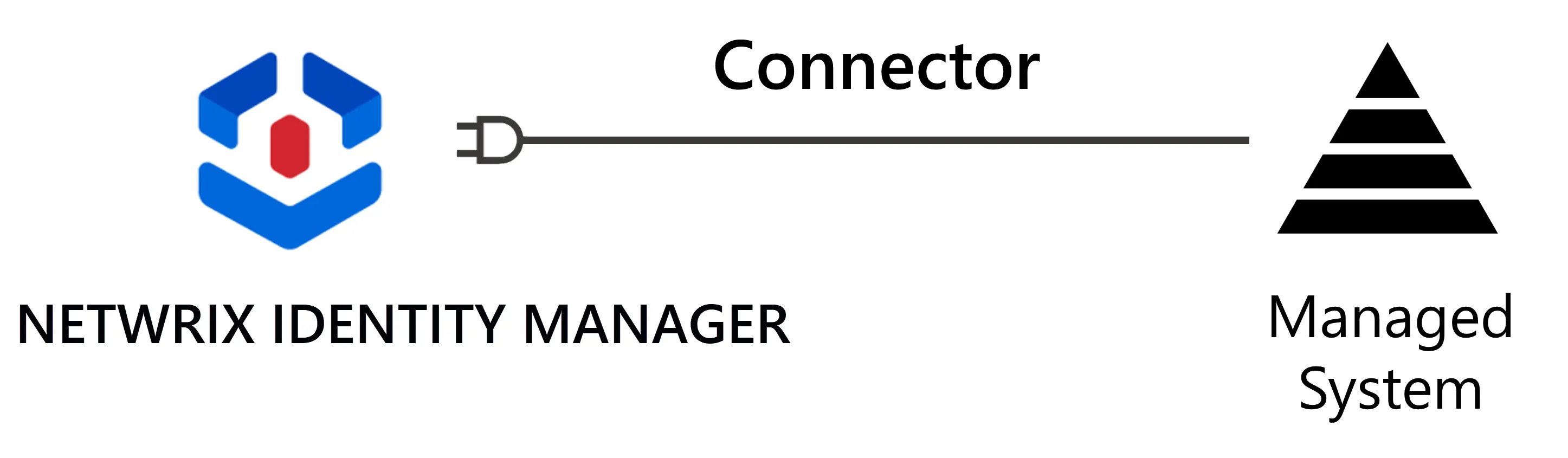
For a given system, a connector contains:
- the technology which enables data flows between the system and Identity Manager;
- the related entities which model the system's resources;
- the categories which group the system's resources together according to the rules that we want to apply to manage entitlement assignment for this system.
Thus, a connector enables synchronization, i.e. Identity Manager reading from a managed system via an extract, transform, load process.

A typical example is the synchronization of the HR system's data to retrieve employees' personal information.
It also enables provisioning, i.e. Identity Manager writing to a managed system, but that is something we will dig into later.

Repository Updates
Once Identity Manager is configured, with not only connectors but also roles and rules, etc. (which constitute a different topic), changes can be made to the repository through:
- synchronization, when changes were made in the managed systems and then synchronized, so copied, to Identity Manager;
- manual input, mostly used for a few resources/properties that rarely change such as contractors' identities;
- workflows which contain approval steps to complete before the changes are actually applied;
- the policy's rules that trigger changes to the repository directly, and those that trigger changes to managed systems and impact the repository indirectly after the next synchronization.
See the Entitlement Management topic for additional information.
Next Steps
Let's learn about Entitlement Management .
Learn More
Learn more on Identity Management.
See how to Create the Workforce Repository .
Learn more on Connectors.
See how to create a Connect to a Managed System .
Learn more on Synchronization.
Learn more on Workflows.