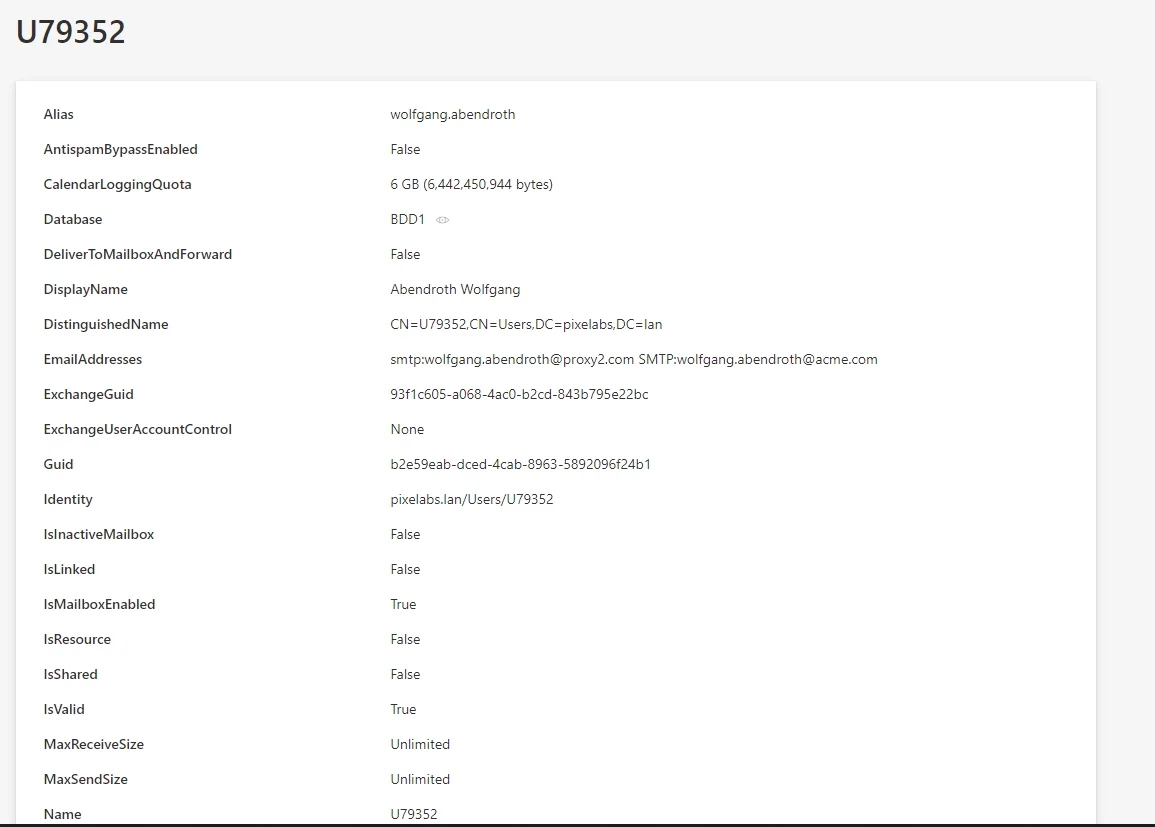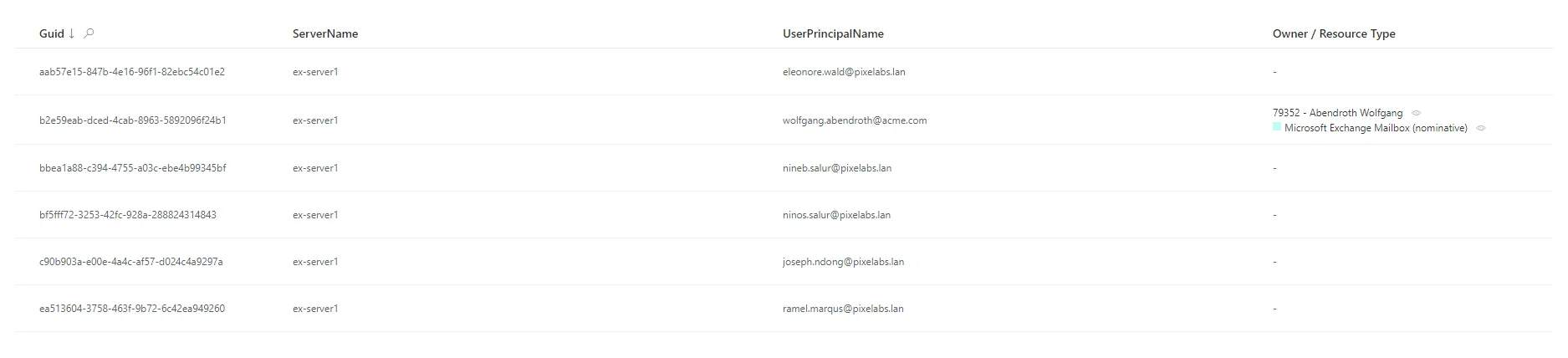Fulfill Microsoft Exchange via PowerShell
This guide shows how to set up a PowerShell connector to fulfill data in Microsoft Exchange Server. It will focus on registering Usercube within the target Microsoft Exchange instance, configuring the connector, and building the job to perform a regularly scheduled fulfillment. Of course, any other system compatible with PowerShell can be chosen.
Prerequisites
External system configuration
Check the following prerequisites:
Let's consider a simplified system, including three parts:
- Usercube
- Microsoft Exchange Server
- Active Directory
For more details on the complete system, see Exchange architecture.
Usercube can:
- export and fulfill AD entries independently of Microsoft Exchange.
- export mailboxes from Microsoft Exchange independently of AD.
- fulfill a mailbox but Usercube needs first to fulfill an AD entry and then, launch the Microsoft Exchange Fulfill.
Usercube configuration
This step sets up the Usercube Agent to use the Active Directory and PowerShell connectors in
order to fulfill the Microsoft Exchange mailboxes.
The settings must be entered in appsettings.agent.json > Connections. For more details, see the
Active Directory
and
PowerShell
sections.
Add sections
As explained previously, the simplified system consists of Usercube and two other systems. It means
that settings are required in appsettings.agent.json to connect with the systems. The settings
required are
Export Microsoft Exchange,
Fulfill PowerShell,
Export Active Directory
and
Fulfill Active Directory.
This example contains export and fulfillment settings for the Active Directory and for Microsoft Exchange:
appsettings.agent.json
{
"Connections": {
...
"ADFulfillment": {
"Servers": [
{
"Server": "...",
"BaseDN": "..."
},
{
"Server": "paris.contoso.com",
"BaseDN": "DC=defense,DC=paris,DC=com"
}
],
"AuthType": "Basic",
"Login": "...",
"Password": "...",
"Filter": "(objectclass=*)",
"EnableSSL": true,
}
"MicrosoftExchangeExportFulfillment": {
// Export Microsoft Exchange settings
...
// Fulfillment Microsoft Exchange settings
"PowerShellScriptPath": "C:/identitymanagerDemo/Scripts/Fulfill-Exchange.ps1",
"Options": {
"AuthType": "Basic",
"Server": "http://ex-server1/powershell",
"Login": "PIXELABS\\Administrateur",
"Password": "Secret123"
}
},
}
}
As this guide focuses on the fulfillment of an external system, export settings will be omitted.
The Fulfill-PowerShell needs a script whose path is defined by the attribute
PowerShellScriptPath. Usercube provides a script in the SDK in
Usercube.Demo/Scripts/Fulfill-Exchange.ps1. For more details on how to write a customized script,
see
Write a Script for Fulfill-PowerShell.
To define and apply additional settings when authenticating to an external system, we can set the attribute Options and add required parameters for authentication.
In the example above, the Basic AuthType was chosen to show how to fill the credentials, but it
isn't mandatory to use this
AuthType.
For pedagogical reasons, this guide focuses on the simplest way to set up the fulfillment, but it's
not the most secure. Hence, it is strongly recommended to use Kerberos AuthType or
credentials protection
via Azure Key Vault or CyberArk in a production environment.
NETWRIX recommends completing this guide once, testing the configuration, and only then, switching
to a more secure way of storing credentials.
Build the Connector
To be used for export tasks, a connector must be declared in the applicative configuration and linked to an Agent.
It is strongly recommended that the applicative configuration be stored in the
working directoryConf
folder as a set of xml files organized by connector. To follow this structure, create a
MicrosoftExchange directory in the Conf folder.
Declare a connector
In the MicrosoftExchange directory, create a MicrosoftExchange Connector.xml file. This file
contains the declaration of the connector and the associated
Entity Model.
This example declares the
MicrosoftExchangeconnector on theLocalagent, and the connection linked to the previously definedMicrosoftExchangeExportFulfillmentJSON section (see the example above):Conf/MicrosoftExchange/MicrosoftExchange Connector.xml
<?xml version="1.0" encoding="utf-8"?><ConfigurationFile xmlns:xsi="http://www.w3.org/2001/XMLSchema-instance" xmlns:xsd="http://www.w3.org/2001/XMLSchema" xmlns="urn:schemas-usercube-com:configuration"> ...
<Connector Identifier="MicrosoftExchange" DisplayName_L1="Microsoft Exchange" Agent="Local" /> <Connection Connector="MicrosoftExchange" DisplayName_L1="Connection Microsoft Exchange" Identifier="MicrosoftExchangeExportFulfillment" Package="Usercube.MicrosoftExchange@0000001"/> <Category Policy="Default" Identifier="MicrosoftExchange" DisplayName_L1="Microsoft Exchange"/> ...
</ConfigurationFile>
Write entity types
The Entity Model should match as closely as possible the structure of the Microsoft Exchange data relevant for Usercube. It is designed by analyzing the Microsoft Exchange data structure, and describing said data with Entity Types and Entity Associations.
Eventually, it is up to the integration team to design the Entity Model that best serves the Role Model needs. It will most likely be refined iteratively throughout the project integration.
A good starting point for the Entity Model is to mirror the shape of the Microsoft Exchange mailboxes and databases.
Example
This example defines the entity types named MicrosoftExchange_Database and
MicrosoftExchange_Mailbox.
Notice the omitted TargetColumnIndex attribute and the presence of Type="ForeignKey" for the
Mailboxes and Database properties. If omitted, this attribute indicates that the properties are
navigation properties.
Conf/MicrosoftExchange/MicrosoftExchange Connector.xml
...
<EntityType Identifier="MicrosoftExchange_Database" DisplayName_L1="Microsoft Exchange - Database"> <Property Identifier="Name" DisplayName_L1="Name" TargetColumnIndex="4" Type="String" /> <Property Identifier="Server" DisplayName_L1="Server" TargetColumnIndex="5" Type="String" /> <Property Identifier="Mounted" DisplayName_L1="Mounted" TargetColumnIndex="7" Type="String" /> <Property Identifier="ObjectCategory" DisplayName_L1="ObjectCategory" TargetColumnIndex="1" Type="String" /> <Property Identifier="Guid" DisplayName_L1="Guid" IsKey="true" TargetColumnIndex="0" Type="String" /> <Property Identifier="WhenChangedUTC" DisplayName_L1="WhenChangedUTC" TargetColumnIndex="2" Type="String" /> <Property Identifier="WhenCreatedUTC" DisplayName_L1="WhenCreatedUTC" TargetColumnIndex="3" Type="String" /> <Property Identifier="ObjectState" DisplayName_L1="ObjectState" TargetColumnIndex="6" Type="String" /> <Property Identifier="Mailboxes" DisplayName_L1="Mailboxes" Type="ForeignKey" /></EntityType><EntityType Identifier="MicrosoftExchange_Mailbox" DisplayName_L1="Microsoft Exchange - Mailbox"> <Property Identifier="EmailAddresses" DisplayName_L1="EmailAddresses" TargetColumnIndex="8" Type="String" /> <Property Identifier="UseDatabaseRetentionDefaults" DisplayName_L1="UseDatabaseRetentionDefaults" TargetColumnIndex="34" Type="String" /> <Property Identifier="RetainDeletedItemsUntilBackup" DisplayName_L1="RetainDeletedItemsUntilBackup" TargetColumnIndex="27" Type="String" /> <Property Identifier="DeliverToMailboxAndForward" DisplayName_L1="DeliverToMailboxAndForward" TargetColumnIndex="28" Type="String" /> <Property Identifier="ExchangeGuid" DisplayName_L1="ExchangeGuid" TargetColumnIndex="5" Type="String" /> <Property Identifier="ExchangeUserAccountControl" DisplayName_L1="ExchangeUserAccountControl" TargetColumnIndex="35" Type="String" /> <Property Identifier="ForwardingAddress" DisplayName_L1="ForwardingAddress" TargetColumnIndex="40" Type="String" /> <Property Identifier="ForwardingSmtpAddress" DisplayName_L1="ForwardingSmtpAddress" TargetColumnIndex="41" Type="String" /> <Property Identifier="IsMailboxEnabled" DisplayName_L1="IsMailboxEnabled" TargetColumnIndex="36" Type="String" /> <Property Identifier="ProhibitSendQuota" DisplayName_L1="ProhibitSendQuota" TargetColumnIndex="19" Type="String" /> <Property Identifier="ProhibitSendReceiveQuota" DisplayName_L1="ProhibitSendReceiveQuota" TargetColumnIndex="20" Type="String" /> <Property Identifier="RecoverableItemsQuota" DisplayName_L1="RecoverableItemsQuota" TargetColumnIndex="9" Type="String" /> <Property Identifier="RecoverableItemsWarningQuota" DisplayName_L1="RecoverableItemsWarningQuota" TargetColumnIndex="10" Type="String" /> <Property Identifier="CalendarLoggingQuota" DisplayName_L1="CalendarLoggingQuota" TargetColumnIndex="11" Type="String" /> <Property Identifier="IsResource" DisplayName_L1="IsResource" TargetColumnIndex="29" Type="String" /> <Property Identifier="IsLinked" DisplayName_L1="IsLinked" TargetColumnIndex="30" Type="String" /> <Property Identifier="IsShared" DisplayName_L1="IsShared" TargetColumnIndex="31" Type="String" /> <Property Identifier="SamAccountName" DisplayName_L1="SamAccountName" TargetColumnIndex="21" Type="String" /> <Property Identifier="AntispamBypassEnabled" DisplayName_L1="AntispamBypassEnabled" TargetColumnIndex="32" Type="String" /> <Property Identifier="ServerName" DisplayName_L1="ServerName" TargetColumnIndex="26" Type="String" /> <Property Identifier="UseDatabaseQuotaDefaults" DisplayName_L1="UseDatabaseQuotaDefaults" TargetColumnIndex="37" Type="String" /> <Property Identifier="UserPrincipalName" DisplayName_L1="UserPrincipalName" TargetColumnIndex="7" Type="String" /> <Property Identifier="WhenMailboxCreated" DisplayName_L1="WhenMailboxCreated" TargetColumnIndex="14" Type="String" /> <Property Identifier="IsInactiveMailbox" DisplayName_L1="IsInactiveMailbox" TargetColumnIndex="33" Type="String" /> <Property Identifier="AccountDisabledIsDirSynced" DisplayName_L1="AccountDisabledIsDirSynced" TargetColumnIndex="42" Type="String" /> <Property Identifier="Alias" DisplayName_L1="Alias" TargetColumnIndex="22" Type="String" /> <Property Identifier="OrganizationalUnit" DisplayName_L1="OrganizationalUnit" TargetColumnIndex="3" Type="String" /> <Property Identifier="DisplayName" DisplayName_L1="DisplayName" TargetColumnIndex="12" Type="String" /> <Property Identifier="MaxSendSize" DisplayName_L1="MaxSendSize" TargetColumnIndex="23" Type="String" /> <Property Identifier="MaxReceiveSize" DisplayName_L1="MaxReceiveSize" TargetColumnIndex="24" Type="String" /> <Property Identifier="PrimarySmtpAddress" DisplayName_L1="PrimarySmtpAddress" TargetColumnIndex="6" Type="String" /> <Property Identifier="RecipientType" DisplayName_L1="RecipientType" TargetColumnIndex="17" Type="String" /> <Property Identifier="RecipientTypeDetails" DisplayName_L1="RecipientTypeDetails" TargetColumnIndex="18" Type="String" /> <Property Identifier="Identity" DisplayName_L1="Identity" TargetColumnIndex="2" Type="String" /> <Property Identifier="IsValid" DisplayName_L1="IsValid" TargetColumnIndex="38" Type="String" /> <Property Identifier="Name" DisplayName_L1="Name" TargetColumnIndex="13" Type="String" /> <Property Identifier="DistinguishedName" DisplayName_L1="DistinguishedName" TargetColumnIndex="1" Type="String" /> <Property Identifier="Guid" DisplayName_L1="Guid" IsKey="true" TargetColumnIndex="0" Type="String" /> <Property Identifier="ObjectCategory" DisplayName_L1="ObjectCategory" TargetColumnIndex="4" Type="String" /> <Property Identifier="WhenChangedUTC" DisplayName_L1="WhenChangedUTC" TargetColumnIndex="15" Type="String" /> <Property Identifier="WhenCreatedUTC" DisplayName_L1="WhenCreatedUTC" TargetColumnIndex="16" Type="String" /> <Property Identifier="ObjectState" DisplayName_L1="ObjectState" TargetColumnIndex="25" Type="String" /> <Property Identifier="Database" DisplayName_L1="Database" Type="ForeignKey" TargetColumnIndex="128" /></EntityType>...
Write the entity type mapping
The entity type must be mapped, on a property by property basis, to the exported attributes of Microsoft Exchange mailboxes and databases (namely, the columns of the CSV source files generated by the export). The EntityTypeMapping element maps scalar properties from a CSV source file to an EntityType.
Example
In this example, the CSV source files are microsoftexchange_databases.csv and
microsoftexchange_mailboxes.csv located in the
ExportOutput
folder.
Conf/MicrosoftExchange/MicrosoftExchange Connector.xml
...
<EntityTypeMapping Identifier="MicrosoftExchange_Database" Connector="MicrosoftExchange" ConnectionTable="microsoftexchange_databases"> <Property Identifier="Name" ConnectionColumn="Name" IsUniqueKey="true" /> <Property Identifier="Server" ConnectionColumn="Server" /> <Property Identifier="Mounted" ConnectionColumn="Mounted" /> <Property Identifier="ObjectCategory" ConnectionColumn="ObjectCategory" /> <Property Identifier="Guid" ConnectionColumn="Guid" IsPrimaryKey="true" /> <Property Identifier="WhenChangedUTC" ConnectionColumn="WhenChangedUTC" /> <Property Identifier="WhenCreatedUTC" ConnectionColumn="WhenCreatedUTC" /> <Property Identifier="ObjectState" ConnectionColumn="ObjectState" /></EntityTypeMapping><EntityTypeMapping Identifier="MicrosoftExchange_Mailbox" Connector="MicrosoftExchange" ConnectionTable="microsoftexchange_mailboxes"> <Property Identifier="EmailAddresses" ConnectionColumn="EmailAddresses" /> <Property Identifier="UseDatabaseRetentionDefaults" ConnectionColumn="UseDatabaseRetentionDefaults" /> <Property Identifier="RetainDeletedItemsUntilBackup" ConnectionColumn="RetainDeletedItemsUntilBackup" /> <Property Identifier="DeliverToMailboxAndForward" ConnectionColumn="DeliverToMailboxAndForward" /> <Property Identifier="ExchangeGuid" ConnectionColumn="ExchangeGuid" /> <Property Identifier="ExchangeUserAccountControl" ConnectionColumn="ExchangeUserAccountControl" /> <Property Identifier="ForwardingAddress" ConnectionColumn="ForwardingAddress" /> <Property Identifier="ForwardingSmtpAddress" ConnectionColumn="ForwardingSmtpAddress" /> <Property Identifier="IsMailboxEnabled" ConnectionColumn="IsMailboxEnabled" /> <Property Identifier="ProhibitSendQuota" ConnectionColumn="ProhibitSendQuota" /> <Property Identifier="ProhibitSendReceiveQuota" ConnectionColumn="ProhibitSendReceiveQuota" /> <Property Identifier="RecoverableItemsQuota" ConnectionColumn="RecoverableItemsQuota" /> <Property Identifier="RecoverableItemsWarningQuota" ConnectionColumn="RecoverableItemsWarningQuota" /> <Property Identifier="CalendarLoggingQuota" ConnectionColumn="CalendarLoggingQuota" /> <Property Identifier="IsResource" ConnectionColumn="IsResource" /> <Property Identifier="IsLinked" ConnectionColumn="IsLinked" /> <Property Identifier="IsShared" ConnectionColumn="IsShared" /> <Property Identifier="SamAccountName" ConnectionColumn="SamAccountName" /> <Property Identifier="AntispamBypassEnabled" ConnectionColumn="AntispamBypassEnabled" /> <Property Identifier="ServerName" ConnectionColumn="ServerName" /> <Property Identifier="UseDatabaseQuotaDefaults" ConnectionColumn="UseDatabaseQuotaDefaults" /> <Property Identifier="UserPrincipalName" ConnectionColumn="UserPrincipalName" /> <Property Identifier="WhenMailboxCreated" ConnectionColumn="WhenMailboxCreated" /> <Property Identifier="IsInactiveMailbox" ConnectionColumn="IsInactiveMailbox" /> <Property Identifier="AccountDisabledIsDirSynced" ConnectionColumn="AccountDisabledIsDirSynced" /> <Property Identifier="Alias" ConnectionColumn="Alias" /> <Property Identifier="OrganizationalUnit" ConnectionColumn="OrganizationalUnit" /> <Property Identifier="DisplayName" ConnectionColumn="DisplayName" /> <Property Identifier="MaxSendSize" ConnectionColumn="MaxSendSize" /> <Property Identifier="MaxReceiveSize" ConnectionColumn="MaxReceiveSize" /> <Property Identifier="PrimarySmtpAddress" ConnectionColumn="PrimarySmtpAddress" /> <Property Identifier="RecipientType" ConnectionColumn="RecipientType" /> <Property Identifier="RecipientTypeDetails" ConnectionColumn="RecipientTypeDetails" /> <Property Identifier="Identity" ConnectionColumn="Identity" /> <Property Identifier="IsValid" ConnectionColumn="IsValid" /> <Property Identifier="Name" ConnectionColumn="Name" /> <Property Identifier="DistinguishedName" ConnectionColumn="DistinguishedName" /> <Property Identifier="Guid" ConnectionColumn="Guid" IsPrimaryKey="true" /> <Property Identifier="ObjectCategory" ConnectionColumn="ObjectCategory" /> <Property Identifier="WhenChangedUTC" ConnectionColumn="WhenChangedUTC" /> <Property Identifier="WhenCreatedUTC" ConnectionColumn="WhenCreatedUTC" /> <Property Identifier="ObjectState" ConnectionColumn="ObjectState" /></EntityTypeMapping>...
Write entity associations
Entity types are associated through their navigation properties with Entity Association elements.
Example
The following example declares a 1:n ('one-to-many') association. One
MicrosoftExchange_Database may be referenced by any number of MicrosoftExchange_Mailbox(es),
but each MicrosoftExchange_Mailbox can only reference one MicrosoftExchange_Database.
The properties used for the association must be Primary or Unique keys.
Conf/MicrosoftExchange/MicrosoftExchange Connector.xml
...
<EntityAssociation Identifier="MicrosoftExchange_Mailbox_Database" DisplayName_L1="Database" IsProperty1Collection="true" Property1="MicrosoftExchange_Database:Mailboxes" Property2="MicrosoftExchange_Mailbox:Database" />...
Write the entity association mapping
The EntityAssociationMapping element maps column values from a CSV source file to an EntityType navigation property.
Example
This example describes the mailbox/database associations between MicrosoftExchange_Mailbox and
MicrosoftExchange_Database. Thanks to the Export Microsoft Exchange job, the file
microsoftexchange_mailboxes.csv is generated. This file looks like:
Command;Property_1;Property_2;...;Property_N
Add;value1;value2;...;valueN
Each line of the CSV file corresponds to a MicrosoftExchange_Mailbox. The properties used in the
association are:
Guid: the Guid of theMicrosoftExchange_Mailbox.Name: the name of theMicrosoftExchange_Databasereferencing theMicrosoftExchange_Mailbox(name is unique among the databases).
The following table can be extracted from the CSV file:
| Guid | Name |
|---|---|
| 4ecbdba7-e984-409a-a9ac-6027ac81fa42 | Mailbox Database 1882404652 |
| 1d3e67a2-7d44-46f1-a300-afa73ae120f4 | DB1 |
| aab57e15-847b-4e16-96f1-82ebc54c01e2 | DB1 |
| ea513604-3758-463f-9b72-6c42ea949260 | DB2 |
It means that the MicrosoftExchange_Mailbox with Guid ? 4ecbdba7-e984-409a-a9ac-6027ac81fa42
is contained in the MicrosoftExchange_Database with Name ? Mailbox Database 1882404652. This
association is created for every line in the CSV file, and therefore also for every line in the
table above.
This can be enabled with an EntityAssociationMapping like in the following XML:
Conf/MicrosoftExchange/MicrosoftExchange Connector.xml
...
<EntityAssociationMapping Identifier="MicrosoftExchange_Mailbox_Database" Column1="Database" Column2="Guid" Connector="MicrosoftExchange" ConnectionTable="microsoftexchange_mailboxes" EntityPropertyMapping1="MicrosoftExchange_Database:Name" EntityPropertyMapping2="MicrosoftExchange_Mailbox:Guid" />...
The CSV file microsoftexchange_mailboxes.csv must be exported to the
ExportOutput
folder.
Build the Role Model
A Role Model must be created with the following elements:
ResourceTypeResourceTypeMappingResourceCorrelationRuleSingleRole(optional)
Resource type
A ResourceType is a conceptual model of an information system object, here a mailbox.
The resource type contains several rules:
- TypeRule which assigns a resource to a user.
- ScalarRule which specifies the value to be set to an assigned resource scalar property.
- NavigationRule which specifies a value to be set to an assigned resource multi-valued navigation property.
Example
Conf/MicrosoftExchange/Directory User Role Model MicrosoftExchange.xml"
...
<ResourceType Identifier="MicrosoftExchange_Mailbox_NominativeUser" DisplayName_L1="Microsoft Exchange Mailbox (nominative)" DisplayName_L2="Bo�te Microsoft Exchange (nominative)" Policy="Default" TargetEntityType="MicrosoftExchange_Mailbox" Category="MicrosoftExchange" SourceEntityType="Directory_User" ApprovalWorkflowType="One" MaximumUpdatePercent="100" MaximumInsertPercent="100"> <ScalarRule Property="SamAccountName" Binding="Login" /> <ScalarRule Property="PrimarySmtpAddress" Binding="Mail" /> <ScalarRule Property="EmailAddresses" Expression="C#:person:return String.IsNullOrEmpty(person.ProxyAddress) ? "SMTP:" + person.Mail : "smtp:" + person.ProxyAddress + " SMTP:" + person.Mail;" /> <NavigationRule Property="Database" Resource="24679385-b2dd-461d-aebf-42a77e0c620e" SingleRole="Mailbox Database 1882404652" /> <NavigationRule Property="Database" Resource="9c512155-d912-4fcb-9448-0755fbaf1b96" SingleRole="DB1" /> <NavigationRule Property="Database" Resource="d1d81888-3ad3-4256-a621-2273aba7c48f" SingleRole="DB2" /></ResourceType>...
The TargetEntityType is MicrosoftExchange_Mailbox and the SourceEntityType is Directory_User.
This ResourceType allows Usercube to compute the values used when fulfilling the external system.
Finally, the NavigationRule sets the property Database of the entity MicrosoftExchange_Mailbox.
For more details, see Writing single role.
Resource type mapping
A ResourceTypeMapping element contains all the resource types (sharing the same Identifier) that can be provisioned into targeted platforms, applications, and systems.
Example
Conf/MicrosoftExchange/Directory User Role Model MicrosoftExchange.xml"
...
<ResourceTypeMapping Identifier="MicrosoftExchange_Mailbox_NominativeUser" Connection="MicrosoftExchangeExportFulfillment" />...
In this example, Fulfill-PowerShell requires only a simple ResourceTypeMapping (including only
one Identifier and one Connection):
- The Identifier attribute is
MicrosoftExchange_Mailbox_NominativeUserwhich corresponds to the identifier of the resource type defined earlier. - The Connection attribute is
MicrosoftExchangeExportFulfillmentwhich corresponds to the section inappsettings.agent.jsoncontaining the parameters used to provision the external system.
Resource correlation rule
A
ResourceCorrelationRule
is used to correlate the resource MicrosoftExchange_Mailbox_NominativeUser with the
Directory_User.
Example
Conf/MicrosoftExchange/NotImplementInAutoTest/Directory User Role Model MicrosoftExchange.xml"
...
<ResourceCorrelationRule ResourceType="MicrosoftExchange_Mailbox_NominativeUser" TargetBinding="SamAccountName" Policy="Default" SourceMatchedConfidenceLevel="100" SourceBinding="Login" />...
This rule means if the SamAccountName (MicrosoftExchange_Mailbox) is equal to the Login
(Directory_User) then, the ResourceType can be linked to the User with a confidence rate of
100%.
Single role (optional)
A SingleRole encapsulates system entitlements.
Example
Conf/MicrosoftExchange/Directory User Role Model MicrosoftExchange.xml"
...
<SingleRole Identifier="Mailbox Database 1882404652" DisplayName_L1="Mailbox Database 1882404652" DisplayName_L2="Base de donn�e pour bo�te mail 1882404652" Category="MicrosoftExchange" ApprovalWorkflowType="One" EntityType="Directory_User" Policy="Default" /><SingleRole Identifier="DB1" DisplayName_L1="DB1" DisplayName_L2="DB1" Category="MicrosoftExchange" ApprovalWorkflowType="One" EntityType="Directory_User" Policy="Default" /><SingleRole Identifier="DB2" DisplayName_L1="DB2" DisplayName_L2="DB2" Category="MicrosoftExchange" ApprovalWorkflowType="One" EntityType="Directory_User" Policy="Default" />...
This single role was previously used in one of the navigation rules defined in the ResourceType.
Conf/MicrosoftExchange/Directory User Role Model MicrosoftExchange.xml"
...
<NavigationRule Property="Database" Resource="24679385-b2dd-461d-aebf-42a77e0c620e" SingleRole="Mailbox Database 1882404652" /><NavigationRule Property="Database" Resource="9c512155-d912-4fcb-9448-0755fbaf1b96" SingleRole="DB1" /><NavigationRule Property="Database" Resource="d1d81888-3ad3-4256-a621-2273aba7c48f" SingleRole="DB2" />...
If a Directory_User is assigned the SingleRole DB1 then, the NavigationRule indicates that the
property Database (in MicrosoftExchange_Mailbox) will have the value
9c512155-d912-4fcb-9448-0755fbaf1b96 (unique id of a MicrosoftExchange_Database).
Display
This step focuses on configuring a nice display for the synchronized list of resources in the UI.
Navigation
A MenuItem can be added to include a link to the resources list in the left menu on the UI home screen.
It is strongly recommended that you gather synchronized resources menu items under parent menu
items. This is usually declared in the Nav.xml file in the configuration root folder.
NETWRIX also advises to use a new MicrosoftExchange Nav.xml file in the MicrosoftExchange
connector's folder to add a mailboxes and databases menu item.
Example
Conf/MicrosoftExchange/MicrosoftExchange Nav.xml
...
<MenuItem Identifier="Nav_Connectors_MicrosoftExchange" DisplayName_L1="Microsoft Exchange" DisplayName_L2="Microsoft Exchange" ParentMenuItem="Nav_Connectors"> <MenuItem Identifier="Nav_Connectors_ADMicrosoftExchange_Entry" DisplayName_L1="AD Entries" DisplayName_L2="Entr�es AD" EntityType="ADMicrosoftExchange_Entry" /> <MenuItem Identifier="Nav_Connectors_MicrosoftExchange_Database" DisplayName_L1="Databases" DisplayName_L2="Bases de donn�es" EntityType="MicrosoftExchange_Database" /> <MenuItem Identifier="Nav_Connectors_MicrosoftExchange_Mailbox" DisplayName_L1="Mailboxes" DisplayName_L2="Boites mails" EntityType="MicrosoftExchange_Mailbox" /></MenuItem>...
This example adds a new menu item under the Nav_Connectors menu item declared in the root
Conf/Nav.xml file. This new menu item gives access to the list of synchronized Microsoft Exchange
entities.
Configuration
It is strongly recommended that the display configuration be written to a new
MicrosoftExchange UI.xml file in the MicrosoftExchange connector's folder.
All-in-one scaffolding
The ViewTargetResourceTemplate generates all the required elements to be seen by the user.
Example
The documentation explains what is generated by the following scaffolding:
Conf/MicrosoftExchange/MicrosoftExchange UI.xml
...
<ViewTargetResourceTemplate EntityType="MicrosoftExchange_Database" Profile="Administrator" /><ViewTargetResourceTemplate EntityType="MicrosoftExchange_Mailbox" Profile="Administrator" />...
The following sections show how to override the elements generated by this scaffolding in order to provide a more precise display.
Display entity type
The DisplayEntityType describes how a single resource should be displayed.
Example
Conf/MicrosoftExchange/MicrosoftExchange UI.xml
...
<DisplayEntityType Identifier="MicrosoftExchange_Database"> <Property OutputType="BasicCollection" Identifier="Mailboxes" /></DisplayEntityType>...
This example configures the following display for wolfgang.abendroth@acme.com.
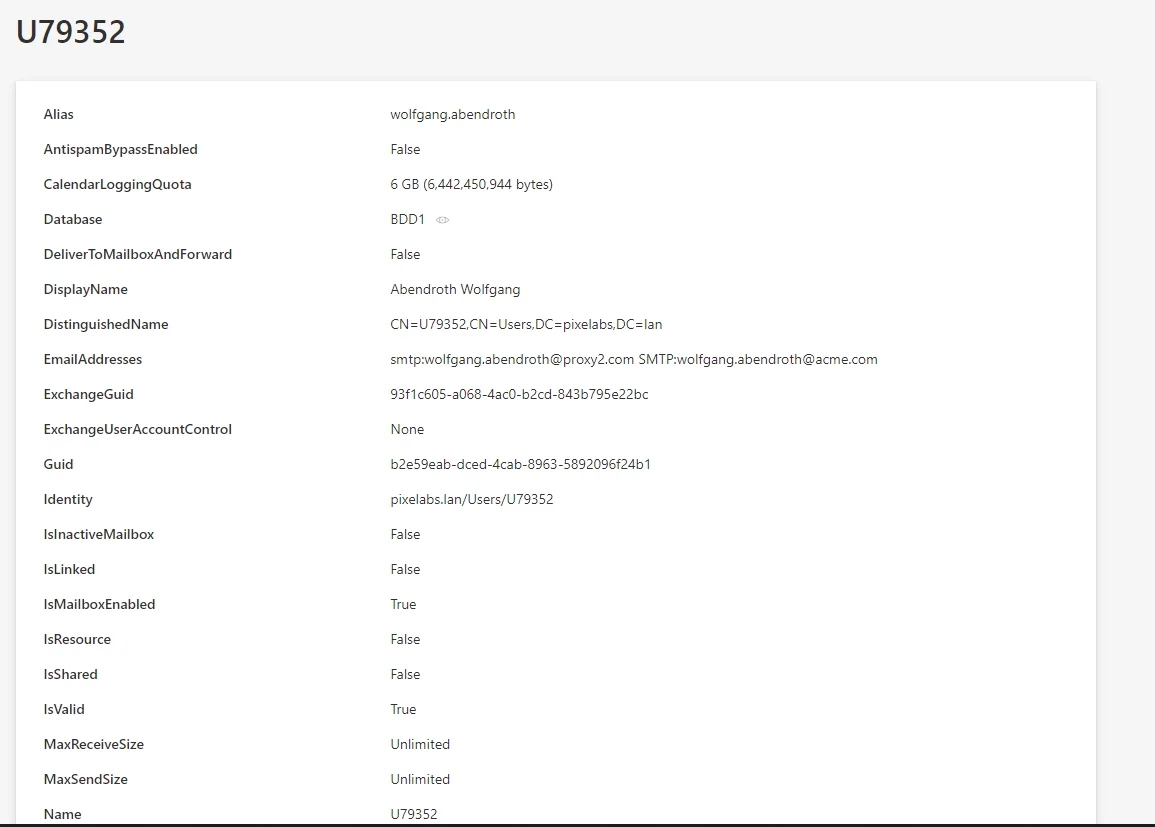
The scalar properties require no configuration: they are automatically displayed. The only
information that the
DisplayEntityType
adds here, is that the property BasicCollection is a navigation property. An eye icon will be
displayed to take you directly to the matching page.
Display table
The DisplayTable elements describe how a list of resources should be displayed.
The DisplayTable contains a list of DisplayTableColumn elements that identify which properties should be included in the list display.
Example
Conf/MicrosoftExchange/MicrosoftExchange UI.xml
...
<DisplayTable Identifier="MicrosoftExchange_Database" EntityType="MicrosoftExchange_Database" DisplayTableDesignElement="table" IsEntityTypeDefault="true"> <Column DefaultSortPriority="1" DisplayBinding="Guid" IsDisplayInSummaryView="true" IsResizable="true" IsSortable="true" CanBeFiltered="true" ColumnSize="1" /> <Column DisplayBinding="Name" IsDisplayInSummaryView="true" IsResizable="true" IsSortable="true" CanBeFiltered="true" ColumnSize="2" /> <Column DisplayBinding="Server" IsDisplayInSummaryView="true" IsResizable="true" IsSortable="true" CanBeFiltered="true" ColumnSize="2" /></DisplayTable><DisplayTable Identifier="MicrosoftExchange_Mailbox" EntityType="MicrosoftExchange_Mailbox" DisplayTableDesignElement="resourcetable" IsEntityTypeDefault="true"> <Column DefaultSortPriority="1" DisplayBinding="Guid" IsDisplayInSummaryView="true" IsResizable="true" IsSortable="true" CanBeFiltered="true" ColumnSize="1" /> <Column DisplayBinding="ServerName" IsDisplayInSummaryView="true" IsResizable="true" IsSortable="true" CanBeFiltered="true" ColumnSize="2" /> <Column DisplayBinding="UserPrincipalName" IsDisplayInSummaryView="true" IsResizable="true" IsSortable="true" CanBeFiltered="true" ColumnSize="2" /></DisplayTable>...
This example configures the following list display:
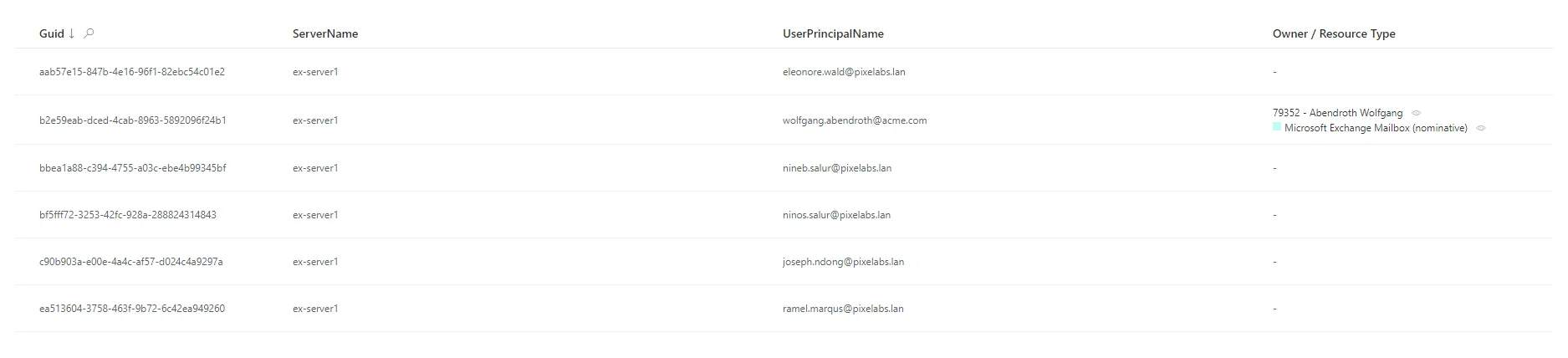
Internal display name
An InternalDisplayName can also be declared as an
EntityPropertyExpression.
The InternalDisplayName is used in several UI screens to identify a resource for the user.
With no custom InternalDisplayName, a default value is used (instead of the first property of the
identity) containing the string "name". If no such property is found, the first declared property
of the entity type is used.
Example
Conf/MicrosoftExchange/MicrosoftExchange UI.xml
...
<EntityPropertyExpression Identifier="MicrosoftExchange_Database_InternalDisplayName" Expression="C#:item:return item.Name;" EntityType="MicrosoftExchange_Database" Property="InternalDisplayName" /><EntityPropertyExpression Identifier="MicrosoftExchange_Mailbox_InternalDisplayName" Expression="C#:item:return item.Name;" EntityType="MicrosoftExchange_Mailbox" Property="InternalDisplayName" />...
This example adds the InternalDisplayName to the MicrosoftExchange_Mailbox entity type to be
used by the UI.
Permissions
This step focuses on setting up permissions for Usercube's end-users granting them access to the connector.
The AccessControlRule and AccessControlEntry elements define permissions for end-user profiles to read and write the connector's data (such as resources of a given entity type). It is used by the UI when displaying data such as resources and available roles.
It is strongly recommended that permissions be written to a new file. For example, the administrator
profile permissions can be written to the MicrosoftExchange Profile Administrator.xml file.
Example
Conf/MicrosoftExchange/MicrosoftExchange Profile Administrator.xml
...
<ViewAccessControlRules Profile="Administrator" EntityType="MicrosoftExchange_Database"/><ViewAccessControlRules Profile="Administrator" EntityType="MicrosoftExchange_Mailbox"/>...
This example sets permissions for the Administrator profile.
It entitles an administrator to display Microsoft Exchange resources (mailboxes and databases)
and role categories from the UI.
Jobs
Construction
This step focuses on writing a Complete Synchronization Job.
NETWRIX recommends writing Jobs associated with the MicrosoftExchange connector to the
Conf/MicrosoftExchange/MicrosoftExchange Jobs.xml file.
Example
Conf/MicrosoftExchange/MicrosoftExchange Jobs.xml
...
<CreateConnectorSynchroComplete Connector="MicrosoftExchange" DisplayName_L1="01: Microsoft Exchange - Synchronization Complete (scaffolding)" JobIdentifier="MicrosoftExchange_Synchronize_Complete_Scaffolding"> <OpenIdIdentifier Identifier="Job"/> <NoSynchronization/></CreateConnectorSynchroComplete>...
This job will be executed on Microsoft Exchange's connector agent.
Notice the Identifier attribute with the value Job in the OpenIdIdentifier tag. It refers to
the ClientId written to the
appsettings.agent
technical configuration. The Tasks will authenticate with the profile associated with this
ClientId in the <OpenIdClient> xml configuration element.
There is also the tag <NoSynchronization/> which means that the export will not be executed.
Removing the tag will launch export-related tasks before fulfillment-related tasks. Export tasks
need the same XML configuration and additional settings in appsettings.agent.json.
All the job steps generated by the scaffolding can be found in the
CreateConnectorSynchroCompletescaffolding.
Check CreateConnectorSynchroIncremental for incremental synchronization.
Permissions
The execution of a Job entails the execution of Tasks, reading/writing to the Database and sending files over to the Server. These operations are protected by an authorization mechanism.
A Profile is required and must have the proper permissions for the associated Job or Task to perform.
Here, jobs use the default OpenId.
Job launch
Scheduling the job execution can rely either on Usercube's scheduler or an external scheduler.
With Usercube's scheduler
Use the Job
CronTabExpression
attribute.
With an external scheduler
An external scheduler would rely on the Usercube-Invoke-Job tool.
Validation
Deploy configuration
The configuration is written to the database using the Deploy Configuration tool.
Test
ADMicrosoftExchange prerequisites
An Active Directory configuration is required for Microsoft Exchange to work. Fill the ADMicrosoftExchangeExportFulfillment settings in accordance with the configuration.
To reset the password, if AuthType is Basic, then EnableSSL must be true.
Otherwise, if AuthType is Kerberos, then EnableSSL is not required.
Mailbox creation
To create a new mailbox, apply the following procedure:
- Select a user and validate both resource types
ADMicrosoftExchange_Entry_NominativeUserandMicrosoftExchange_Mailbox_NominativeUser. - In the Provisioning Review, confirm both resource types.
- First, launch the job AD Microsoft Exchange Synchronization.
- Then, launch the job Microsoft Exchange Synchronization.
In fact, an ADMicrosoftExchange_Entry is required to create a mailbox. To update or delete an
existing mailbox, the Active Directory part can be skipped.
Interface display
The Synchronization job should be found in the UI, under the Job Execution menu, with the name input in the Job's DisplayName_Li attribute.
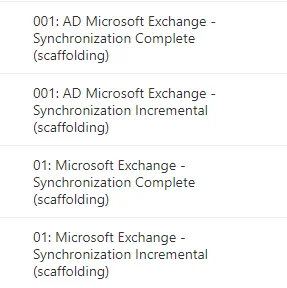
From there, the Synchronization job can be launched and debugged (if needed).
After execution, Microsoft Exchange resources and databases should be in the UR_Resources table of
the SQL Server database.
The results can also be viewed on the UI: