Setup Wizard
The Endpoint Protector Appliance requires incoming traffic for ports 443 inbound to be whitelisted from the firewall. They are used for:
- Endpoint Protector Server and Client communication: 443 inbound
- Live Update (liveupdate.endpointprotector.com): 80 & 443 outbound to this single address (178.63.3.86/32)
Follow the steps to configure the Endpoint Protector Appliance for the first time.
Step 1 – Select Continue when finished reading the End User License Agreement.
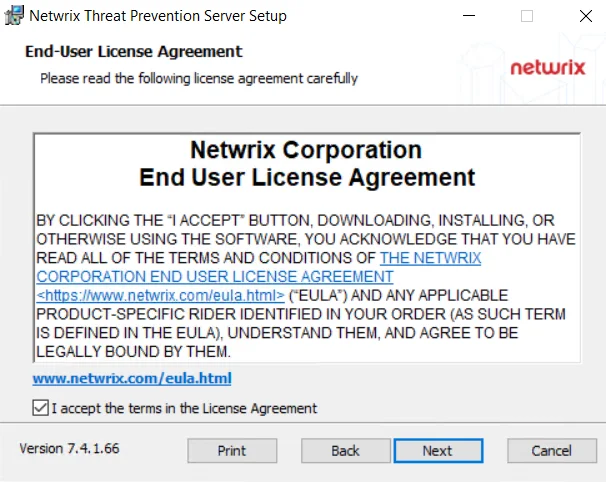
Step 2 – Select Accept.
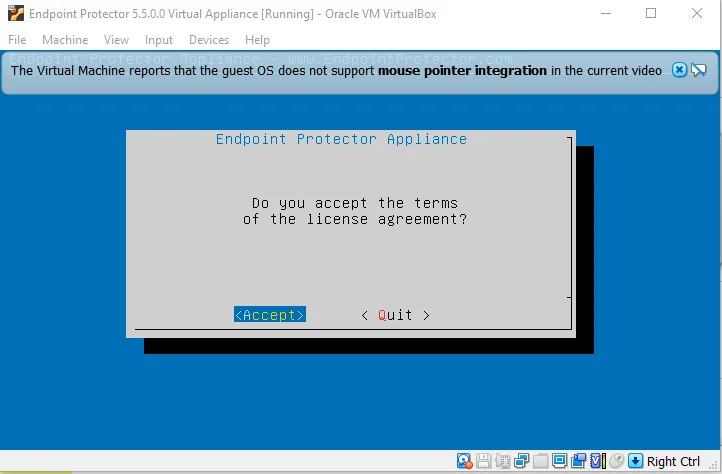
Step 3 – Select Networking.
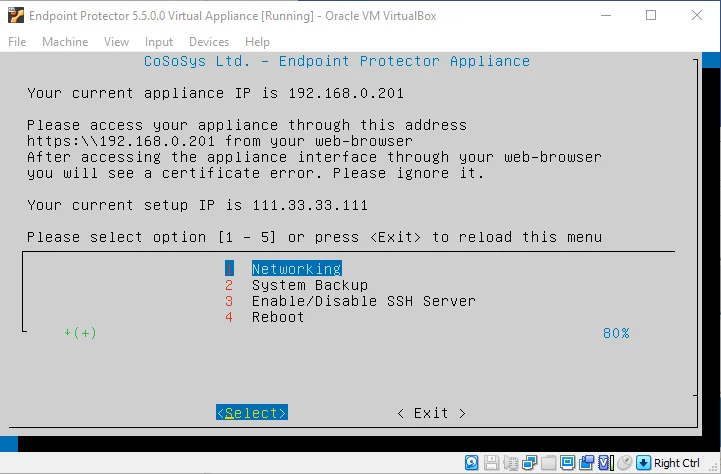
Step 4 – The configuration methods are now available.
CAUTION: We recommend a manual configuration of the network settings.
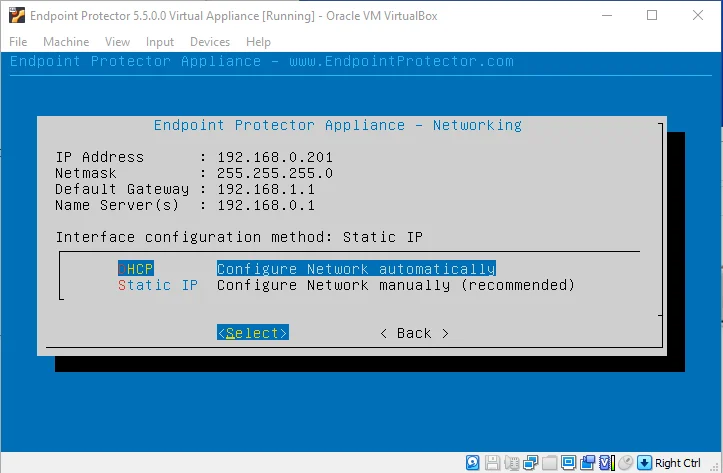
Manual Configuration
For precise control, use manual configuration to set the IP address and default gateway, ensuring the appliance is correctly set up and accessible.
Step 1 – Select Configure Network manually (recommended).
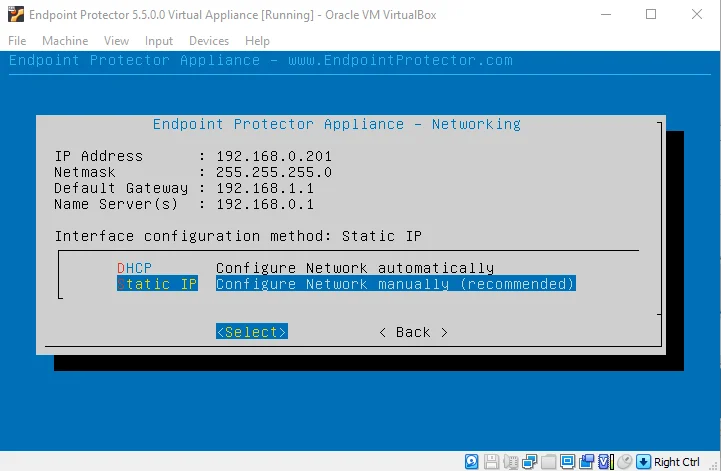
Step 2 – Set the IP Address, and Default Gateway (in our example we set the IP Address as 192.168.7.94 and the Default Gateway as 192.168.7.1).
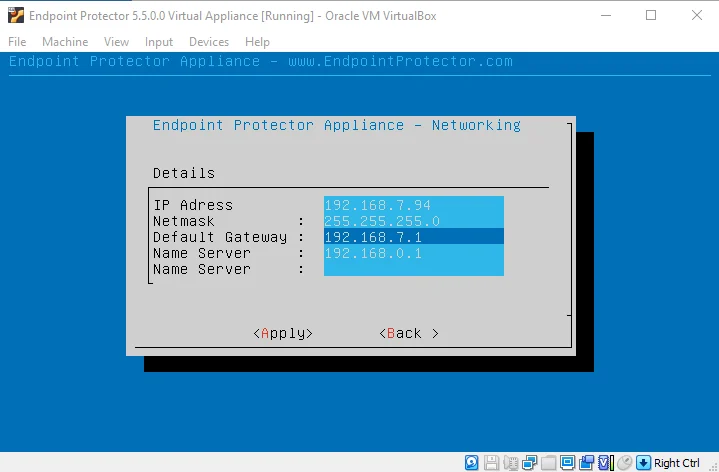
Step 3 – Press Tab.
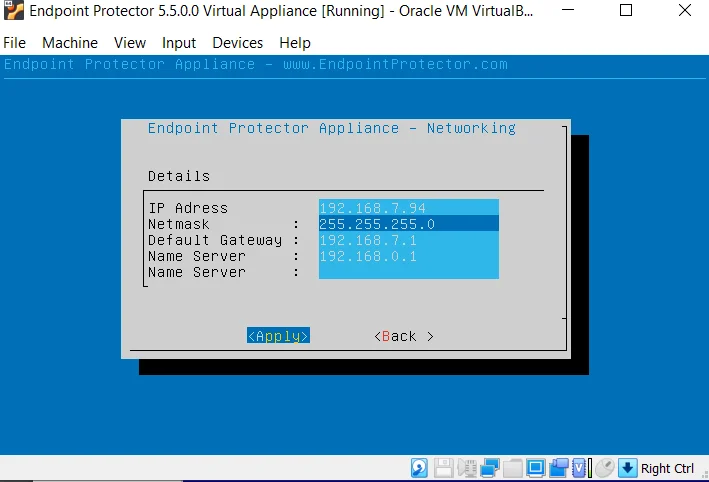
Step 4 – Select Apply. The virtual appliance is now accessible from the configured IP Address. (e.g., https:// 192.168.7.94).
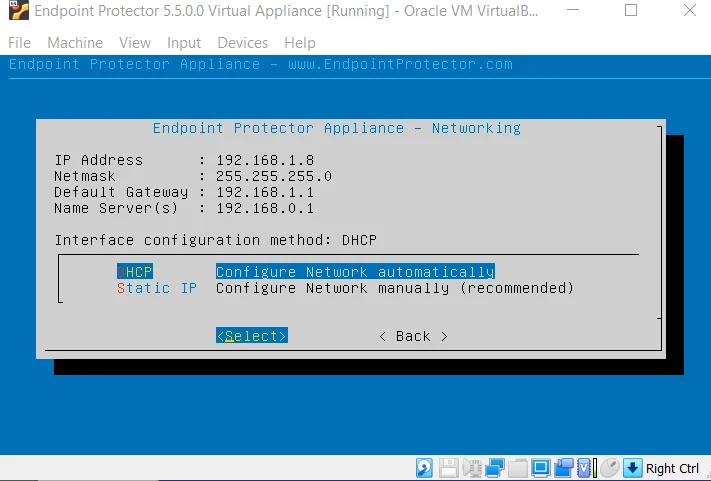
Automatic Configuration
Select configure network automatically, and click Enter.
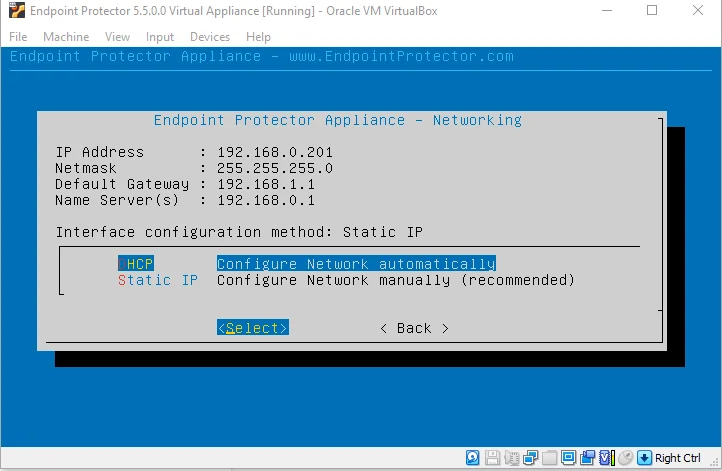
The IP Address and Default Gateway will be configured automatically.