Troubleshooting Logs
Endpoint Policy Manager Preferences Manager client-side extension (CSE) has several key log files. Endpoint Policy Manager Preferences Manager can affect the Computer side and User side. The computer-side log files can be seen in Figure 19, and the user-side log files can be seen in Figure 20.
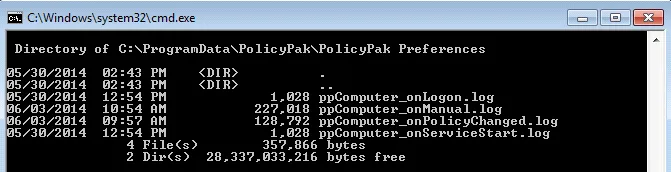
Figure 19. Computer-side log files.
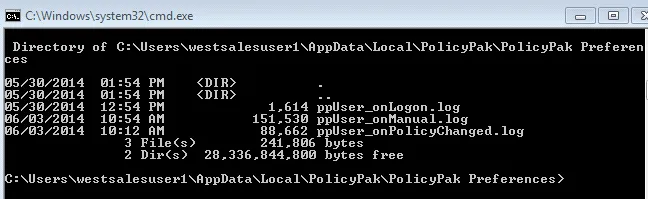
Figure 20. User-side log files.
If you want to look through the log files to help diagnose your problems, Table 1 shows the list of Endpoint Policy Manager Preferences Manager log files.
Table 1: Log files.
| Log file | Location | Description |
|---|---|---|
ppUser_onLogon.log | LocalAppData | CSE log for user policies created by PPWatcherSvc on login |
ppUser_onManual.log | LocalAppData | CSE log for user policies created when Group Policy is manually run via GPupdate |
ppUser_onSchedule.log | LocalAppData | CSE log for user policies created by automatic reapplication of settings using the timer |
ppUser_onPolicyChanged.log | LocalAppData | CSE log for user policies created when Endpoint Policy Manager Preferences Manager receives data from GPOs or XML Data files |
ppUser_onServiceStart.log | LocalAppData | Log for when the Endpoint Policy Manager Application Settings Manager Service starts and attempts to process the user-side |
ppComputer_onServiceStart.log | ProgramData | Log for when the Endpoint Policy Manager Application Settings Manager Service starts and attempts to process the computer-side |
ppComputer_manual.log | ProgramData | CSE log for computer policies created during ppupdate call |
ppComputer_onLogon.log | ProgramData | CSE log for computer policies created by PPWatcherSvc on login (see next section for more information) |
ppComputer_onSchedule.log | ProgramData | CSE log for computer policies created by automatic reapplication of settings using the timer |
ppComputer_onPolicyCHanged.log | ProgramData | CSE log for computer policies created when XML Data settings get changed |
ppUpdatesChecker.log | ProgramData | Automatic updates log. Check here to see if the auto-update component is seeing the updates.config file with instructions on how to auto-update. |
ppService.log | ProgramData | Main Endpoint Policy Manager CSE service log. This log contains messages related to system-wide functions. |
You can see an example of the contents of the logs in Figure 21.
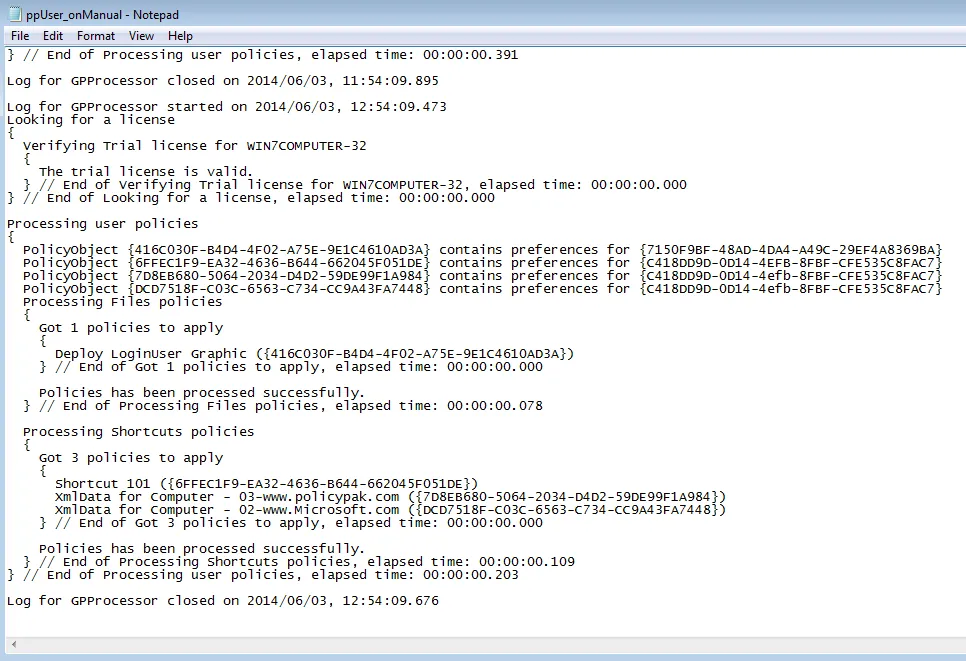
Figure 21. The contents of the logs that are required for troubleshooting.