Checking the Version
Each rule you specify attempts to map an RIA to a specific version of Java (as best it can). When you specify to use an "Exact" version, Java Rules Manager will only try to match the exact version (see Figure 30).
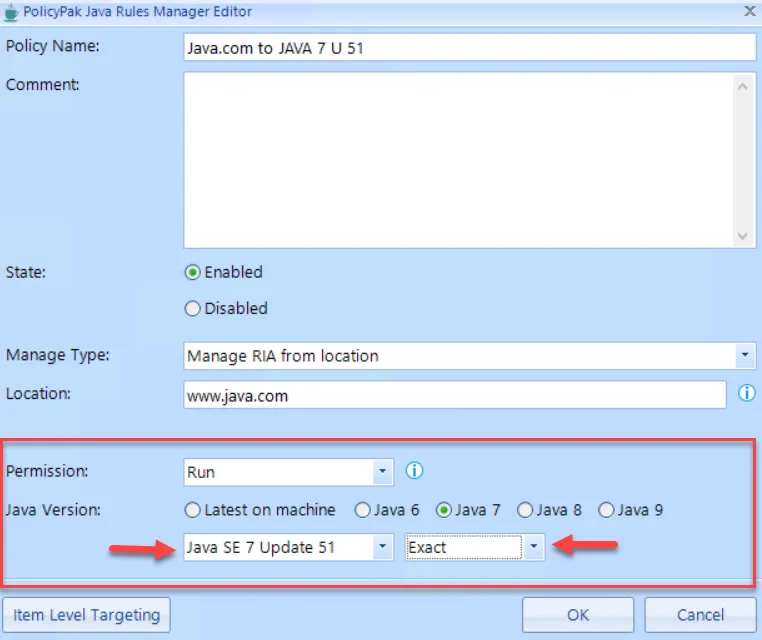
Figure 30. The "Exact" specification for a Java version won't be exact, but it will be close.
If that version is not present, then Java Rules will notify you as shown in Figure 31.
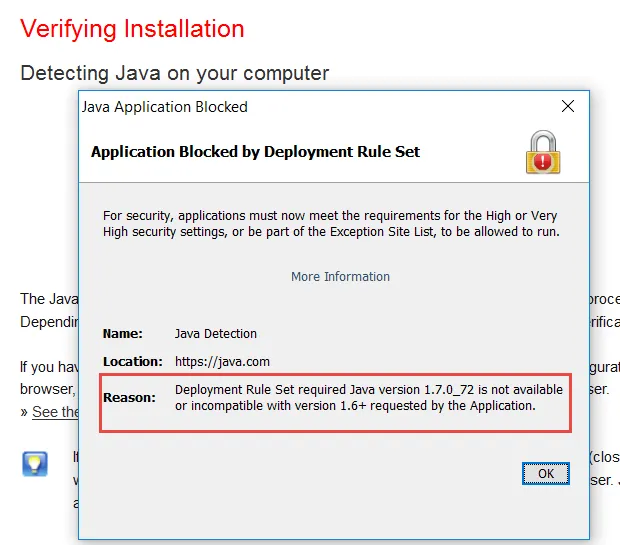
Figure 31. You will receive this prompt if your "Exact" specification doesn't have a Java version match.
Also note that if you specify "Latest in family" (as demonstrated in Figure 32), then the latest version of Java is utilized.
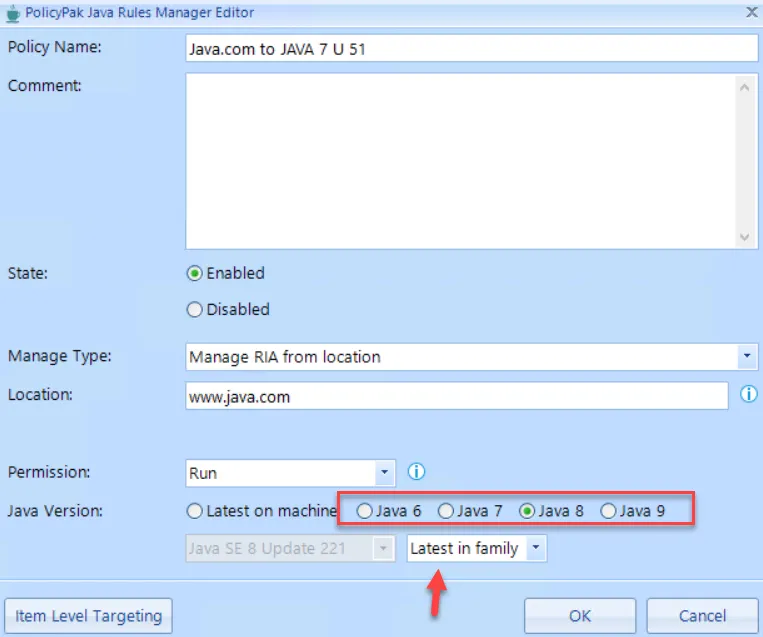
Figure 32. "Latest on machine" does what it implies; it utilizes the latest version of Java available and installs it on the machine.