Recycling the User Lists within Endpoint Policy Manager Exporter
You might want to recycle the user lists you make within the Endpoint Policy Manager Exporter utility for later use. For instance, you might have a list of 30 users you want a particular XML data file to deploy to. Instead of recreating this list each time, you can export it in the "Select Users" dialog, as shown in Figure 56.
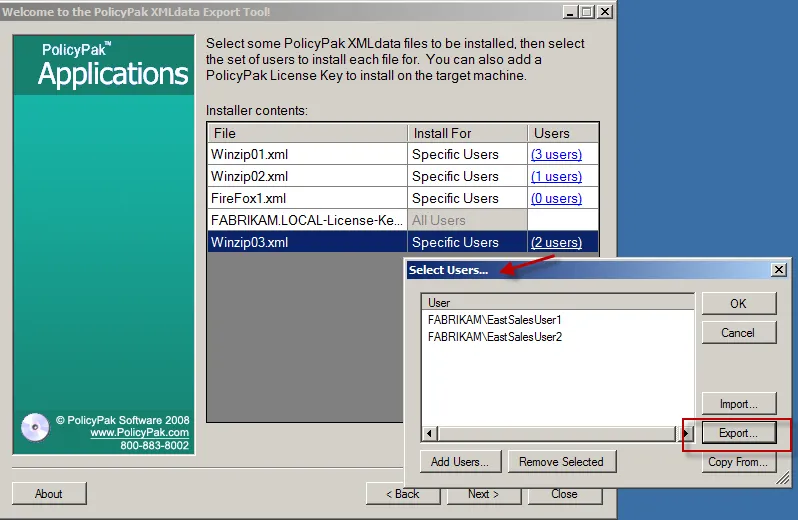
Figure 56. Copying previously selected users by exporting the list with the "Select Users" option.
When you're ready to copy previously selected users, select "Import" in another "Select Users" dialog. Additionally, you can quickly copy an existing set of users from another "Select Users" dialog by selecting "Copy From," which will allow you to select an existing XML data mapping. As soon as this is complete, the selected file's user list will quickly populate with an existing list, as shown in Figure 57.
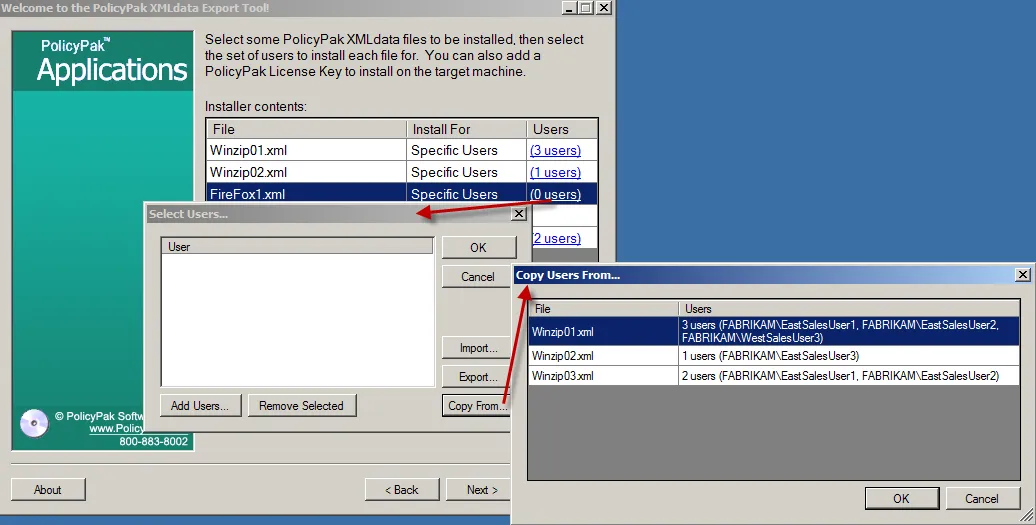
Figure 57. The steps to copy an existing user list by working in the "Select Users" dialog.