Privilege Elevation (aka Helper Policies)
NOTE: See Endpoint Policy Manager LPM for MacOS: Privilege Policies (for Helper Apps) for a video overview of this section.
Privilege Elevation / Helper Policies Overview
Some applications require special Helper Applications to get installed. In this example, when trying to install the Xcitium application you can see that it requires admin rights to install its helper tool.
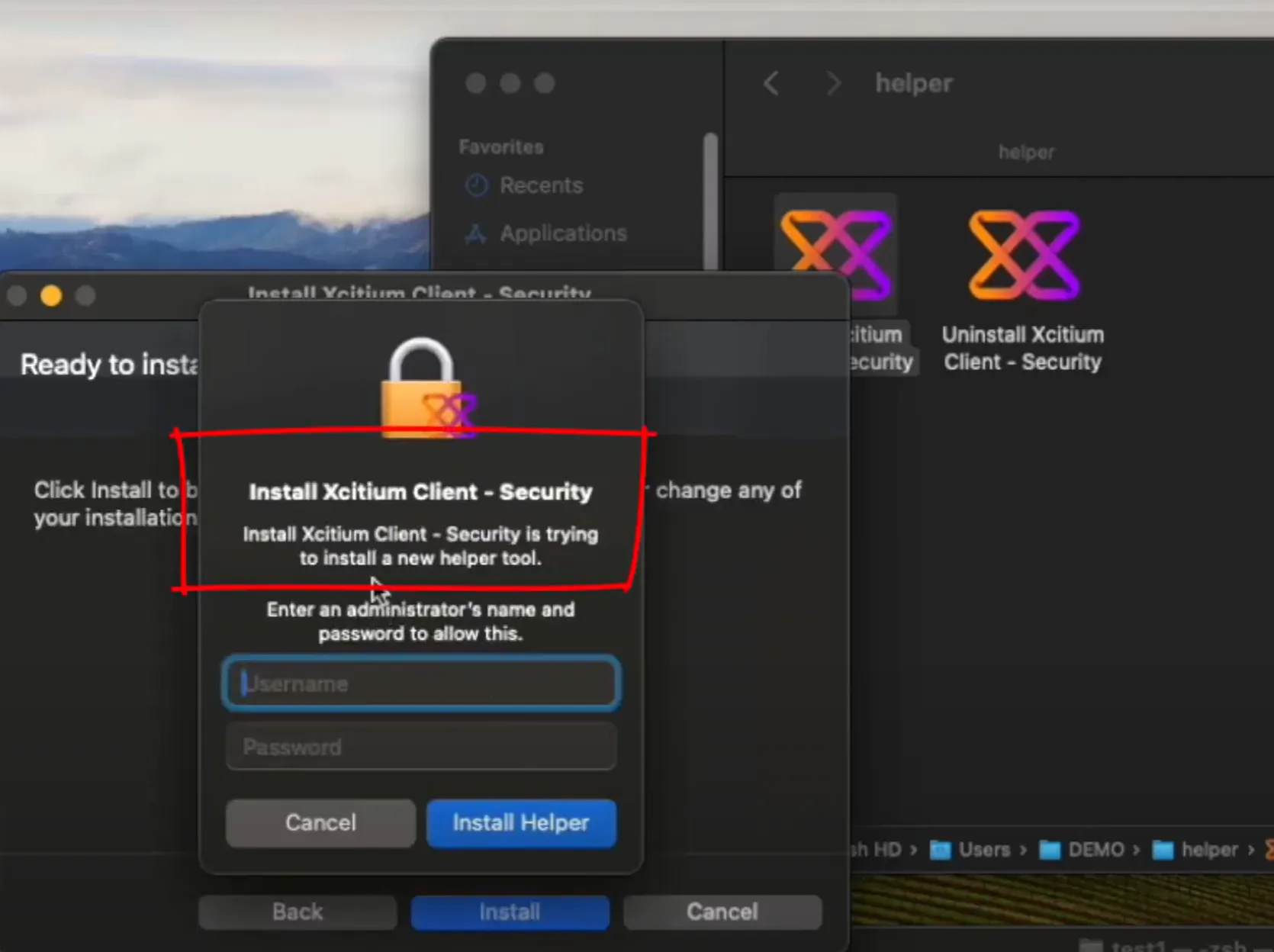
Creating Privilege Elevation / Helper Policies
Use the Endpoint Policy Manager Cloud editor to create a new Privilege Elevation policy and specify the conditions. In real life, you would want the most secure conditions, like matching a Path (file name), along with a digital signature.
In this test example, we'll use the simplest (least secure) method, which is a filename name with wildcards.
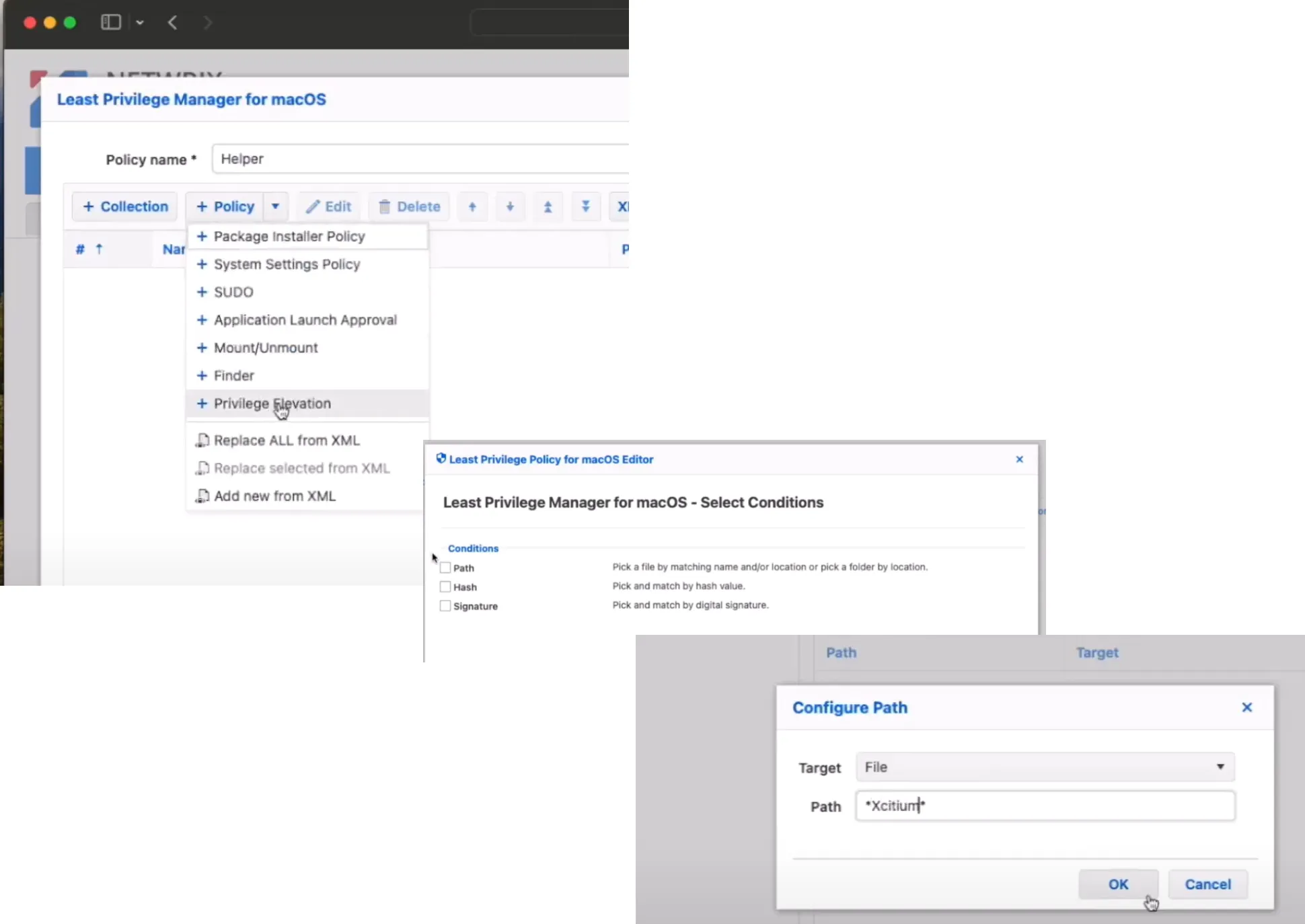
Then choose the Action and Additional approve options.
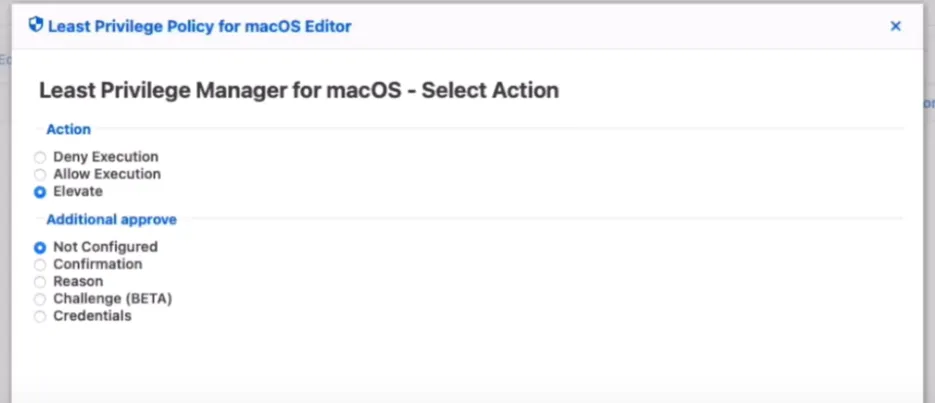
For now, click Elevate with Not Configured.
Finish up by providing a Name to the policy and clicking Finish.
Testing your Policy
First synchronize your policies with Endpoint Policy Manager Cloud, using the policypak cloud-sync
command.
At this point, if your policies match your application you will be able to overcome the helper application requesting local admin rights.
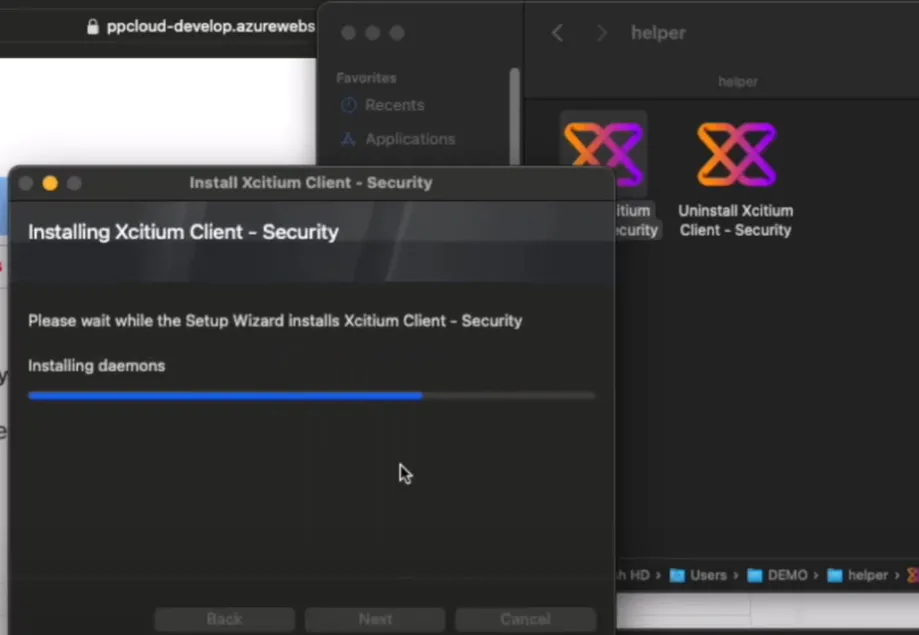
Understanding Action Types
The three action types on a rule are:
- Deny Execution — Blocks the action for Standard Users and Administrators
- Allow Execution — Performs the action as if the MacOS system were in charge. You can think of this as Not configured.
- Elevate — Perform the overcome action required to perform the task
Understanding Additional Approve Types
The three action types on a rule are:
- Not Configured — No additional dialog is presented to the user.
- Confirmation — Request will go through once the user confirms it.
- Reason — User must put in rationale code then before the task is performed.
- Challenge — User must requests an Admin Approval code for the task to be accepted and performed. See Endpoint Policy Manager for Mac and Admin Approval for additional information on this topic.
- Credentials — User must re-enter credentials for the task to be performed