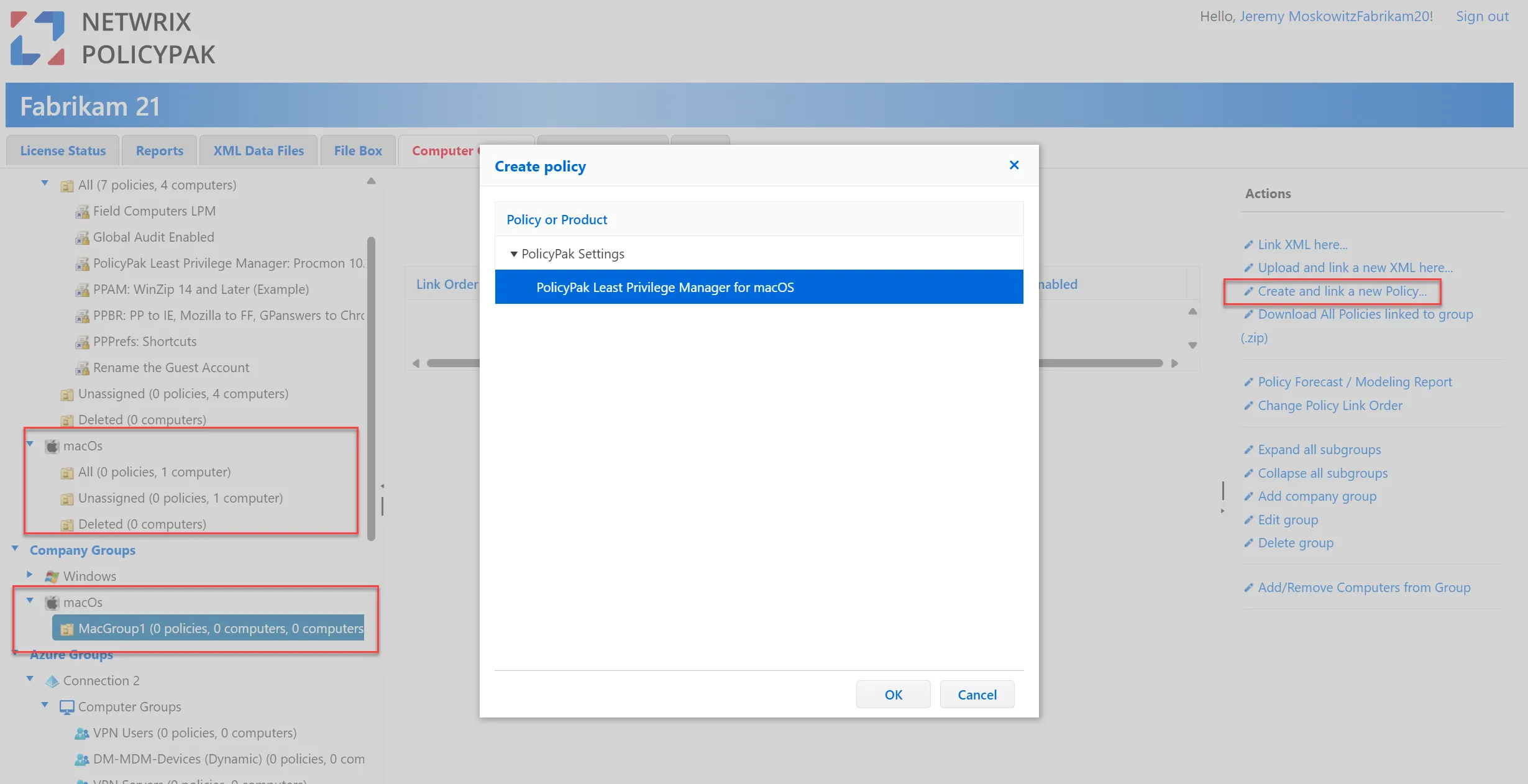How to Install the Endpoint Policy Manager MacOS Client
After logging into Endpoint Policy Manager Cloud, head to Company Details, locate Download PolicyPak Cloud Client for MacOS Installer, and follow the directions.
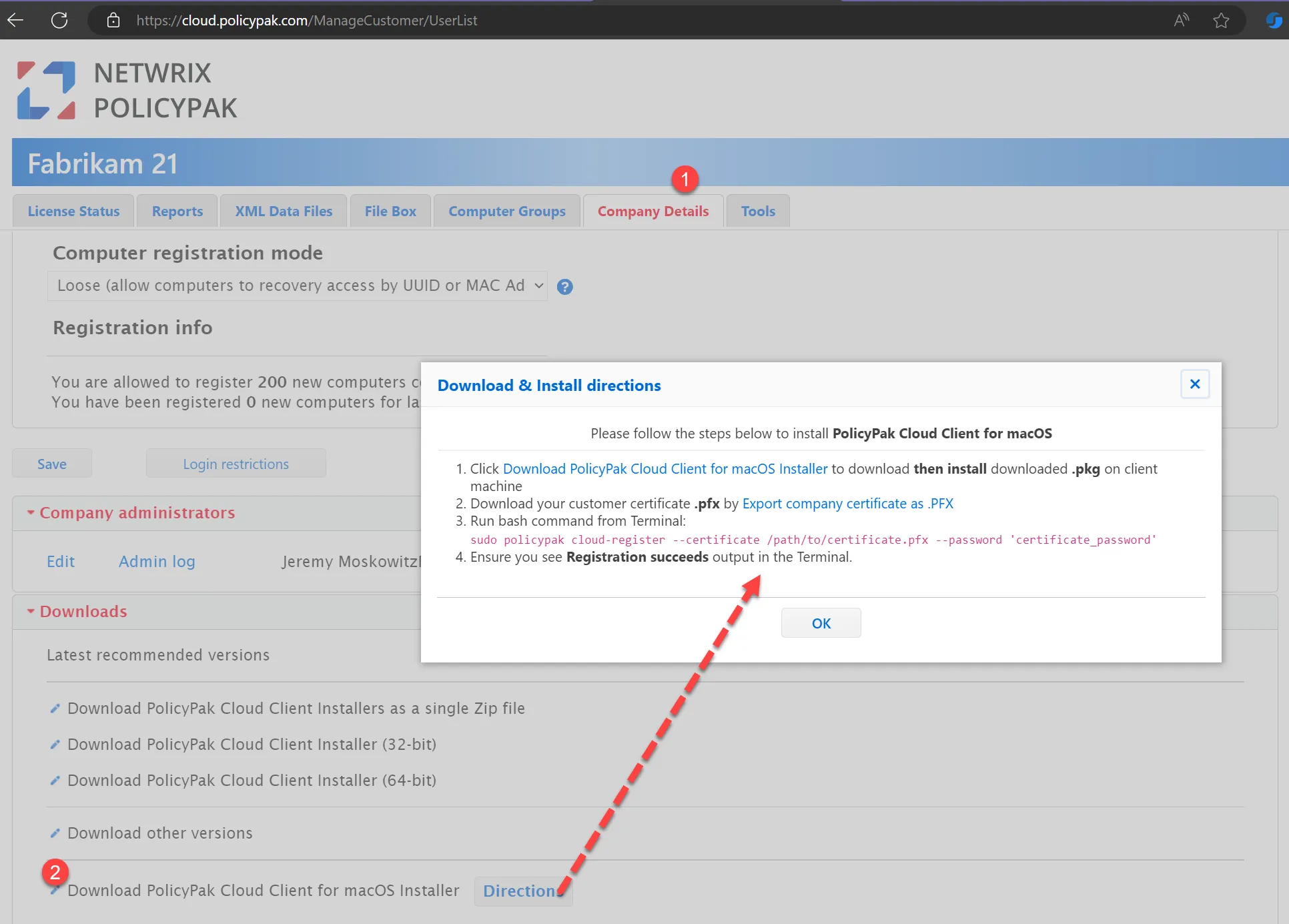
Then follow the directions on the Mac and the Endpoint Policy Manager Least Privilege Manager pieces contained within the Endpoint Policy Manager Cloud Client.
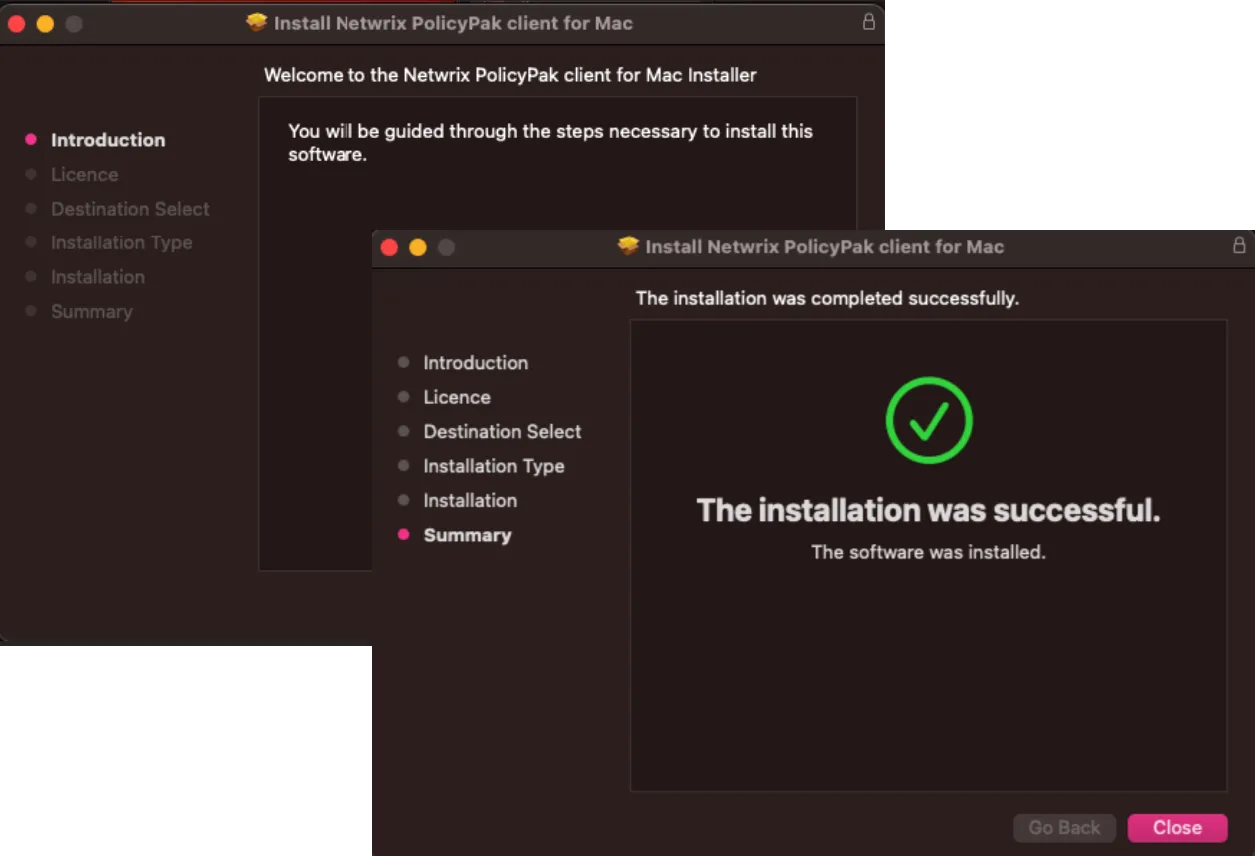
Then use the details provided earlier to install the certificate and register with the Endpoint Policy Manager Cloud service.
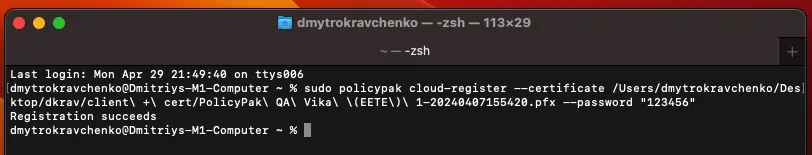
Endpoint Policy Manager Commands after Installation
Endpoint Policy Manager on Mac has a variety of commands you can perform. Start with
policypak –help to see all the commands which might be different than what is presented here.
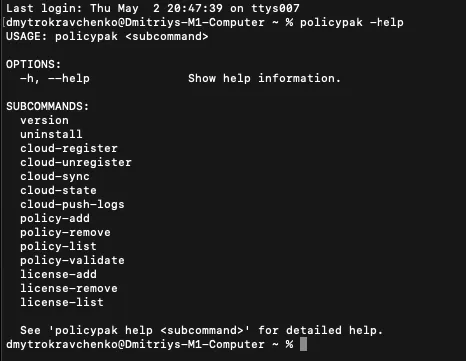
A few important commands to try out would be:
Policypak cloud-sync which shows the list of policies affecting this Mac. Tip: This command may be
run by any user (without Sudo / admin rights.)
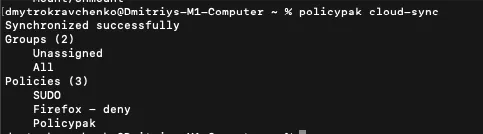
Policypak license-list –verbose to get the license list from Cloud service.
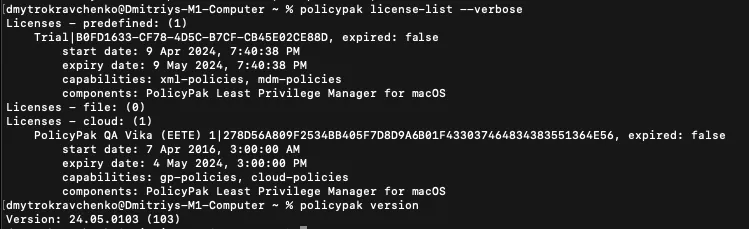
And policypak policy-list to get a total list of what is happening on the machine.
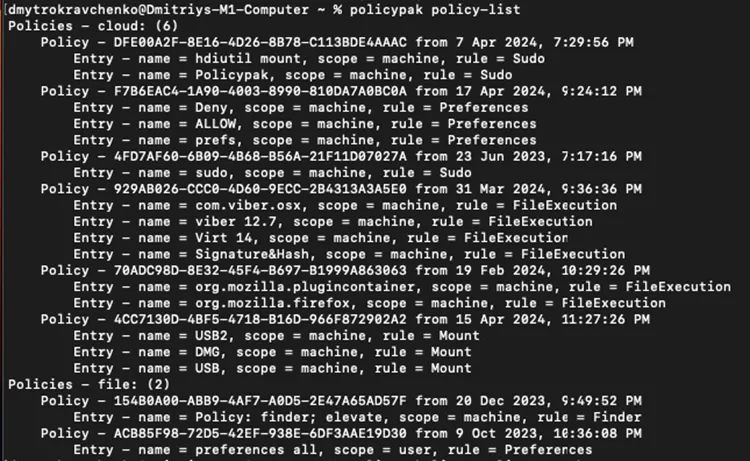
Mac policies are then created in the in-cloud editors against the All | MacOS groups or any Company Groups’ macOS group like what’s seen here.