Elevating Least Privilege Manager Helper Tools
Before you can have your users take advantage of the Helper Tools, you first have to elevate them. If you do not, the tools will still give UAC prompts, just as though users were trying to accomplish their goals through standard Windows processes. The result with one tool (the Network Connections tool) is shown here; the other tools will have the same result.
NOTE: See the Endpoint Policy Manager Least Priv Manager Tools Setup video for an overview how to set up elevation for the Least Privilege Manager Helper Tools.
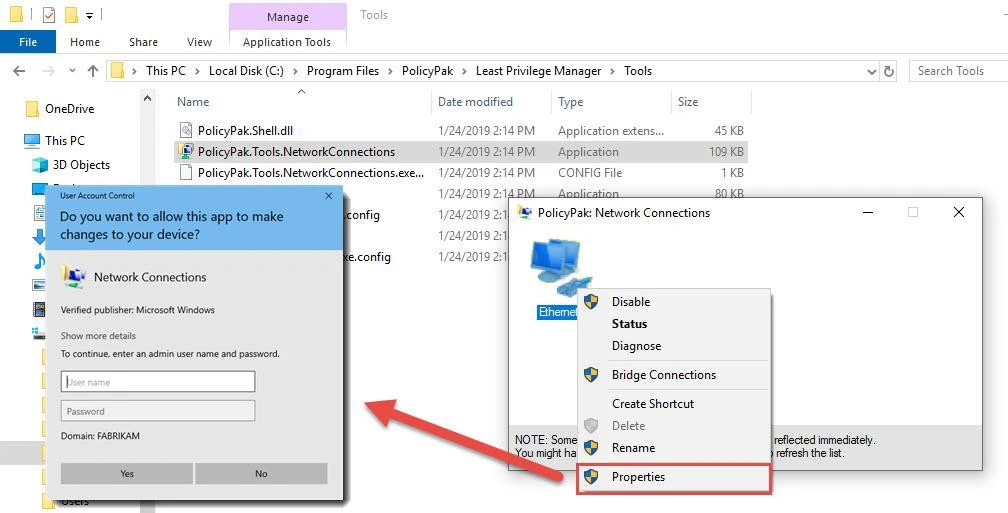
In order to elevate the Endpoint Policy Manager Least Privilege Manager Helper Tools so that they will function correctly on your endpoints, you can use our preconfigured rules, which are part of the guidance on the Endpoint Policy Manager Portal.
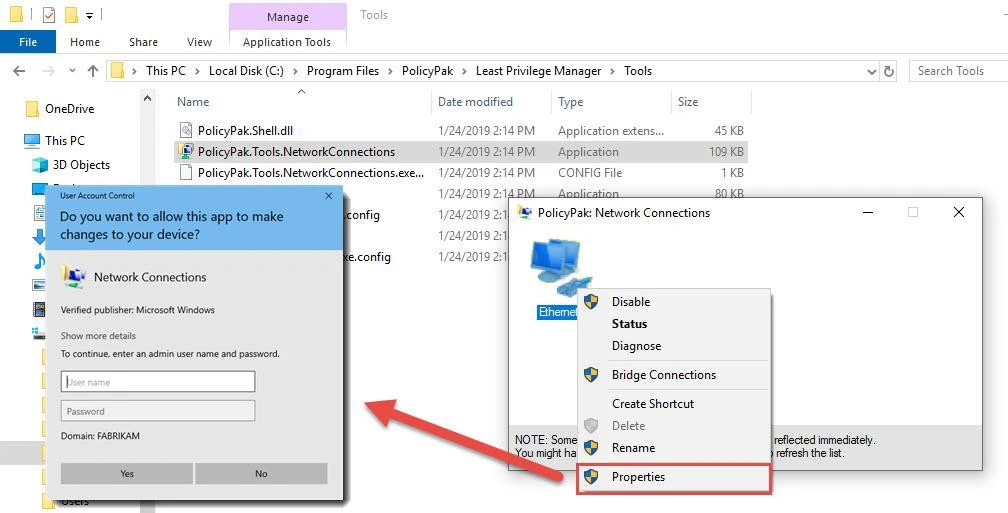
After that, when the client is updated to acquire the new rules, the Endpoint Policy Manager Least Privilege Manager Helper Tools will run as expected.
NOTE: For more information on how to get the Helper Tools as shortcuts to Desktops and other locations, please see theGetting the helper tools as desktop shortcuts video.