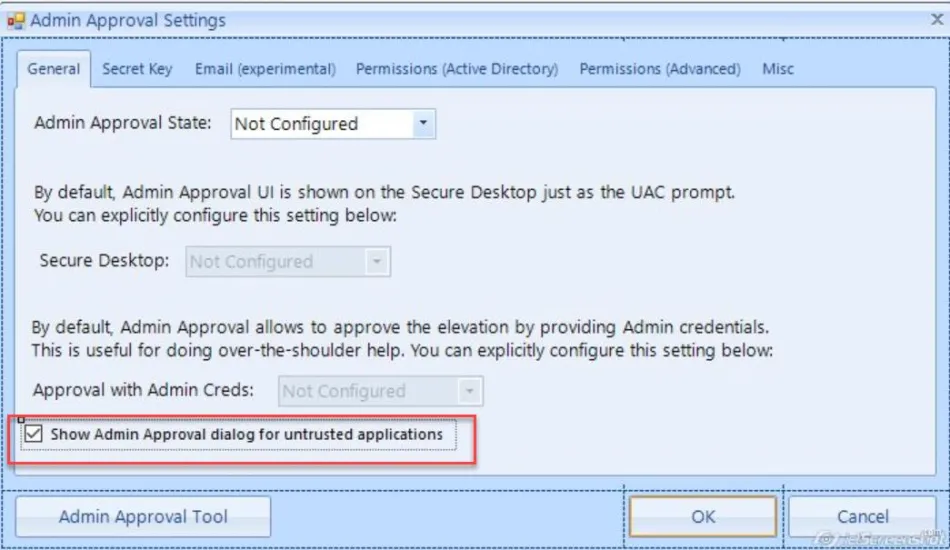How does the option "Show Admin Approval dialog for untrusted application" in Admin Approval work?
If the Show Admin Approval dialog for untrusted applications is enabled,then the decision on whether to show the Admin Approval dialog will work, as it has done up to version 23.6.3571. In other words, the Admin Approval dialog will be shown for untrusted applications and/or any applications requiring elevation.
As of CSE version 23.8.xxxx and higher, if the Show Admin Approval dialog for untrusted applications is disabled,then the decision on whether to show the Admin Approval dialog will be based on the following:
SCENARIO 1: If SecureRun is disabledthen the Admin Approval dialog must notbe shown.
SCENARIO 2: If SecureRun is enabled:
- If the file is owned by an untrusted principal and elevation is not required, then the Admin Approval dialog will notbe shown, and it will be blocked by SecureRun.
- If elevation is required, then Admin Approval will be shown, regardless if the file is owned by a trusted principal or not.