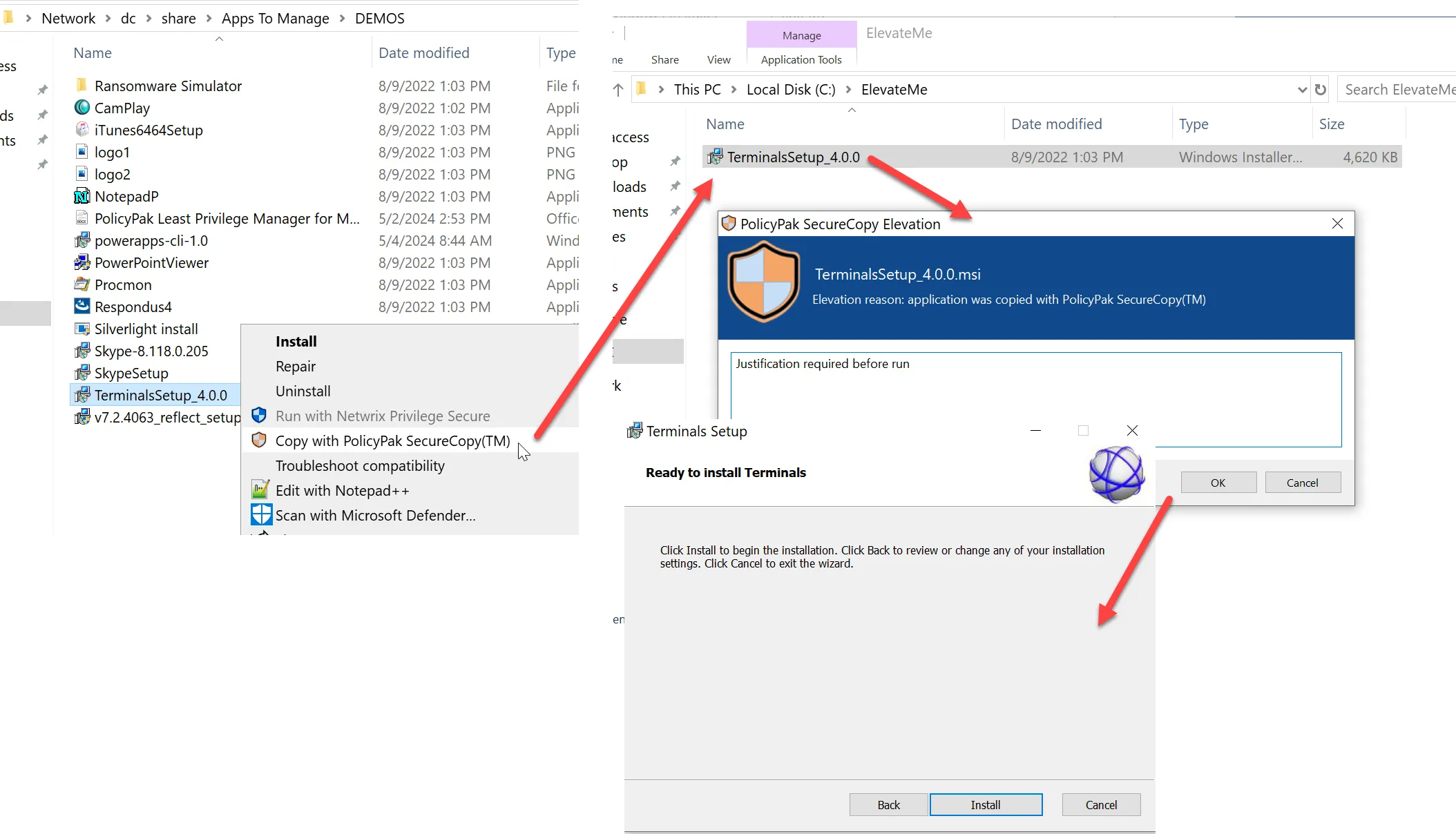Understanding SecureCopy
NOTE: See the SecureCopy(TM). Empower users to copy then elevate items for a video overview demonstration.
Endpoint Policy Manager Least Privilege Manager SecureCopy feature lets you create your own store for users to take applications and installers which need elevation, and empower users to copy them to a location of your (or their) choice, and perform the installation or running of the application.
Step 1 – Start out by creating a SecureCopy™ policy.
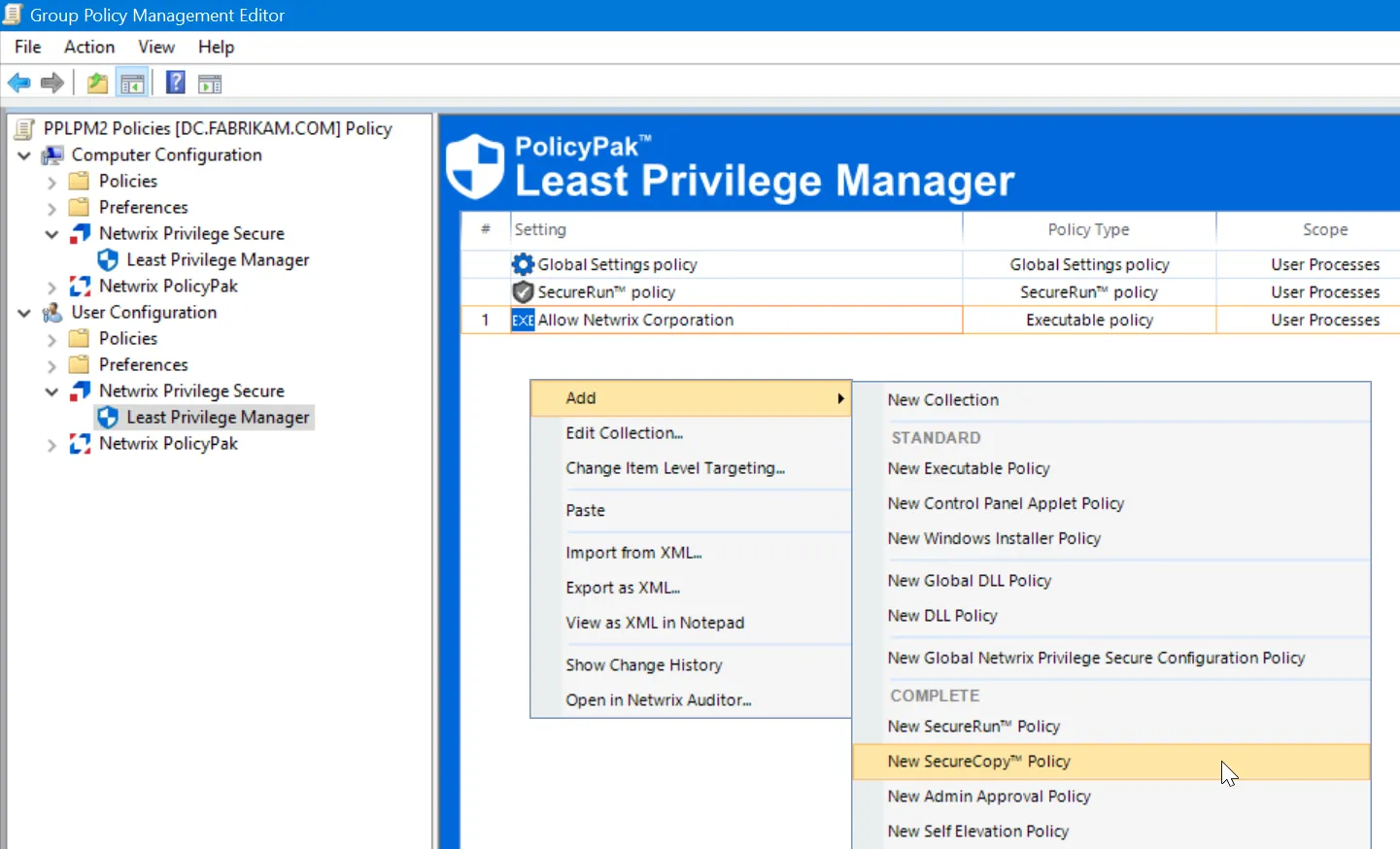
Step 2 – Specify a read only share for users. Pay careful attention to the warning here.
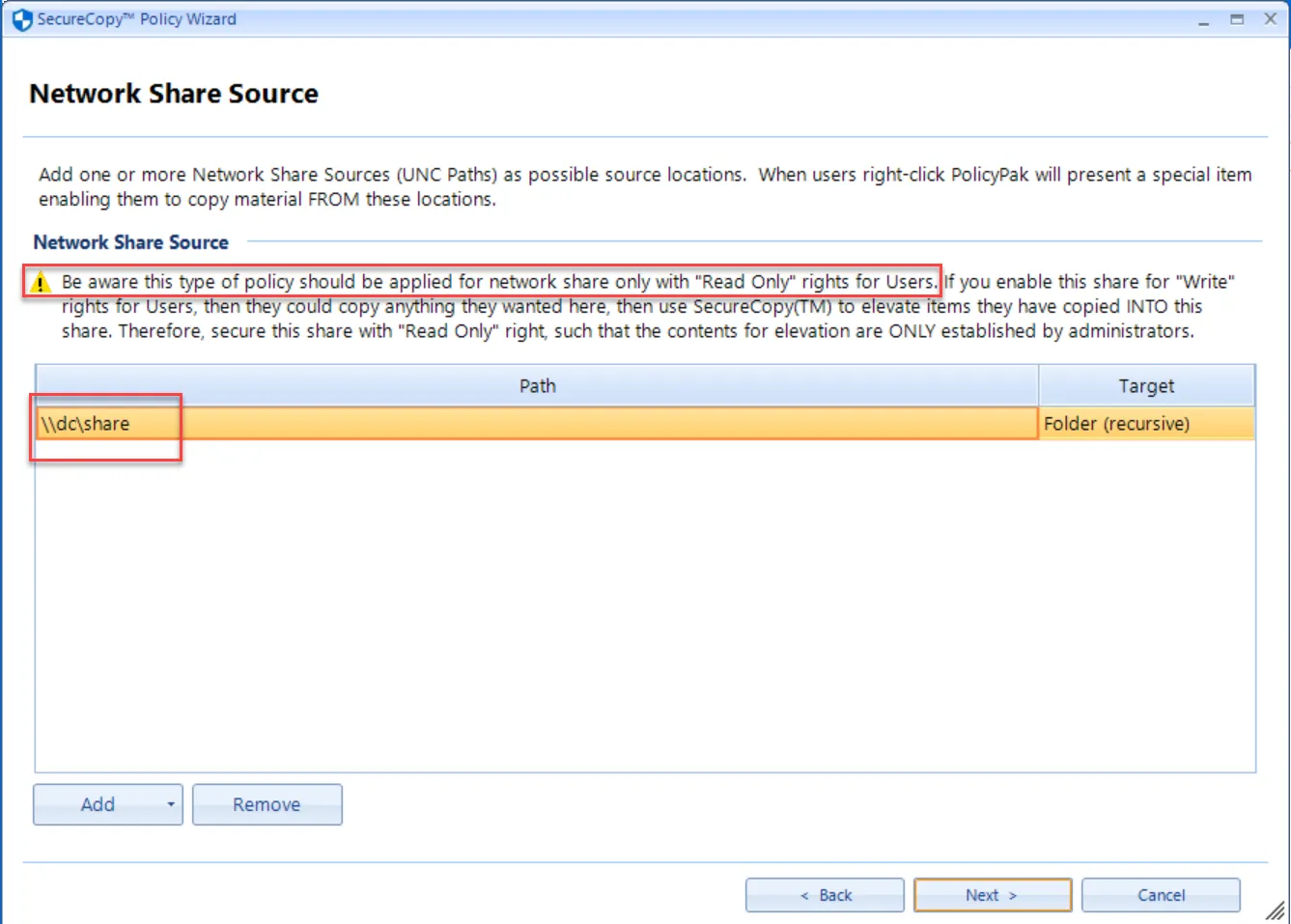
Step 3 – Specify the target folder location.
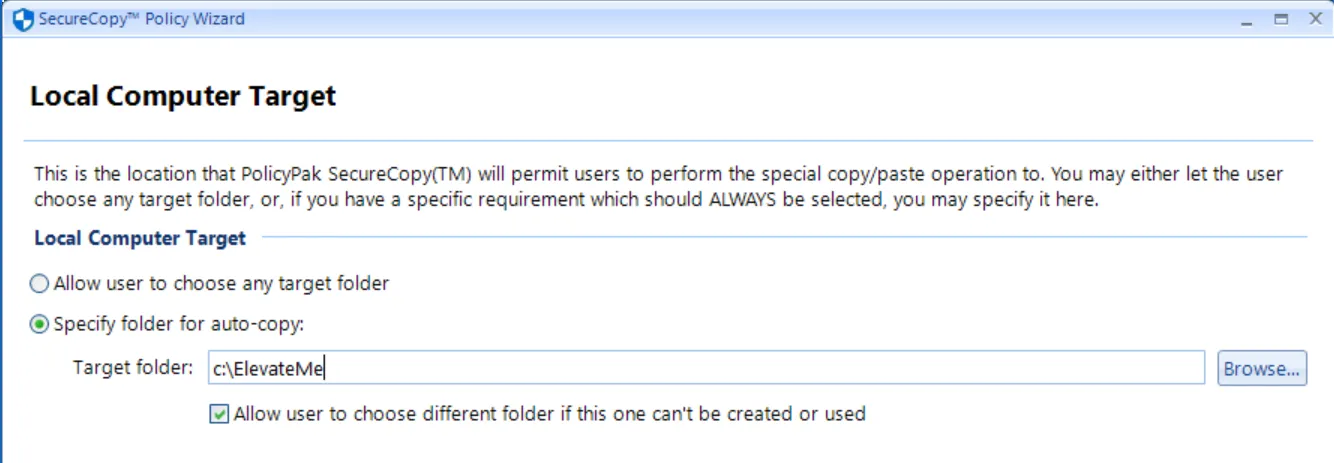
Step 4 – Specify the options.
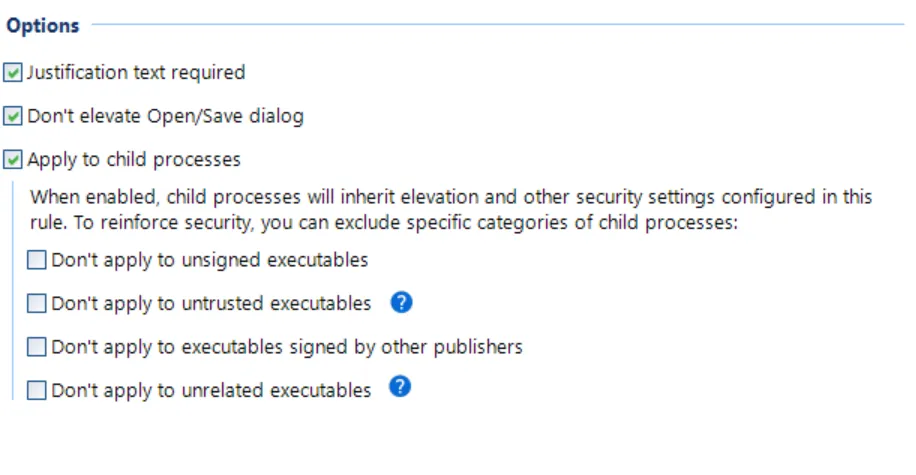
Step 5 – Finish the policy.
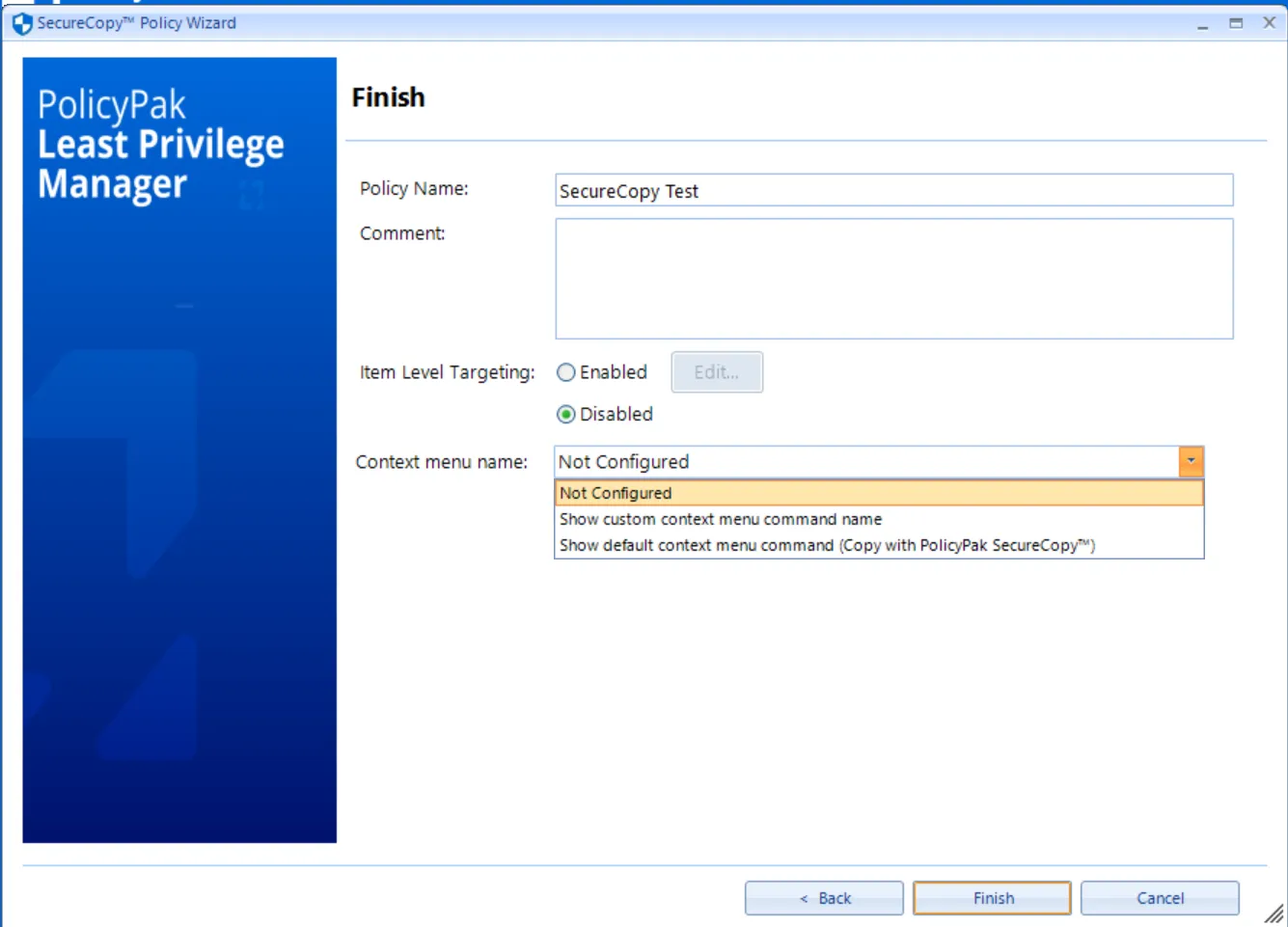
The result is that users can now use the Copy with Endpoint Policy Manager SecureCopy™ feature to copy items from your store to their locations and then perform automatic elevation on those items.