Install Windows Fonts for users or Elevate end-users to install fonts themselves
Business case: Your users don't have rights to install fonts, but you may want them to install fonts themselves or install fonts that you approve. In this document we will demonstrate how will you install fonts by using the either method.
Elevating an end-user to install Windows Fonts (FOR USERS)
Using Endpoint Privilege Manager:
Step 1 – Create a GPO and link it to the required scope
Step 2 – Create a PPLPM policy, by right-clicking on that node and select Add New EXE Policy
Step 3 – Select Use Simple Rule and click on Next
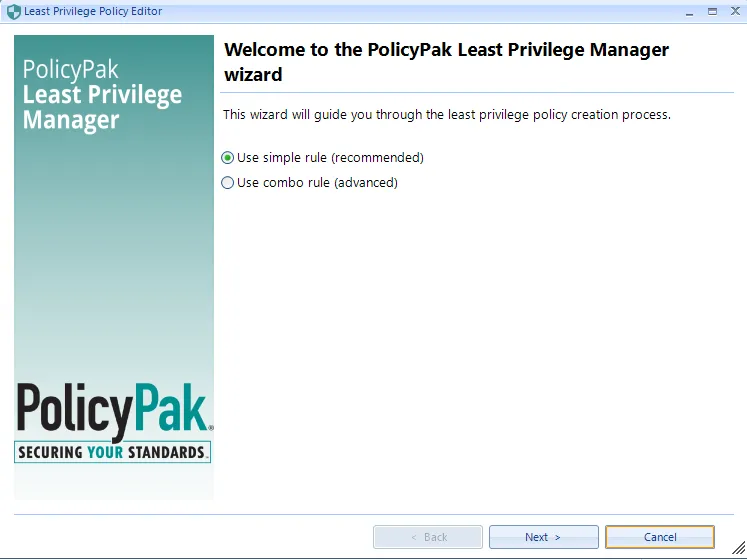
NOTE: Consider choosing Use combo rule option for extra security.
Step 4 – Choose condition as Path, click the Add button and select Add File option.
Step 5 – Click on the Browse button and specify the path of the fontview.exe application, as shown below.
Step 6 – Run GPUPDATE on the client machine and verify the results. You can also view theabove
steps in this video:
Enable end-users to install their own fonts
Installing fonts for end-users (FOR ADMINS)
Administrators can install fonts for end-users by using a Netwrix Endpoint Policy Manager (formerly PolicyPak) Scripts Manager.
Using Endpoint Policy Scripts Manager:
In this method we'll show how an administrator can install fonts for the users through a GPO using Endpoint Policy Manager Scripts Manager.
Step 1 – Create a GPO and link it to the required scope.
Step 2 – Create a PP Scripts Manager policy and click Next on the Wizard.
Step 3 – Leave the default option checked Apply this policy to computer (default) and click Next.
Step 4 – Select PowerShell Script from the drop-down and paste the script to install fonts.
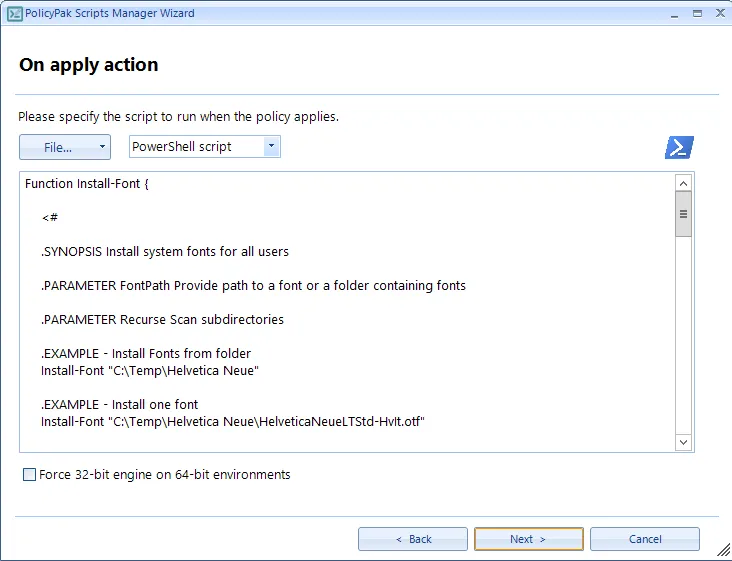
This script to Add Fonts from PowerShell is acquired from Microsoft Doc website. For more information see the Microsoft article on Adding and Removing Fonts with Windows PowerShell.
#########################################################################################
# MICROSOFT LEGAL STATEMENT FOR SAMPLE SCRIPTS/CODE ######################################
###################################################
# This Sample Code is provided for the purpose of illustration only and is not
# intended to be used in a production environment.
# # THIS SAMPLE CODE AND ANY RELATED INFORMATION ARE PROVIDED "AS IS" WITHOUT WARRANTY
# OF ANY KIND, EITHER EXPRESSED OR IMPLIED, INCLUDING BUT NOT LIMITED TO THE IMPLIED
# WARRANTIES OF MERCHANTABILITY AND/OR FITNESS FOR A PARTICULAR PURPOSE.
# # We grant You a nonexclusive, royalty-free right to use and modify the Sample Code #
and to reproduce and distribute the object code form of the Sample Code, provided # that You agree:
# (i) to not use Our name, logo, or trademarks to market Your software product # in which the Sample Code is embedded;
# (ii) to include a valid copyright notice on Your software product in which # the Sample Code is embedded;
and # (iii) to indemnify, hold harmless, and defend Us and Our suppliers from and # against any claims or lawsuits,
including attorneys' fees, that arise
# or result from the use or distribution of the Sample Code.
#########################################################################################
#******************************************************************************
# File: Add-Font.ps1 # Date: 08/28/2013 # Version: 1.0.1 #
# Purpose: PowerShell script to install Windows fonts. # # Usage: Add-Font -help | -path "<Font file or folder path>"
# # Copyright (C) 2010 Microsoft Corporation
# # # Revisions: # ---------- # 1.0.0 09/22/2010 Created script. # 1.0.1 08/28/2013 Fixed help text.
Added quotes around paths in messages. # #******************************************************************************
#requires -Version 2.0
#******************************************************************* # Declare Parameters
#******************************************************************* param( [string] $path = "", [switch] $help = $false )
#*******************************************************************
# Declare Global Variables and Constants #*******************************************************************
# Define constants set-variable CSIDL_FONTS 0x14 -option constant
# Create hashtable containing valid font file extensions and text to append to Registry entry name. $hashFontFileTypes = @{}
$hashFontFileTypes.Add(".fon", "") $hashFontFileTypes.Add(".fnt", "") $hashFontFileTypes.Add(".ttf", " (TrueType)")
$hashFontFileTypes.Add(".ttc", " (TrueType)") $hashFontFileTypes.Add(".otf", " (OpenType)")
# Type 1 fonts require handling multiple resource files. # Not supported in this script
#$hashFontFileTypes.Add(".mmm", "") #$hashFontFileTypes.Add(".pbf", "") #$hashFontFileTypes.Add(".pfm", "")
# Initialize variables $invocation = (Get-Variable MyInvocation -Scope 0).Value
$scriptPath = Split-Path $Invocation.MyCommand.Path $fontRegistryPath = "HKLM:\SOFTWARE\Microsoft\Windows NT\CurrentVersion\Fonts"
#******************************************************************* # Load C# code
#*******************************************************************
$fontCSharpCode = @' using System; using System.Collections.Generic; using System.Text; using System.IO;
using System.Runtime.InteropServices; namespace FontResource { public class AddRemoveFonts
{ private static IntPtr HWND_BROADCAST = new IntPtr(0xffff);
private static IntPtr HWND_TOP = new IntPtr(0); private static IntPtr HWND_BOTTOM = new IntPtr(1);
private static IntPtr HWND_TOPMOST = new IntPtr(-1); private static IntPtr
HWND_NOTOPMOST = new IntPtr(-2); private static IntPtr HWND_MESSAGE = new IntPtr(-3);
[DllImport("gdi32.dll")] static extern int AddFontResource(string lpFilename);
[DllImport("gdi32.dll")] static extern int RemoveFontResource(string lpFileName);
[DllImport("user32.dll",CharSet=CharSet.Auto)] private static extern int SendMessage(IntPtr hWnd, WM wMsg, IntPtr wParam, IntPtr lParam);
[return: MarshalAs(UnmanagedType.Bool)] [DllImport("user32.dll", SetLastError = true)]
private static extern bool PostMessage(IntPtr hWnd, WM Msg, IntPtr wParam, IntPtr lParam);
public static int AddFont(string fontFilePath) { FileInfo fontFile = new FileInfo(fontFilePath);
if (!fontFile.Exists) { return 0; }
try { int retVal = AddFontResource(fontFilePath); //This version of SendMessage is a blocking call until all windows respond.
//long result = SendMessage(HWND_BROADCAST, WM.FONTCHANGE, IntPtr.Zero, IntPtr.Zero);
//Alternatively PostMessage instead of SendMessage to prevent application hang bool posted = PostMessage(HWND_BROADCAST,
WM.FONTCHANGE, IntPtr.Zero, IntPtr.Zero); return retVal; } catch { return 0; } }
public static int RemoveFont(string fontFileName)
{ //FileInfo fontFile = new FileInfo(fontFileName); //if (!fontFile.Exists) //{ // return false;
//} try { int retVal = RemoveFontResource(fontFileName);
//This version of SendMessage is a blocking call until all windows respond.
//long result = SendMessage(HWND_BROADCAST, WM.FONTCHANGE, IntPtr.Zero, IntPtr.Zero);
//Alternatively PostMessage instead of SendMessage to prevent application hang bool posted =
PostMessage(HWND_BROADCAST, WM.FONTCHANGE, IntPtr.Zero, IntPtr.Zero); return retVal; }
catch { return 0; } }
public enum WM : uint { NULL = 0x0000, CREATE = 0x0001, DESTROY = 0x0002, MOVE = 0x0003,
SIZE = 0x0005, ACTIVATE = 0x0006, SETFOCUS = 0x0007, KILLFOCUS = 0x0008, ENABLE = 0x000A,
SETREDRAW = 0x000B, SETTEXT = 0x000C, GETTEXT = 0x000D, GETTEXTLENGTH = 0x000E, PAINT = 0x000F,
CLOSE = 0x0010, QUERYENDSESSION = 0x0011, QUERYOPEN = 0x0013, ENDSESSION = 0x0016,
QUIT = 0x0012, ERASEBKGND = 0x0014, SYSCOLORCHANGE = 0x0015, SHOWWINDOW = 0x0018,
WININICHANGE = 0x001A, SETTINGCHANGE = WM.WININICHANGE,
DEVMODECHANGE = 0x001B, ACTIVATEAPP = 0x001C, FONTCHANGE = 0x001D, TIMECHANGE = 0x001E,
CANCELMODE = 0x001F, SETCURSOR = 0x0020, MOUSEACTIVATE = 0x0021, CHILDACTIVATE = 0x0022,
QUEUESYNC = 0x0023, GETMINMAXINFO = 0x0024, PAINTICON = 0x0026, ICONERASEBKGND = 0x0027,
NEXTDLGCTL = 0x0028, SPOOLERSTATUS = 0x002A, DRAWITEM = 0x002B, MEASUREITEM = 0x002C,
DELETEITEM = 0x002D, VKEYTOITEM = 0x002E, CHARTOITEM = 0x002F, SETFONT = 0x0030,
GETFONT = 0x0031, SETHOTKEY = 0x0032,
GETHOTKEY = 0x0033, QUERYDRAGICON = 0x0037, COMPAREITEM = 0x0039, GETOBJECT = 0x003D,
COMPACTING = 0x0041, COMMNOTIFY = 0x0044, WINDOWPOSCHANGING = 0x0046,
WINDOWPOSCHANGED = 0x0047, POWER = 0x0048, COPYDATA = 0x004A, CANCELJOURNAL = 0x004B,
NOTIFY = 0x004E, INPUTLANGCHANGEREQUEST = 0x0050, INPUTLANGCHANGE = 0x0051,
TCARD = 0x0052, HELP = 0x0053, USERCHANGED = 0x0054, NOTIFYFORMAT = 0x0055,
CONTEXTMENU = 0x007B, STYLECHANGING = 0x007C, STYLECHANGED = 0x007D, DISPLAYCHANGE = 0x007E, GETICON = 0x007F,
SETICON = 0x0080, NCCREATE = 0x0081, NCDESTROY = 0x0082, NCCALCSIZE = 0x0083,
NCHITTEST = 0x0084, NCPAINT = 0x0085, NCACTIVATE = 0x0086, GETDLGCODE = 0x0087,
SYNCPAINT = 0x0088, NCMOUSEMOVE = 0x00A0, NCLBUTTONDOWN = 0x00A1, NCLBUTTONUP = 0x00A2,
NCLBUTTONDBLCLK = 0x00A3, NCRBUTTONDOWN = 0x00A4, NCRBUTTONUP = 0x00A5,
NCRBUTTONDBLCLK = 0x00A6, NCMBUTTONDOWN = 0x00A7, NCMBUTTONUP = 0x00A8,
NCMBUTTONDBLCLK = 0x00A9, NCXBUTTONDOWN = 0x00AB, NCXBUTTONUP = 0x00AC,
NCXBUTTONDBLCLK = 0x00AD, INPUT_DEVICE_CHANGE = 0x00FE,
INPUT = 0x00FF, KEYFIRST = 0x0100, KEYDOWN = 0x0100, KEYUP = 0x0101,
CHAR = 0x0102, DEADCHAR = 0x0103, SYSKEYDOWN = 0x0104, SYSKEYUP = 0x0105,
SYSCHAR = 0x0106, SYSDEADCHAR = 0x0107, UNICHAR = 0x0109, KEYLAST = 0x0109,
IME_STARTCOMPOSITION = 0x010D, IME_ENDCOMPOSITION = 0x010E, IME_COMPOSITION = 0x010F,
IME_KEYLAST = 0x010F, INITDIALOG = 0x0110, COMMAND = 0x0111, SYSCOMMAND = 0x0112,
TIMER = 0x0113, HSCROLL = 0x0114, VSCROLL = 0x0115, INITMENU = 0x0116,
INITMENUPOPUP = 0x0117, MENUSELECT = 0x011F, MENUCHAR = 0x0120,
ENTERIDLE = 0x0121, MENURBUTTONUP = 0x0122, MENUDRAG = 0x0123, MENUGETOBJECT = 0x0124,
UNINITMENUPOPUP = 0x0125, MENUCOMMAND = 0x0126, CHANGEUISTATE = 0x0127, UPDATEUISTATE = 0x0128,
QUERYUISTATE = 0x0129, CTLCOLORMSGBOX = 0x0132, CTLCOLOREDIT = 0x0133, CTLCOLORLISTBOX = 0x0134,
CTLCOLORBTN = 0x0135, CTLCOLORDLG = 0x0136, CTLCOLORSCROLLBAR = 0x0137, CTLCOLORSTATIC = 0x0138,
MOUSEFIRST = 0x0200, MOUSEMOVE = 0x0200, LBUTTONDOWN = 0x0201, LBUTTONUP = 0x0202,
LBUTTONDBLCLK = 0x0203, RBUTTONDOWN = 0x0204, RBUTTONUP = 0x0205, RBUTTONDBLCLK = 0x0206, MBUTTONDOWN = 0x0207,
MBUTTONUP = 0x0208, MBUTTONDBLCLK = 0x0209, MOUSEWHEEL = 0x020A, XBUTTONDOWN = 0x020B,
XBUTTONUP = 0x020C, XBUTTONDBLCLK = 0x020D, MOUSEHWHEEL = 0x020E, MOUSELAST = 0x020E,
PARENTNOTIFY = 0x0210, ENTERMENULOOP = 0x0211, EXITMENULOOP = 0x0212, NEXTMENU = 0x0213,
SIZING = 0x0214, CAPTURECHANGED = 0x0215, MOVING = 0x0216, POWERBROADCAST = 0x0218,
DEVICECHANGE = 0x0219, MDICREATE = 0x0220, MDIDESTROY = 0x0221, MDIACTIVATE = 0x0222,
MDIRESTORE = 0x0223, MDINEXT = 0x0224, MDIMAXIMIZE = 0x0225, MDITILE = 0x0226,
MDICASCADE = 0x0227, MDIICONARRANGE = 0x0228, MDIGETACTIVE = 0x0229, MDISETMENU = 0x0230,
ENTERSIZEMOVE = 0x0231, EXITSIZEMOVE = 0x0232, DROPFILES = 0x0233, MDIREFRESHMENU = 0x0234,
IME_SETCONTEXT = 0x0281, IME_NOTIFY = 0x0282, IME_CONTROL = 0x0283, IME_COMPOSITIONFULL = 0x0284,
IME_SELECT = 0x0285, IME_CHAR = 0x0286, IME_REQUEST = 0x0288, IME_KEYDOWN = 0x0290,
IME_KEYUP = 0x0291, MOUSEHOVER = 0x02A1, MOUSELEAVE = 0x02A3, NCMOUSEHOVER = 0x02A0,
NCMOUSELEAVE = 0x02A2, WTSSESSION_CHANGE = 0x02B1, TABLET_FIRST = 0x02c0, TABLET_LAST = 0x02df,
CUT = 0x0300, COPY = 0x0301, PASTE = 0x0302, CLEAR = 0x0303, UNDO = 0x0304, RENDERFORMAT = 0x0305,
RENDERALLFORMATS = 0x0306, DESTROYCLIPBOARD = 0x0307, DRAWCLIPBOARD = 0x0308, PAINTCLIPBOARD = 0x0309,
VSCROLLCLIPBOARD = 0x030A, SIZECLIPBOARD = 0x030B, ASKCBFORMATNAME = 0x030C, CHANGECBCHAIN = 0x030D,
HSCROLLCLIPBOARD = 0x030E, QUERYNEWPALETTE = 0x030F, PALETTEISCHANGING = 0x0310, PALETTECHANGED = 0x0311,
HOTKEY = 0x0312, PRINT = 0x0317, PRINTCLIENT = 0x0318, APPCOMMAND = 0x0319, THEMECHANGED = 0x031A,
CLIPBOARDUPDATE = 0x031D,
DWMCOMPOSITIONCHANGED = 0x031E, DWMNCRENDERINGCHANGED = 0x031F, DWMCOLORIZATIONCOLORCHANGED = 0x0320,
DWMWINDOWMAXIMIZEDCHANGE = 0x0321, GETTITLEBARINFOEX = 0x033F, HANDHELDFIRST = 0x0358,
HANDHELDLAST = 0x035F, AFXFIRST = 0x0360, AFXLAST = 0x037F, PENWINFIRST = 0x0380,
PENWINLAST = 0x038F, APP = 0x8000, USER = 0x0400, CPL_LAUNCH = USER+0x1000,
CPL_LAUNCHED = USER+0x1001, SYSTIMER = 0x118 } } } '@ Add-Type $fontCSharpCode
#*******************************************************************
# Declare Functions #*******************************************************************
#*******************************************************************
# Function Get-SpecialFolder() # # Purpose: Convert a CSIDL string to a folder parh string
# # Input: $id CSIDL folder identifier string # # Returns: Folder path
# #*******************************************************************
function Get-SpecialFolder($id) { $shell = New-Object –COM "Shell.Application"
$folder = $shell.NameSpace($id) $specialFolder = $folder.Self.Path $specialFolder }
#******************************************************************* # Function Add-SingleFont() #
# Purpose: Install a font file # # Input: $file Font file path # # Returns: 0 - success, 1 - failure #
#******************************************************************* function Add-SingleFont($filePath)
{ try { [string]$filePath = (resolve-path $filePath).path [string]$fileDir = split-path $filePath
[string]$fileName = split-path $filePath -leaf [string]$fileExt = (Get-Item $filePath).extension
[string]$fileBaseName = $fileName -replace($fileExt ,"") $shell = new-object -com shell.application
$myFolder = $shell.Namespace($fileDir) $fileobj = $myFolder.Items().Item($fileName)
$fontName = $myFolder.GetDetailsOf($fileobj,21) if ($fontName -eq "") { $fontName = $fileBaseName } copy-item $filePath -destination $fontsFolderPath
$fontFinalPath = Join-Path $fontsFolderPath $fileName $retVal = [FontResource.AddRemoveFonts]::AddFont($fontFinalPath)
if ($retVal -eq 0) { Write-Host "Font `'$($filePath)`'`' installation failed" Write-Host "" 1 } else
{ Write-Host "Font `'$($filePath)`' installed successfully" Write-Host "" Set-ItemProperty -path "$($fontRegistryPath)"
-name "$($fontName)$($hashFontFileTypes.item($fileExt))" -value "$($fileName)" -type STRING 0 } "" }
catch { Write-Host "An error occured installing `'$($filePath)`'" Write-Host ""
Write-Host "$($error[0].ToString())" Write-Host "" $error.clear() 1 } }
#*******************************************************************
# Function Show-Usage() # # Purpose: Shows the correct usage to the user. #
# Input: None # # Output: Help messages are displayed on screen. #
#******************************************************************* function Show-Usage()
{ $usage = @' Add-Font.ps1 This script is used to install Windows fonts.
Usage: Add-Font.ps1 -help | -path "<Font file or folder path>" Parameters: -help
Displays usage information. -path May be either the path to a font file to install or the path to a folder
containing font files to install. Valid file types are .fon, .fnt, .ttf,.ttc, .otf, .mmm, .pbf, and .pfm
Examples: Add-Font.ps1 Add-Font.ps1 -path "C:\Custom Fonts\MyFont.ttf" Add-Font.ps1 -path
"C:\Custom Fonts" '@ $usage } #*******************************************************************
# Function Process-Arguments() # # Purpose: To validate parameters and their values #
# Input: All parameters # # Output: Exit script if parameters are invalid #
#******************************************************************* function Process-Arguments()
{ ## Write-host 'Processing Arguments' if ($unnamedArgs.Length -gt 0)
{ write-host "The following arguments are not defined:" $unnamedArgs }
if ($help -eq $true) { Show-Usage break } if ((Test-Path $path -PathType Leaf) -eq $true)
{ If ($hashFontFileTypes.ContainsKey((Get-Item $path).Extension)) { $retVal = Add-SingleFont $path
if ($retVal -ne 0) { exit 1 } else { exit 0 } } else { "`'$($path)`' not a valid font file type" "" exit 1 } }
elseif ((Test-Path $path -PathType Container) -eq $true) { $bErrorOccured = $false foreach($file in (Get-Childitem $path))
{ if ($hashFontFileTypes.ContainsKey($file.Extension)) { $retVal = Add-SingleFont (Join-Path $path $file.Name)
if ($retVal -ne 0) { $bErrorOccured = $true } } else { "`'$(Join-Path $path $file.Name)`' not a valid font file type" "" } }
If ($bErrorOccured -eq $true) { exit 1 } else { exit 0 } } else { "`'$($path)`' not found" "" exit 1 } }
#******************************************************************* # Main Script
#*******************************************************************
$fontsFolderPath = Get-SpecialFolder($CSIDL_FONTS) Process-Arguments
Step 5 – Insert the folder path for the required fonts and click Next.
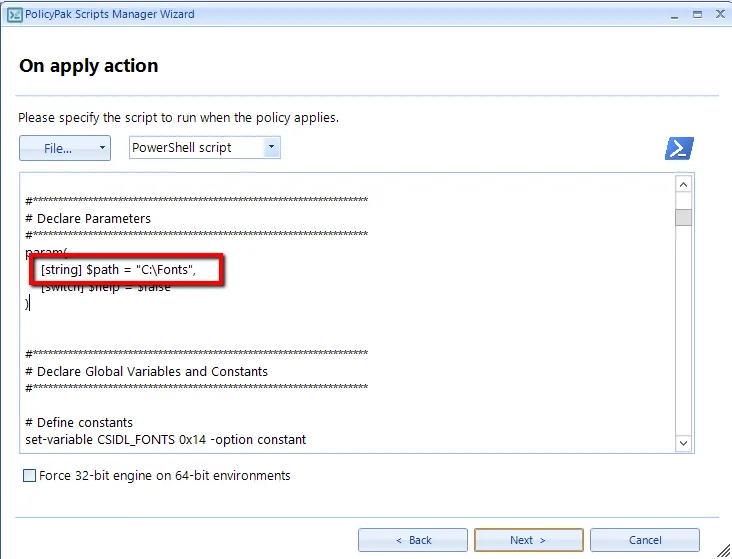
Step 6 – Select Once or when forced and click Next .
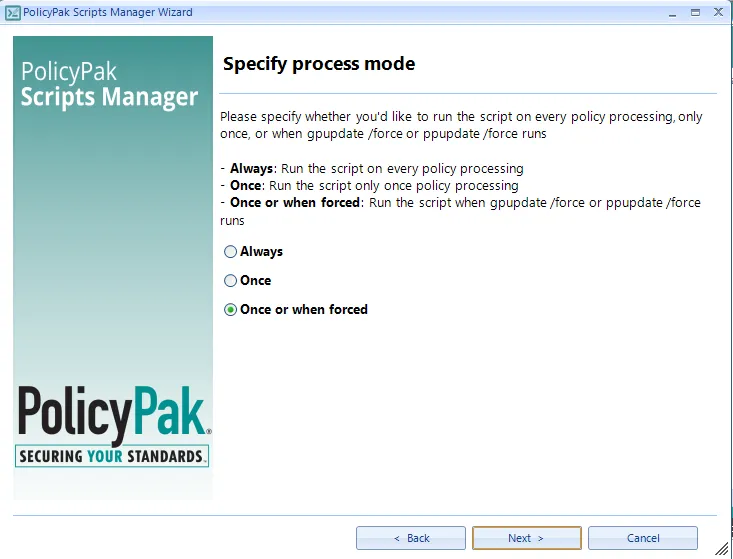
Step 7 – Name the policy and click Finish.
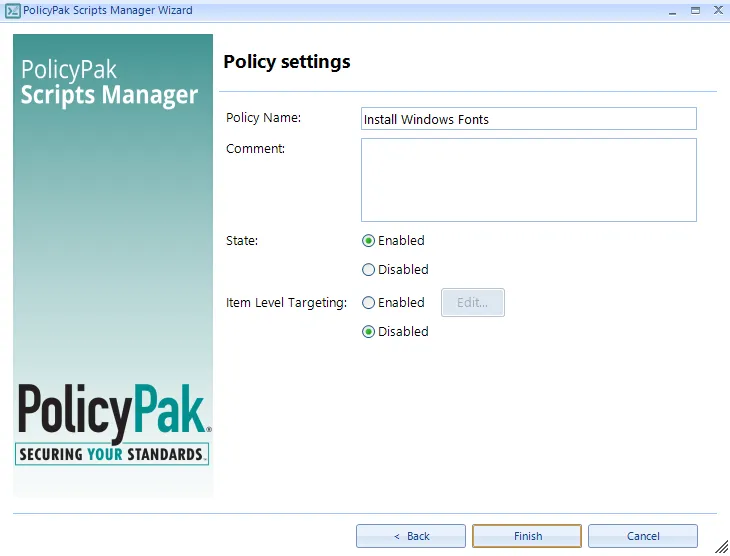
Step 8 – Run GPUPDATE /FORCE on theclient machine.
-
Create a GPO and link it to the required scope.
-
Create a PP Scripts Manager policy and click Next.
-
Leave Apply this policy to computer (default) checked and click Next.
Select PowerShell Script from the drop-down and paste the script to install fonts.
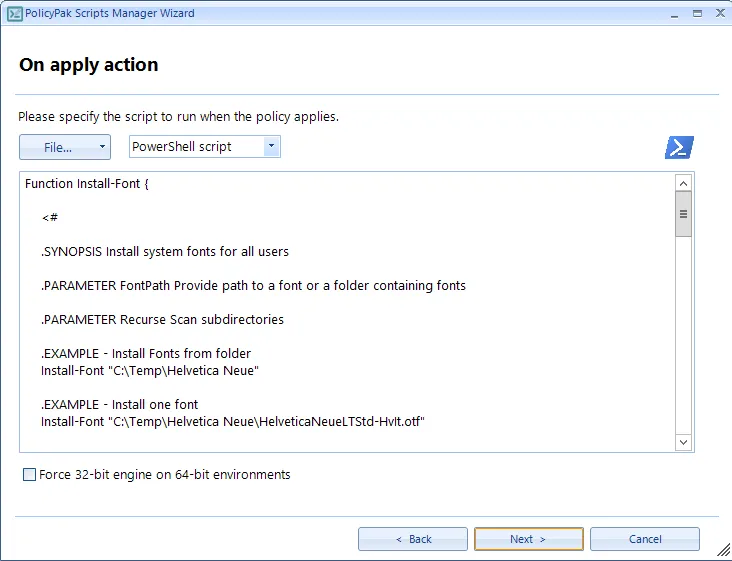
-
This script to Add Fonts from PowerShell is acquired from Microsoft Doc website. For more information see the Microsoft article on Adding and Removing Fonts with Windows PowerShell.
-
Insert the folder path for the required fonts and click Next.
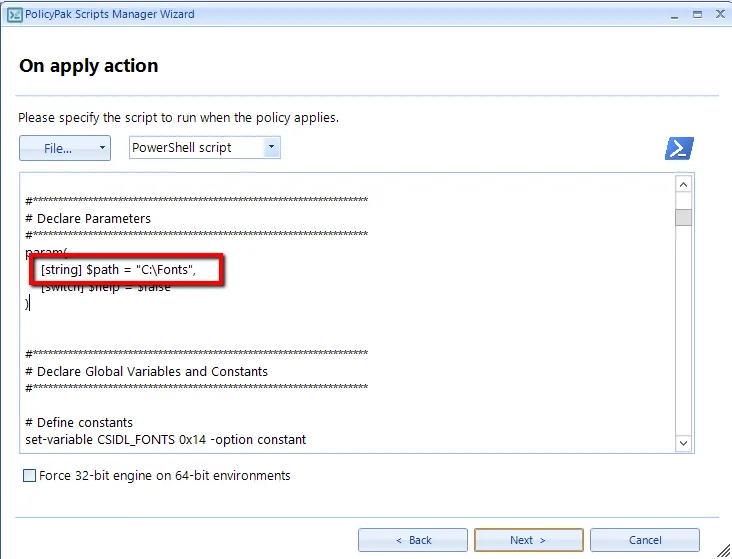
-
Select Once or when forced radio button and click Next .
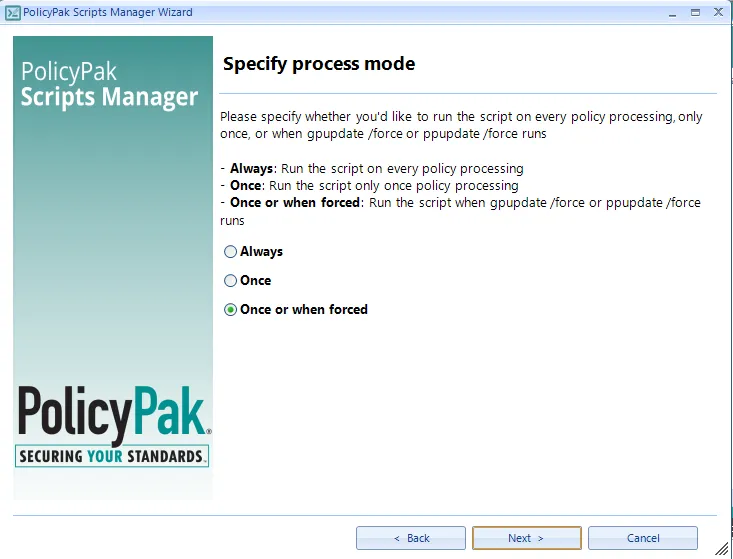
-
Name the policy and click Finish.
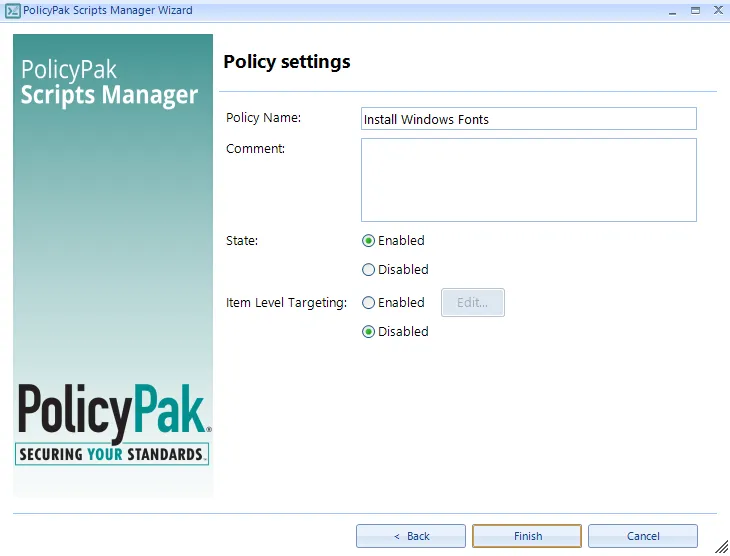
-
Run
GPUPDATE /FORCEon the client machine.