IE Message 2
Another IE Java message you might encounter is as follows:
This program will open outside of Protected mode. Internet Explorer's Protected mode helps protect your computer. If you do not trust this website, do not open this program.
Name: icacls.exe
Publisher: Microsoft Windows
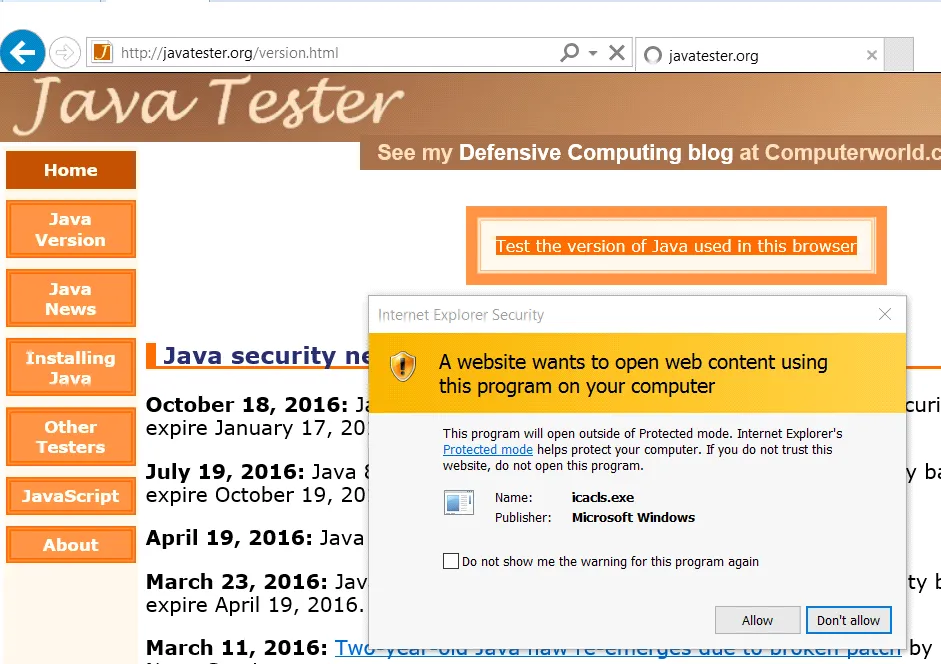
This specific prompt is received when the message is set manually or via Group Policy/PolicyPak.
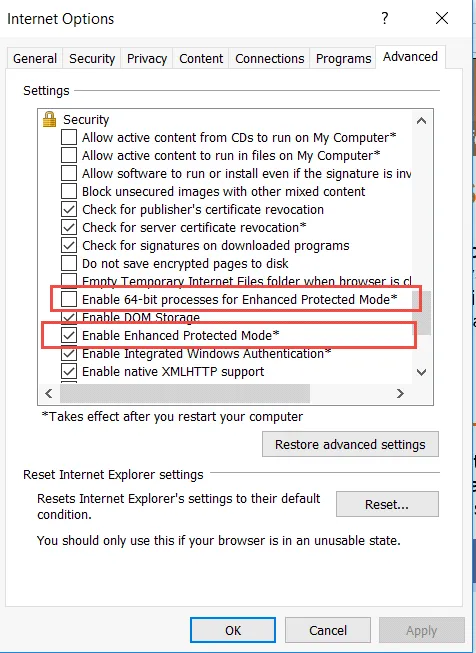
This prompt can be made to automatically never occur again using Group Policy Preferences:
HKEY_CURRENT_USER\SOFTWARE\Microsoft\Internet Explorer\Low Rights\ElevationPolicy\{0F31AF05-4595-4736-BEF3-80ABE79E9211}.
To do this, set the following registry values to the specific types and descriptions shown in the table below..
| Registry Values | Type | Description |
|---|---|---|
| AppName | REG_SZ | Icacls.exe |
| AppPath | REG_SZ | C:\Windows\SysWOW64 |
| Policy | REG_DWord | 3 |
By creating these registry values, you can make the Java messages automatically never pop-up again.
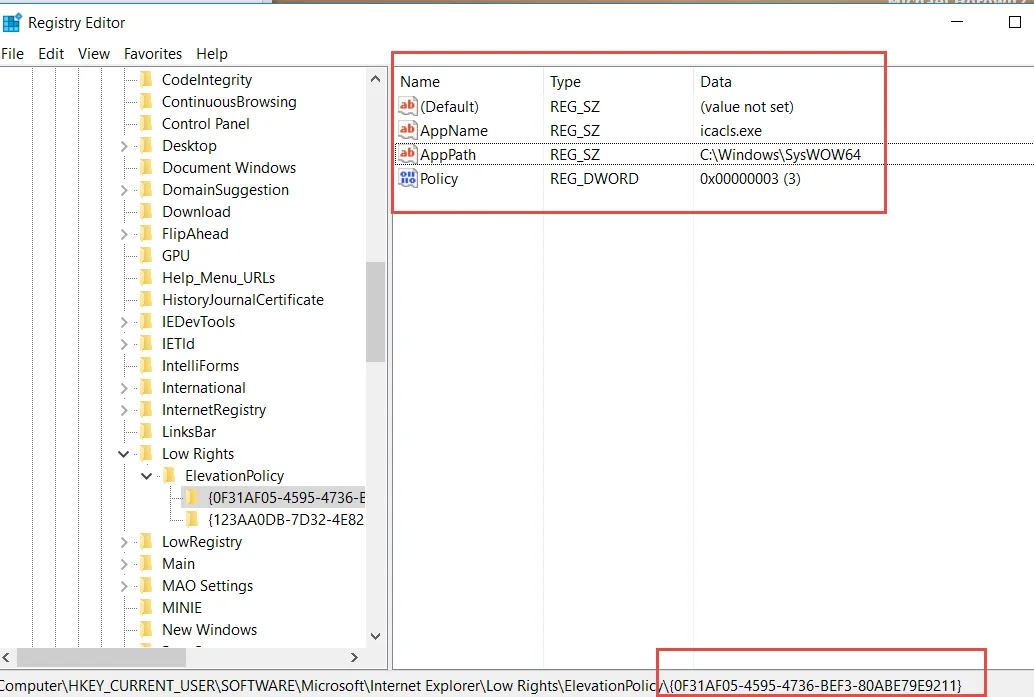
The result is that the prompt for iCacls is no longer received, but the Java applet will not run.